8 Critical Workflow Automation Benefits for DevOps in 2025
Discover the top workflow automation benefits for DevOps. This technical guide covers efficiency, accuracy, cost reduction, and how to implement them.
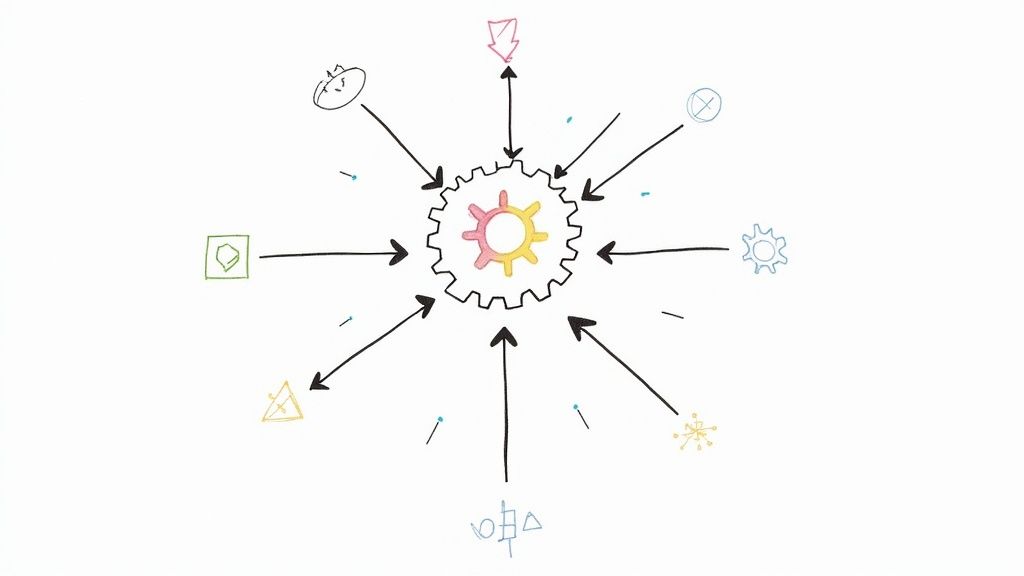
In today's competitive software delivery landscape, speed and reliability are non-negotiable. Manual processes, inconsistent environments, and human error are the primary bottlenecks holding DevOps teams back from achieving elite performance. The most effective solution lies in systematically removing these friction points. Workflow automation is not merely a matter of convenience; it's a strategic imperative for building resilient, scalable, and high-velocity software delivery lifecycles (SDLC).
This article moves beyond generic praise to provide a technical, actionable breakdown of the core workflow automation benefits. We will dissect eight critical advantages, providing concrete implementation examples, code snippets, and architectural patterns. You will learn not just what the benefits are, but how to technically achieve them within your CI/CD pipelines, infrastructure management, and operational workflows. We'll explore how platforms like OpsMoon provide the expert guidance and engineering talent needed to transform these concepts into tangible business outcomes. This starts with a comprehensive work planning session designed to map your unique automation journey from start to finish. This guide is your blueprint for unlocking hyper-productivity and a more robust operational posture.
1. Benefit 1: Radically Increased Deployment Frequency and Velocity
One of the most immediate and tangible workflow automation benefits is the dramatic acceleration of your software delivery lifecycle. By systematically automating the build, test, and deployment stages within a Continuous Integration and Continuous Deployment (CI/CD) pipeline, teams can fundamentally change their release cadence. This transition moves organizations from risky, monolithic monthly or weekly releases to a model supporting multiple, low-risk deployments per day.
This isn't just about raw speed; it's about strategic velocity. Each deployment represents a smaller batch of changes, which inherently lowers the risk associated with each release. Smaller, frequent updates are easier to troubleshoot and roll back if necessary, drastically reducing the mean time to recovery (MTTR).
How It Works: The Automated Conveyor Belt
A fully automated pipeline acts as a high-speed conveyor belt for your code. It systematically moves committed code from a developer's local machine to the production environment with minimal, if any, human intervention. This process ensures every change undergoes the exact same rigorous, repeatable sequence of quality gates.
- Trigger: A developer commits code to a feature branch in a Git repository. A webhook from GitLab, GitHub, or Bitbucket triggers a CI job.
- Build: The CI server (e.g., Jenkins, GitLab CI, GitHub Actions) pulls the code and compiles it into a deployable artifact, such as a Docker image, which is then pushed to a container registry like Docker Hub or AWS ECR.
- Test: A suite of automated tests is executed against the artifact. This includes unit tests (e.g., using Jest for Node.js), integration tests (e.g., using Pytest for Python), and security scans (SAST via SonarQube, DAST via OWASP ZAP).
- Deploy: If all tests pass, the artifact is automatically deployed to a staging environment. Following automated smoke tests against staging, a promotion to production is initiated using strategies like blue-green (via DNS switching with Route 53) or canary deployments (managed by a service mesh like Istio or a tool like Argo Rollouts).
Key Insight: The goal is not just to automate steps but to create a self-validating delivery system. This system provides rapid, actionable feedback. For example, a failed unit test in a GitLab CI pipeline can post a direct comment on the merge request, empowering developers to fix issues within minutes of committing code.
This high level of automation is a cornerstone of elite-performing DevOps teams. By removing manual bottlenecks and human error, you create a reliable, predictable, and fast path to production, which is a critical advantage in today's competitive market.
2. Enhanced Accuracy and Reduced Human Error
Beyond speed, one of the most critical workflow automation benefits is the systematic elimination of human error. Manual processes, no matter how well-documented, are inherently susceptible to mistakes, especially in complex, repetitive tasks like configuration management, data entry, or compliance checks. Automation enforces perfect consistency by executing every task according to predefined, machine-readable logic.
This shift moves teams from a culture of "double-checking" and manual validation to one of inherent trust in the process. When a workflow is automated, it performs the same way every time, removing the variability and fatigue that lead to costly mistakes. For example, JPMorgan Chase’s COIN platform automated the review of commercial loan agreements, a task that previously consumed 360,000 hours of manual work annually, and significantly reduced documentation errors.

How It Works: The Immutable Rulebook
An automated workflow operates like an immutable rulebook for your processes. It ensures that every action, from provisioning infrastructure with Terraform to running security scans, adheres to a strict, version-controlled definition of "correct." This principle, rooted in quality management theories popularized by figures like W. Edwards Deming, ensures that process quality is built-in, not inspected-in.
- Define: Tasks are defined declaratively using code (Infrastructure as Code, Policy as Code). This creates a single source of truth. For example, a Terraform module defines an AWS S3 bucket with versioning and encryption enabled. This module is stored in Git.
- Execute: The automation engine (e.g., a CI/CD pipeline running
terraform apply -auto-approve) reads the definition and executes the steps precisely, without deviation. - Validate: Automated checks and assertions are built into the workflow. An integration test using a framework like Terratest can run post-deployment to verify the S3 bucket's properties match the defined state.
- Log & Alert: Every action is meticulously logged. If a Terraform plan drift is detected, a tool like Atlantis can post a comment in a pull request and trigger a PagerDuty alert, allowing for swift, targeted intervention.
Key Insight: The goal is to make the "right way" the only way. By codifying operational procedures and compliance rules (e.g., using Open Policy Agent to enforce Kubernetes pod security policies), you remove ambiguity and the potential for human misinterpretation, creating a system that is not only faster but fundamentally more reliable and secure.
This approach is invaluable for regulated industries where compliance is non-negotiable. By automating evidence collection and enforcement of security policies, you build a continuously compliant system that can withstand rigorous audits with minimal manual effort.
3. Significant Cost Reduction
One of the most compelling workflow automation benefits is a direct and substantial reduction in operational costs. By automating repetitive, labor-intensive tasks, organizations can reallocate human capital to more strategic, value-adding activities. This shift dramatically reduces expenses related to manual labor, error correction, and inefficient resource management.
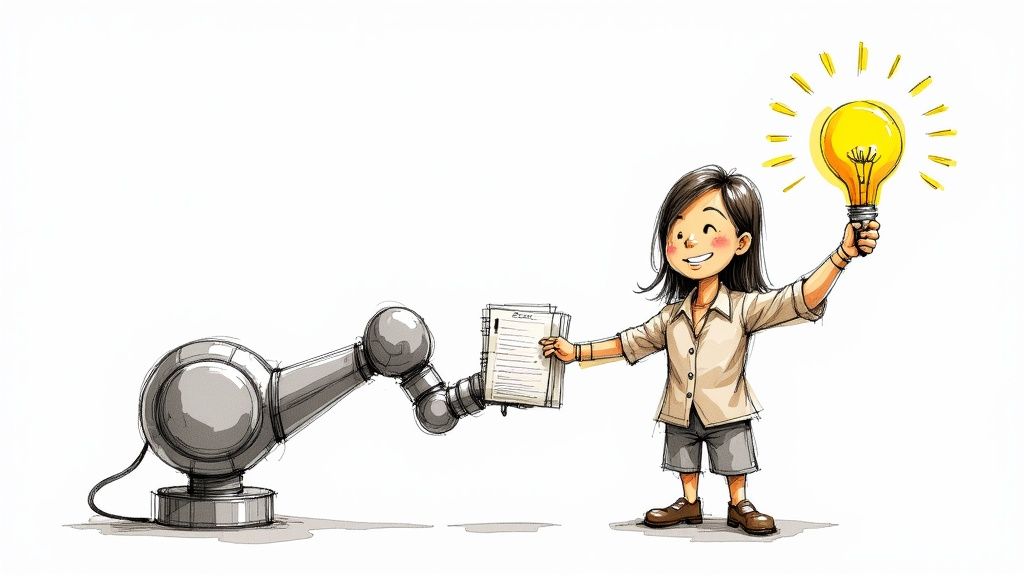
This isn't just about cutting headcount; it's about optimizing your financial and human resources for maximum impact. Automation minimizes the costly downstream effects of human error, from security vulnerabilities requiring emergency patching to system misconfigurations causing outages. As highlighted in research from institutions like the McKinsey Global Institute, the ROI from automation is often realized within the first year.
How It Works: The Automated Financial Engine
Automation acts as a financial engine, systematically driving down costs by optimizing processes and resource consumption. It turns variable, unpredictable operational expenses into fixed, manageable ones, creating a more predictable financial model for your technology stack.
- Task Elimination: High-volume, manual processes like server provisioning, patch management (using AWS Systems Manager), and compliance reporting are executed automatically, freeing up engineers and reducing labor hours.
- Error Reduction: Automated quality gates, security scans (e.g.,
trivyfor container images), and configuration checks catch issues early, preventing expensive production failures that incur costs from downtime and customer churn. - Resource Optimization: Automation scripts can scale cloud resources up or down based on real-time demand. A Kubernetes Horizontal Pod Autoscaler (HPA) can increase pod replicas based on CPU metrics from Prometheus. For non-production environments, a scheduled Lambda function or a tool like
cloud-nukecan automatically shut down or destroy resources outside of business hours (e.g., 7 PM to 7 AM).
Key Insight: The primary financial benefit of automation isn't just about doing the same work with fewer people. It's about empowering your existing team to achieve more, innovate faster, and build more resilient systems, all while actively lowering the total cost of ownership (TCO) of your infrastructure through programmatic cost controls.
This strategic approach to cost management is crucial for sustainable growth. By implementing robust automation, you not only reduce immediate operational expenses but also establish a scalable, cost-efficient foundation that supports future business expansion. For deeper insights into managing infrastructure expenses, explore these cloud cost optimization strategies.
4. Improved Employee Satisfaction and Productivity
A critical, yet often overlooked, workflow automation benefit is its profound impact on your team's morale and effectiveness. By automating the mundane, repetitive tasks that cause cognitive drain and burnout, you empower your technical staff to redirect their energy toward high-value, strategic work. This transition is essential for fostering innovation and preventing talent attrition.
When skilled engineers are no longer bogged down by manual deployments, repetitive script execution, or ticket-based provisioning requests, they can engage in activities that truly drive business value. This includes designing robust system architectures, developing new product features, and solving complex engineering challenges, which leads to higher job satisfaction and better utilization of your organization’s human capital.
How It Works: Shifting from Toil to Engineering
Automation acts as a force multiplier for your team's talent. It systematically identifies and eliminates "toil," a concept popularized by Google's Site Reliability Engineering (SRE) culture, which refers to manual, repetitive, tactical work that scales linearly with service growth. Freeing engineers from this toil is a direct investment in their productivity and long-term engagement.
- Task Identification: Identify recurring manual tasks from your team's tickets or retrospectives. Examples include provisioning a temporary test database, running vulnerability scans on a schedule, or resetting user passwords in a staging environment.
- Automation: Implement scripts and workflows to handle these tasks. For example, create an Ansible playbook to provision the test database, a GitHub Actions workflow that runs a security scanner on a nightly cron schedule, or a Slack bot that triggers a Jenkins job for the password reset.
- Redeployment: Reallocate the reclaimed engineering hours. The time saved from manual database setups can now be spent on optimizing database query performance or designing a more resilient data architecture.
- Empowerment: Provide engineers with a "paved road" platform (e.g., a self-service portal built on Backstage.io) to build and share their own automations, fostering a culture of ownership and scaling the impact.
Key Insight: The true value of this benefit isn't just about saving time; it's about reallocating your most expensive resource, engineering talent, to its highest and best use. Automation transforms a team's focus from reactive maintenance to proactive innovation, directly boosting productivity and job satisfaction.
This shift is crucial for retention. Highly skilled engineers seek roles where they can solve interesting problems and grow their expertise. An environment burdened by manual processes is a significant driver of turnover, whereas a highly automated one becomes a key differentiator for attracting and retaining top-tier talent.
5. Enhanced Scalability and Business Growth
One of the most powerful workflow automation benefits is the ability to decouple business growth from resource constraints. By automating core operational and delivery processes, organizations can handle massive increases in volume and complexity without a proportional increase in manual effort, headcount, or infrastructure overhead. This inherent scalability is what allows a company to transition from a startup to an enterprise without its internal systems collapsing under the weight of its own success.
This isn't just about handling more server requests; it's about scaling the entire business model. Automated workflows ensure that whether you're serving one hundred customers or one hundred million, the process for provisioning services, deploying updates, or managing user data remains consistent, reliable, and efficient. This capability, popularized by hyperscalers like AWS and startup methodologies like "Blitzscaling," is critical for capturing market share and responding to sudden spikes in demand.
How It Works: The Elastic Infrastructure Framework
Automated workflows create an elastic framework that can expand and contract in response to real-time business needs. Instead of manually provisioning servers or onboarding new customers, automation scripts and infrastructure-as-code (IaC) templates handle these tasks programmatically, ensuring speed and consistency at any scale.
- Trigger: Monitoring systems like Prometheus fire an alert when a metric (e.g.,
http_requests_totalfor a specific service) exceeds a predefined threshold. This alert is sent to an Alertmanager instance. - Action: Alertmanager sends a webhook to an automation engine like OpsMoon's platform or a custom serverless function (e.g., AWS Lambda).
- Execution: The engine executes a predefined runbook. In a Kubernetes context, this could involve a script that executes
kubectl scale deployment/my-app --replicas=10. In an AWS EC2 context, a Terraform script is triggered to modify thedesired_capacityof an Auto Scaling Group. - Validation: The system automatically verifies that the new resources are healthy. A Kubernetes readiness probe checks if new pods can serve traffic before they are added to the service endpoint. An AWS ALB health check confirms an EC2 instance is responsive before it's added to the load balancer pool.
Key Insight: True scalability isn't about overprovisioning for peak demand. It's about creating intelligent, self-regulating systems that dynamically align resources with current needs, optimizing both performance and cost-efficiency. This transforms infrastructure from a fixed capital expense into a variable operational cost directly tied to business activity.
By embedding scalability into your workflows from day one, you build a foundation for sustainable, rapid growth. This proactive approach ensures your technology stack is an enabler of business expansion, not a bottleneck.
6. Better Compliance and Audit Trail Management
Another powerful workflow automation benefit is the ability to enforce and document compliance systematically. Automated processes create an immutable, detailed record of every action, from code commit to production deployment, providing a comprehensive audit trail that simplifies adherence to strict regulatory standards like SOX, GDPR, or HIPAA. This moves compliance from a manual, error-prone checklist to an integrated, automated function of your delivery pipeline.
This systematic approach fundamentally de-risks your operations. Instead of scrambling for evidence during an audit, you have a ready-made, verifiable log of every decision, approval, and technical step. This was demonstrated by Goldman Sachs, which leveraged automation to reduce regulatory reporting costs by 30% by ensuring every report was generated and filed through a validated, auditable workflow.
How It Works: The Digital Notary
An automated workflow acts as a digital notary, stamping every event with a timestamp, user ID, and contextual data. This creates a transparent, tamper-proof record that proves policies were followed, security scans were executed, and necessary approvals were granted before any change reached production. This is crucial for meeting the stringent requirements of frameworks like the Sarbanes-Oxley Act and GDPR.
- Policy as Code: Compliance rules are codified. For instance, a GitHub branch protection rule can require status checks (e.g., passing tests and a SonarQube quality gate) and a review from a specific
CODEOWNERSteam before merging tomain. - Immutable Logs: The CI/CD system (e.g., Jenkins) logs every console output to a centralized, searchable platform like the ELK Stack (Elasticsearch, Logstash, Kibana) with immutable storage policies on the underlying S3 bucket.
- Automated Evidence Collection: A pipeline stage can be dedicated to evidence gathering. It can run a
trivyscan on a container image and upload the JSON report to an S3 bucket, creating a direct link between a deployed artifact and its security posture. - Access Control Enforcement: Workflows enforce role-based access control (RBAC). A Jenkinsfile can use an
inputstep that checks if the approving user is part of a specific LDAP group before proceeding with a production deployment.
Key Insight: True compliance automation is about building audibility into the process, not just bolting it on afterward. The workflow itself becomes the primary source of truth for auditors, proving that your defined controls are not just documented but consistently enforced in practice.
Integrating security and compliance checks directly into the automated pipeline is a core principle of modern DevSecOps. By making compliance an unavoidable gate in the path to production, you ensure adherence is consistent and verifiable. For a deeper dive into embedding these controls, explore our guide on DevOps security best practices.
7. Faster Decision-Making Through Real-Time Insights
In a competitive landscape where timing is everything, one of the most strategic workflow automation benefits is the ability to accelerate and improve decision-making. By automating data collection, aggregation, and visualization, organizations can equip stakeholders with real-time dashboards and intelligent alerts. This transforms decision-making from a reactive, intuition-based process into a proactive, data-driven discipline.
This shift allows teams to respond instantly to changing conditions, whether it's an anomaly in system performance, a shift in user behavior, or a new market opportunity. Instead of waiting for manual end-of-week reports, leaders get immediate access to critical information, enabling them to make informed choices that directly impact business outcomes.
How It Works: The Automated Data-to-Decision Pipeline
An automated insights pipeline acts as a central nervous system for your operations, continuously collecting and processing signals from various sources and presenting them as actionable intelligence. This system ensures that key performance indicators (KPIs) are always current and contextually relevant.
- Data Collection: Automated agents like Prometheus exporters or the OpenTelemetry Collector are deployed alongside applications to continuously gather metrics (e.g., request latency, error rates), logs, and distributed traces.
- Aggregation & Analysis: A central observability platform like Grafana Cloud or Datadog ingests this raw telemetry. It uses query languages like PromQL to aggregate data and run real-time analysis, such as calculating the 95th percentile latency or error rate SLOs over a rolling window.
- Visualization & Alerting: The processed data is fed into live Grafana dashboards that visualize KPIs. Alerting rules are defined in Prometheus. When an alert fires (e.g., an SLO burn rate is too high), Alertmanager routes it to the correct on-call engineer via PagerDuty, including a link to a relevant dashboard for immediate context.
Key Insight: The true power lies in closing the feedback loop between operational data and strategic action. Automation doesn't just present data; it delivers pre-analyzed insights that highlight exactly what needs attention, reducing cognitive load and empowering leaders to focus on the "what to do next" rather than "what is happening."
This capability is essential for high-velocity environments, like Tesla's production lines, where real-time quality data triggers automated adjustments to prevent defects. By embedding this data-driven approach, you create a more resilient and adaptive organization.
8. Improved Customer Experience and Service Quality
Beyond internal development cycles, one of the most powerful workflow automation benefits is the direct enhancement of the end-user experience. By automating key customer-facing processes, you ensure service delivery is consistently fast, reliable, and standardized. This systematic approach eliminates variability and human error from critical touchpoints, leading to higher customer satisfaction and a stronger brand reputation.
This isn't about replacing human agents but augmenting them. Automation handles the high-volume, repetitive tasks, freeing up support teams to focus on complex, high-value customer interactions. For instance, automating account verification or order status lookups provides instant answers for customers and reduces the support queue, leading to better outcomes for everyone.
How It Works: The Automated Service Layer
An automated service layer acts as an intelligent, always-on interface between your customers and your backend systems. It intercepts common requests and fulfills them instantly without needing to escalate to a human. This is often achieved by integrating service desk platforms with backend APIs and automation runbooks.
- Trigger: A customer submits a ticket in a system like Zendesk or ServiceNow with a specific category, like "Password Reset Request".
- Process: The ticketing system fires a webhook. A middleware tool like Zapier or a custom AWS Lambda function receives the webhook payload, parsing the user's email and request type.
- Execution: The automation executes a pre-defined runbook. For a password reset, it makes an API call to your identity provider (e.g., Okta or Auth0) to trigger a secure password reset email to the verified user address. For an "Order Status" request, it queries your order database using the customer's ID.
- Resolution: The result is communicated back. The Lambda function makes an API call back to Zendesk to update the ticket with the status "A password reset link has been sent" and automatically closes it, providing instant resolution.
Key Insight: The goal is to create a self-service ecosystem that empowers customers. When users can resolve their own issues instantly and reliably, their perception of the service shifts from being a point of friction to a seamless and positive part of their overall experience, as exemplified by Amazon's customer-centric automation philosophy.
By automating these key interactions, you build a resilient and scalable customer service operation. This is critical for maintaining high service quality during periods of rapid growth or unexpected demand spikes, directly linking operational efficiency to customer loyalty.
Workflow Automation Benefits Comparison
| Aspect | Increased Operational Efficiency | Enhanced Accuracy and Reduced Human Error | Significant Cost Reduction | Improved Employee Satisfaction and Productivity | Enhanced Scalability and Business Growth | Better Compliance and Audit Trail Management | Faster Decision-Making Through Real-Time Insights | Improved Customer Experience and Service Quality |
|---|---|---|---|---|---|---|---|---|
| Implementation Complexity | Moderate setup with customization for complex flows | Requires accurate rule setup and testing | High upfront technology and training investment | Moderate; requires change management and retraining | High; complex scalable systems need thorough design | Moderate to high due to complex compliance rules | High; needs sophisticated analytics and data systems | Moderate; integration and human handoff essential |
| Resource Requirements | Automation tools, workflow mapping, maintenance | Rule engines, validation systems, ongoing audits | Technology, training, licensing, ongoing support | Training, communication, employee involvement | Scalable infrastructure, cloud solutions, monitoring | Compliance software, audit systems, data storage | Real-time data streams, dashboards, analytic platforms | Multichannel support systems, CRM, integration layers |
| Expected Outcomes | Faster task completion, consistent execution | Near-zero errors, improved data integrity | Reduced operational and correction costs | Higher engagement, creativity, reduced turnover | Rapid growth with consistent quality | Simplified audits, reduced legal/financial risks | Faster, data-driven, proactive decisions | Consistent, fast, reliable customer service |
| Ideal Use Cases | Routine, repetitive operations, cross-system tasks | Data entry, calculations, compliance activities | High-volume repetitive tasks with cost impact | Tasks with high monotony, creativity-needed roles | Businesses with fluctuating volume and expansion goals | Regulated industries, audit-heavy environments | Dynamic markets needing real-time responsiveness | Customer support, multi-channel service |
| Key Advantages | Time savings, reduced bottlenecks, process standard | Reduced errors, compliance, audit transparency | Immediate and scalable cost savings | Improved morale, skill utilization, retention | Scalability without linear resource increase | Risk reduction, regulatory adherence, accountability | Rapid insights, proactive issue resolution | Higher satisfaction, loyalty, consistent brand experience |
From Theory to Practice: Activating Your Automation Strategy
Throughout this article, we have dissected the core workflow automation benefits that empower modern DevOps and software delivery teams. From enhancing operational efficiency with CI/CD pipelines to bolstering security with automated compliance checks, the evidence is clear. Shifting from manual, reactive processes to a proactive, automated framework is no longer a luxury; it is a fundamental requirement for building resilient, scalable, and secure software systems.
The journey we've mapped out demonstrates that automation is far more than just writing scripts. It's about engineering a new operational paradigm. The key takeaways from our exploration underscore a unified theme: strategic, incremental implementation is the key to unlocking transformative results. You don't need to overhaul your entire infrastructure at once. Success is built by targeting your most significant bottlenecks first, whether that's slow manual testing cycles, inconsistent environment provisioning, or cumbersome compliance reporting.
Your Blueprint for Actionable Automation
To translate these concepts into tangible outcomes, consider this structured approach:
- Identify a High-Impact, Low-Risk Target: Pinpoint a recurring manual task that consumes significant engineering time but has a limited blast radius if automated incorrectly. A great starting point could be automating the creation of development environments using Terraform or standardizing your build process with a simple Jenkins or GitLab CI pipeline.
- Define Success Metrics: Before you write a single line of code, determine how you will measure the impact. Will you track a reduction in deployment time, a decrease in production rollback incidents, or fewer security vulnerabilities identified in pre-production? Concrete metrics are essential for demonstrating value and securing buy-in for future initiatives.
- Implement and Iterate: Build the initial automation, deploy it, and gather feedback. Treat your automation code with the same rigor as your application code. It should be version-controlled, tested, and documented. This initial win builds the momentum and organizational confidence needed to tackle more complex challenges, such as implementing a full-scale GitOps workflow with Argo CD or an automated incident response system.
The Lasting Impact of Strategic Automation
Mastering these automation principles delivers compounding value. The initial investment in automating one workflow frees up engineering talent to focus on the next, creating a virtuous cycle of continuous improvement. The real power of realizing these workflow automation benefits lies not just in the individual efficiencies gained but in the cultural shift it fosters. It moves your team from a state of constant firefighting to one of strategic innovation, where engineers are empowered to build robust, self-healing systems rather than simply reacting to failures. This transition is the cornerstone of elite-performing technology organizations, enabling them to deliver value to customers faster, more reliably, and more securely than their competitors.
Ready to turn your automation strategy into a production-grade reality? OpsMoon connects you with a curated network of elite, freelance DevOps, SRE, and Platform Engineering experts who specialize in building the sophisticated systems discussed in this article. Start with a complimentary work planning session to architect your roadmap and get matched with the precise talent you need to accelerate your journey toward achieving these critical workflow automation benefits.
