Top 8 Best Practices for Continuous Integration in 2025
Discover the best practices for continuous integration to boost your development process in 2025. Learn key tips to master CI effectively.

Continuous Integration is no longer an optional luxury but a foundational pillar of modern software delivery. Moving beyond textbook definitions, we'll dive into the technical bedrock of elite CI pipelines. This guide provides a curated roundup of the most critical, actionable best practices for continuous integration, designed for engineers and leaders who want to build, test, and deploy code with greater speed and confidence. Each practice is a building block for creating a resilient, efficient, and fully automated software factory.
Implementing these technical strategies requires a deep understanding of process and collaboration, often forming a core part of mastering DevOps team roles and responsibilities. The goal is to establish a system where small, frequent code changes are automatically verified, enabling teams to detect integration errors as early as possible. This approach dramatically reduces the risk and complexity associated with large, infrequent merges, ultimately accelerating the delivery lifecycle without sacrificing quality.
This article bypasses high-level theory to deliver specific, tactical advice. We will explore eight essential practices, from maintaining a single source repository and automating the build to the critical discipline of fixing broken builds immediately. Let's examine the technical strategies that separate high-performing engineering teams from the rest.
1. Commit Code Frequently in Small, Logical Batches
A core principle of effective Continuous Integration is a high-frequency commit cadence. Instead of working on large, long-lived feature branches for days or weeks, developers should integrate small, logical changes into the shared mainline (e.g., main or trunk) multiple times per day. This practice, often called atomic commits, is the heartbeat of a healthy CI pipeline. Each commit represents a single, complete unit of work that passes local tests before being pushed.
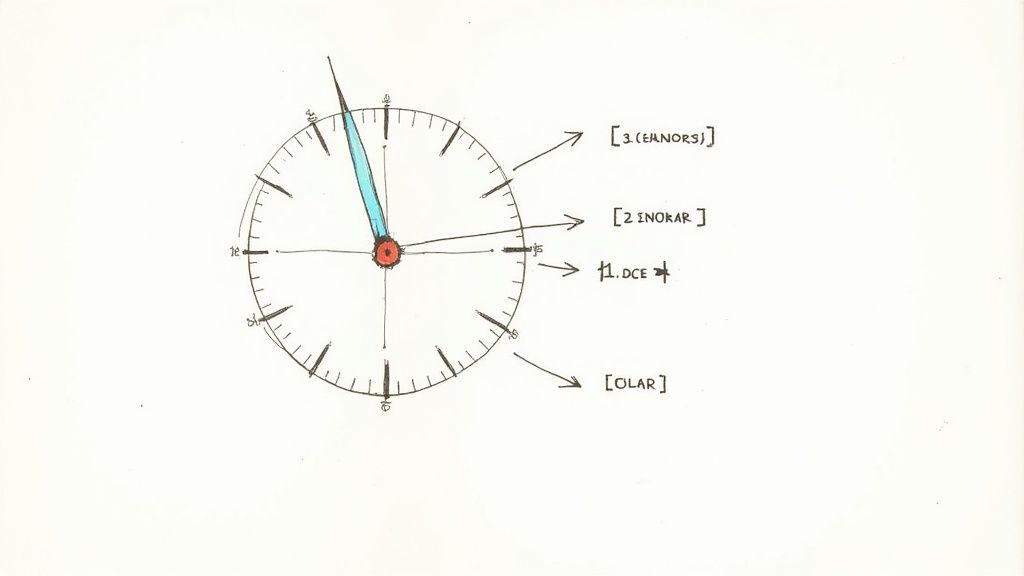
This approach minimizes the risk of complex merge conflicts, the dreaded "merge hell" that arises when integrating massive changes. When commits are small, pinpointing the source of a build failure or a new bug becomes exponentially faster. This practice is one of the most fundamental best practices for continuous integration because it creates a consistent, predictable flow of code into the system, enabling rapid feedback and early issue detection.
Why This Is a Foundational CI Practice
Frequent, small commits directly reduce integration risk. Large-scale integrations are complex, unpredictable, and difficult to troubleshoot. By contrast, a small commit that breaks the build is immediately identifiable and can often be fixed in minutes with a git revert <commit-hash>. This rapid feedback loop builds developer confidence and accelerates the entire development lifecycle. Industry leaders like Google and Netflix have built their engineering cultures around this concept, processing thousands of small, independent commits daily to maintain velocity and stability at scale.
"The whole point of Continuous Integration is to avoid the pain of big-bang integrations. If you aren't integrating at least daily, you aren't really doing CI."
Actionable Implementation Tips
- Decompose Large Features: Break down epic-level tasks into the smallest possible vertical slices that can be built, tested, and committed independently. A single commit might only add a new API endpoint without any business logic, followed by another commit adding the logic, and a third adding tests.
- Utilize Feature Flags: Merge incomplete features into the mainline by wrapping them in feature flags using libraries like LaunchDarkly or Unleash. This decouples code deployment from feature release, allowing you to integrate continuously without exposing unfinished work to users.
- Establish Commit Standards: Enforce clear commit message formats like Conventional Commits (
feat: add user login endpoint). Use Git hooks (e.g., with Husky) to lint commit messages before they are created, ensuring consistency and enabling automated changelog generation. - Commit Tested, Working Code: Before pushing, run a pre-commit hook that executes core unit tests. A simple script can prevent pushing code that is known to be broken:
npm test && git pushor a more robustpre-pushhook.
2. Maintain a Single Source Repository
A foundational pillar of Continuous Integration is consolidating all project assets into a single source repository, often called a monorepo. This practice dictates that all source code, configuration files (Jenkinsfile, .gitlab-ci.yml), build scripts (pom.xml, package.json), database schemas, and IaC definitions (main.tf) reside in one centralized version control system. This creates a single, authoritative source of truth, ensuring that every developer, build agent, and deployment pipeline works from the identical, up-to-date codebase.
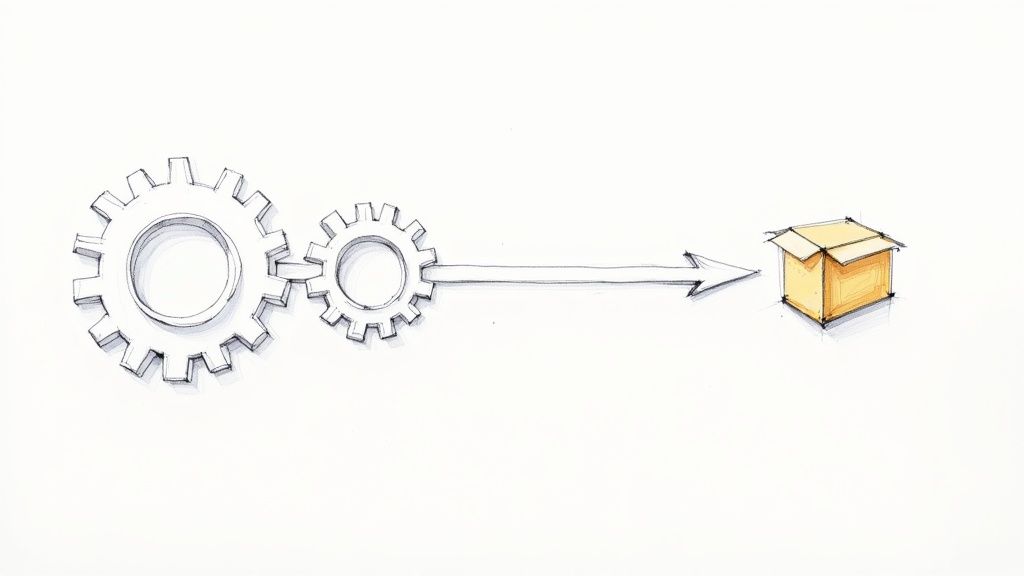
This centralized approach simplifies dependency management and streamlines the build process. When the application, its tests, and its build scripts are all versioned together, a single git clone command is all that’s needed to create a complete, buildable development environment. This is one of the most critical best practices for continuous integration because it provides the consistency and visibility required for a reliable, automated pipeline.
Why This Is a Foundational CI Practice
A single repository provides unparalleled atomic commit capabilities across multiple services or components. Refactoring an API? The changes to the server and all its clients can be committed in a single transaction, ensuring they are tested and deployed together. This eliminates the complex orchestration and risk of version mismatches common in multi-repo setups. Tech giants like Google with its Piper system and Microsoft's massive Git repository for Windows have demonstrated that this model can scale effectively, providing unified visibility and simplifying large-scale code changes.
"Your CI system needs a single point of entry to build everything. If your code, tests, and scripts are scattered, you don't have a single source of truth; you have a recipe for disaster."
Actionable Implementation Tips
- Version Everything: Store not just source code but also infrastructure-as-code scripts (Terraform, Ansible), build configurations (e.g.,
Jenkinsfile), and database migration scripts (e.g., using Flyway or Liquibase) in the repository. - Adopt Monorepo Tooling: For large-scale projects, use specialized tools like Nx, Turborepo, or Bazel to manage dependencies and enable efficient, partial builds and tests based on changed paths. These tools prevent the CI from rebuilding and retesting the entire monorepo on every commit.
- Standardize Branching Strategy: Implement a clear, consistent branching strategy like GitHub Flow (feature branches off
main) and protect themainbranch with rules requiring pull request reviews and passing status checks before merging. - Choose a Distributed VCS: Use a modern Distributed Version Control System (DVCS) like Git. Its powerful branching and merging capabilities are essential for managing contributions in a centralized repository.
3. Automate the Build Process
The cornerstone of any CI system is a fully automated, one-step build process. This means the entire sequence—from fetching dependencies and compiling source code to running static analysis and packaging the application into a Docker image or JAR file—should be executable with a single, scriptable command. Automation eradicates inconsistencies and human error inherent in manual builds, ensuring every single commit is built and validated in exactly the same way.
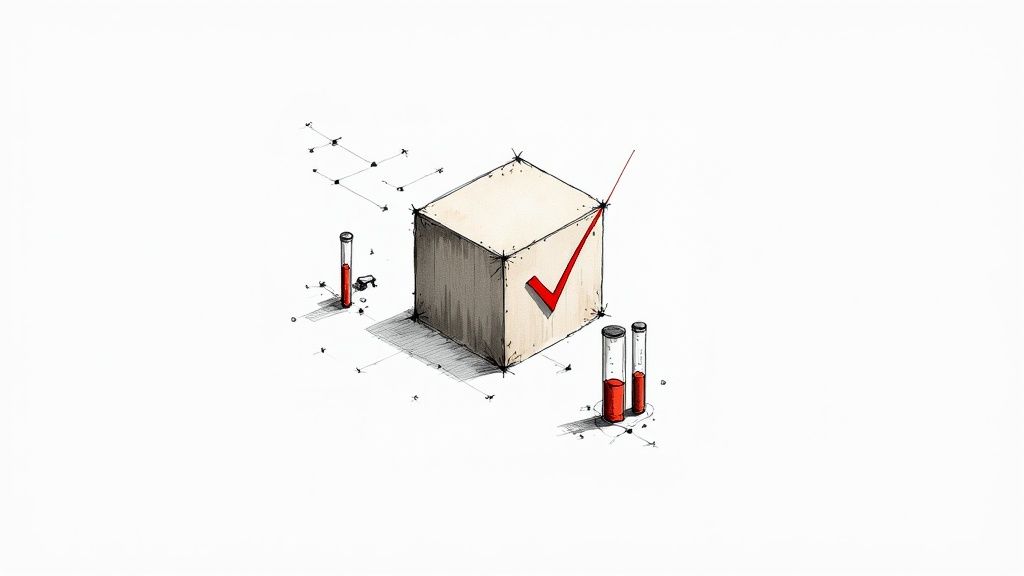
This practice is non-negotiable for achieving true Continuous Integration because it makes the build process reliable, repeatable, and fast. When builds are automated, they can be triggered automatically by a webhook from your Git provider upon every git push, providing immediate feedback on integration health. This systematic approach is one of the most critical best practices for continuous integration, turning the build from a manual chore into a seamless, background process.
Why This Is a Foundational CI Practice
An automated build transforms the development pipeline into a predictable, self-verifying system. It serves as the first line of defense, catching syntax errors, dependency issues, and compilation failures moments after they are introduced. Tech giants like Netflix and Amazon rely on sophisticated, fully automated build infrastructures to handle thousands of builds daily, enabling their engineers to iterate quickly and with confidence. This level of automation is essential for managing complexity and maintaining velocity at scale.
"A build that cannot be run from a single command is not a real build. It's just a set of instructions somebody has to follow, and people are terrible at following instructions."
Actionable Implementation Tips
- Select the Right Build Tools: Use declarative build automation tools appropriate for your technology stack, such as Maven or Gradle for Java, MSBuild for .NET, or
npm scriptswith Webpack/Vite for JavaScript applications. - Implement Build Caching: Speed up subsequent builds dramatically by caching dependencies and unchanged build outputs. In a Docker-based build, structure your
Dockerfileto leverage layer caching effectively by placing frequently changed commands (likeCOPY . .) as late as possible. - Parallelize Build Steps: Identify independent tasks in your build script (like running unit tests and linting) and configure your CI server (e.g., using
parallelstages in a Jenkinsfile or parallel jobs in GitLab CI) to execute them concurrently. - Integrate Quality Gates: Embed static code analysis (SonarQube, Checkstyle), security scans (Snyk, Trivy), and code formatters (Prettier, Spotless) directly into the automated build script to enforce standards and fail the build if thresholds are not met.
4. Make Your Build Self-Testing
A core tenet of Continuous Integration is that a build must validate its own correctness. This is achieved by embedding a comprehensive, automated test suite directly into the build process. Every time new code is integrated, the CI pipeline automatically executes a series of tests, such as unit, integration, and component tests. If any single test fails, the CI server must return a non-zero exit code, which marks the entire build as broken and prevents the flawed artifact from being stored or deployed.
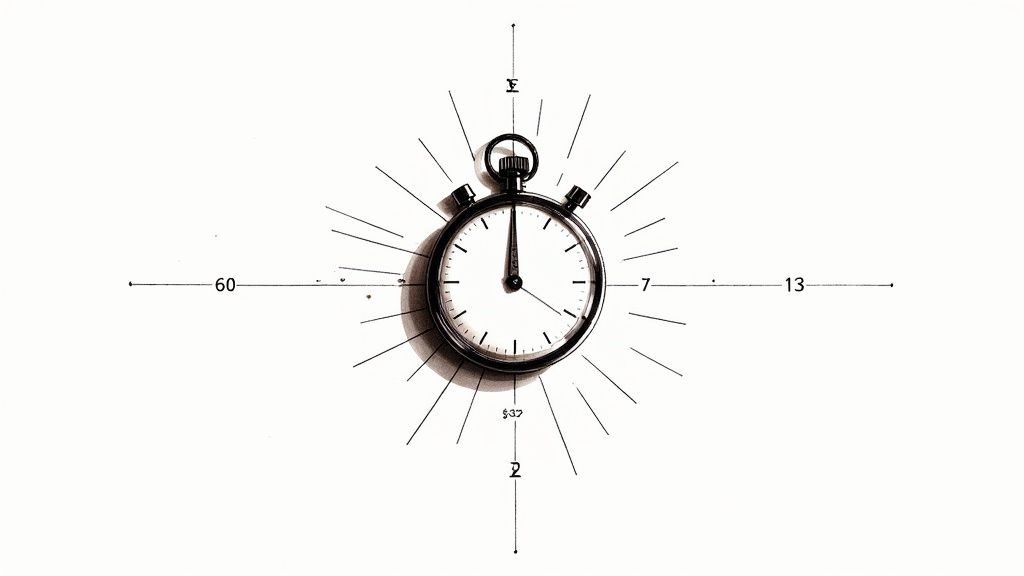
This automated validation is one of the most critical best practices for continuous integration because it provides immediate, objective feedback on the health of the codebase. Instead of relying on manual QA cycles days later, developers know within minutes if their change introduced a regression. This instant feedback loop dramatically reduces the cost of fixing bugs. The value of this automation is a clear example of workflow automation benefits in modern software development.
Why This Is a Foundational CI Practice
A self-testing build acts as an automated contract that enforces quality standards with every commit. It ensures that no matter how small the change, it adheres to the established expectations of functionality and stability. This prevents the gradual erosion of code quality, a common problem in large, fast-moving projects. Companies like Etsy, which runs over 40,000 tests on every commit, rely on this practice to deploy code multiple times a day with high confidence. It codifies quality and makes it a non-negotiable part of the development workflow.
"The build is the ultimate arbiter of truth. If the tests don't pass, the code is broken. Period."
Actionable Implementation Tips
- Implement the Test Pyramid: Structure your test suite with a large base of fast, in-memory unit tests (JUnit, Jest), a smaller layer of integration tests that verify interactions between components, and a minimal number of slow end-to-end UI tests (Cypress, Playwright).
- Utilize Parallel Test Execution: Configure your test runner (
mvn -T 4for Maven, or Jest's--maxWorkersflag) to execute tests in parallel. For larger suites, use CI features to shard tests across multiple build agents. - Set Code Coverage Thresholds: Enforce a minimum code coverage percentage (e.g., 80%) using tools like JaCoCo or Istanbul. Configure your CI pipeline to fail the build if a commit causes coverage to drop below this threshold.
- Use Test Containers: Leverage libraries like Testcontainers to programmatically spin up ephemeral Docker containers for dependencies (e.g., PostgreSQL, Redis) during your integration tests, ensuring a clean, consistent, and production-like test environment.
5. Everyone Commits to Mainline Every Day
This principle takes the concept of frequent commits a step further by establishing a team-wide discipline: every developer integrates their work into the shared mainline branch (e.g., main or trunk) at least once per day. This approach, a cornerstone of Trunk-Based Development, is designed to eliminate long-lived feature branches, which are a primary source of integration friction, complex merges, and delayed feedback. It ensures that the integration process is truly continuous.
This daily commit cadence forces developers to break down work into extremely small, manageable pieces that can be completed and integrated within a single workday. It is one of the most impactful best practices for continuous integration because it maximizes collaboration and keeps the entire team synchronized with the latest codebase. When everyone's changes are integrated daily, the main branch always represents the current, collective state of the project, making it easier to build, test, and release on demand.
Why This Is a Foundational CI Practice
Committing to the mainline daily drastically reduces the time and complexity of merging code. The longer a branch lives in isolation, the more it diverges from the mainline, leading to painful merge conflicts and regression bugs. By enforcing a daily integration rhythm, teams prevent this divergence entirely. This model has been battle-tested at an immense scale by tech giants like Google and Meta, where thousands of engineers successfully contribute to a single monorepo daily. It creates an environment of shared ownership and collective responsibility for the health of the main branch.
"If a branch lives for more than a few hours, it is a fossil. The value of your work is tied to its integration with everyone else's."
Actionable Implementation Tips
- Implement Branch by Abstraction: For large-scale refactoring, use the Branch by Abstraction pattern. Introduce a new implementation behind an interface, migrate callers incrementally via a series of small commits, and then remove the old implementation—all without a long-lived branch.
- Use Feature Flags for Incomplete Work: This is the most critical enabler for this practice. Merge unfinished features into the mainline, but keep them hidden from users behind a runtime configuration flag. This decouples integration from release.
- Keep Feature Branches Ephemeral: If feature branches are used, they should exist for less than a day before being merged. A
git merge --squashcan be used to combine the small, incremental commits on the branch into a single, logical commit on the mainline. - Establish a Team Agreement: Ensure the entire team understands and commits to this practice. Set up tooling like a Git
pre-pushhook that warns developers if their branch is too far behindmain, encouraging them to rebase frequently (git pull --rebase origin main).
6. Fix Broken Builds Immediately
A core discipline in any mature CI environment is treating a broken build as a "stop-the-line" event. The moment the main branch fails to build or pass its essential tests, fixing it must become the absolute highest priority for the entire development team. No new features should be worked on, and no pull requests should be merged until the build is green again. This practice ensures the central codebase remains stable and always in a potentially releasable state.
This principle preserves the trust and value of the CI pipeline itself. If builds are frequently broken, developers lose confidence in the feedback loop, and the mainline ceases to be a reliable source of truth. Adhering to this rule is one of the most critical best practices for continuous integration because it reinforces accountability and maintains the integrity of the development process, preventing the accumulation of technical debt.
Why This Is a Foundational CI Practice
Inspired by the "Andon Cord" from the Toyota Production System, this practice prevents a single error from cascading into a system-wide failure. A broken build blocks all other developers from integrating their work, creating a significant bottleneck. By addressing the break immediately, the team minimizes downtime and ensures the integration pipeline remains open. Atlassian and Spotify use sophisticated notification systems and rotating "Build Police" roles to ensure the person who broke the build, or a designated expert, fixes it within minutes.
"A broken build is like a stop sign for the entire team. You don't ignore it and drive through; you stop, fix the problem, and then proceed. It’s a non-negotiable part of maintaining flow."
Actionable Implementation Tips
- Implement Build Radiators: Set up large, visible monitors in the office or a shared digital dashboard (e.g., using Grafana) displaying the real-time status of the build pipeline. A glaring red screen is a powerful, unambiguous signal that demands immediate attention.
- Establish a 'Sheriff' or 'Build Master' Role: Create a rotating role responsible for monitoring the build. This person is the first responder, tasked with either fixing the break, reverting the offending commit, or coordinating the fix with the committer.
- Configure Instantaneous Alerts: Your CI server should immediately notify the team via a dedicated, high-signal channel like a
#ci-alertsSlack channel, Microsoft Teams, or PagerDuty the moment a build fails. The notification should include a direct link to the failed build log and identify the commit hash and author. - Consider Automated Rollbacks: Configure your CI pipeline to automatically
git revertthe offending commit from the mainline if the build fails. This instantly restores a green build while the problematic code is fixed offline on a separate branch. This approach is a key indicator of a highly mature process, as highlighted in various DevOps maturity assessment models.
7. Keep the Build Fast
The primary goal of a CI pipeline is to provide rapid feedback. If developers have to wait an hour to find out if their commit broke the build, the feedback loop is broken, and productivity plummets. A fast build process, ideally completing in under ten minutes, is essential for maintaining a high-frequency commit cadence. When builds are quick, developers are encouraged to commit more often, receive immediate validation, and can address issues while the context is still fresh.
Slow builds act as a bottleneck, discouraging integration and creating a drag on the entire development lifecycle. This practice is one of the most critical best practices for continuous integration because the speed of the build directly dictates the speed of the development team. A fast build is not a luxury; it is a fundamental requirement for achieving agility.
Why This Is a Foundational CI Practice
A build time of under ten minutes is a widely accepted industry benchmark. This target ensures that developers can get feedback within a single "focus block," preventing context switching. Slow builds lead developers to batch larger changes to avoid the long wait, which reintroduces the very integration risks CI was designed to prevent. Companies like Shopify have famously documented their journey of reducing build times from over an hour to just a few minutes, directly correlating the improvement to increased developer productivity and deployment frequency.
"A slow build is a broken build. The value of CI diminishes exponentially as the feedback loop time increases. Aim for a coffee-break build, not a lunch-break build."
Actionable Implementation Tips
- Profile Your Build: Use build profilers (e.g., Gradle's
--scanormvn -Dprofile). Analyze the output to identify exactly which tasks, plugins, or tests are consuming the most time. Use this data to target your optimization efforts. - Implement Parallel Test Execution: Configure your test runner to execute tests in parallel. For CI, use features like GitLab's
parallelkeyword or CircleCI's test splitting to distribute your test suite across multiple, containerized build agents. - Utilize Caching Aggressively: Leverage dependency caching (e.g.,
.m2/,node_modules/), build layer caching in Docker, and incremental builds. Tools like Google's Bazel or Nx are built around advanced caching to ensure only affected projects are rebuilt. - Optimize Hardware & Infrastructure: Run your CI agents on powerful hardware with fast SSDs and ample RAM. Use ephemeral, auto-scaling runners on cloud platforms (e.g., GitHub Actions hosted runners, AWS EC2 Spot Instances) to provide elastic compute capacity that matches your workload.
8. Test in a Clone of the Production Environment
A CI pipeline's reliability is only as good as the environment in which it runs tests. If the testing environment diverges significantly from production, you create a breeding ground for "it works on my machine" syndromes. The goal is to eliminate environmental variables as a source of bugs by ensuring your testing environment is a high-fidelity replica of production, from the operating system and dependency versions to network configurations and security policies.
This practice ensures that tests are run against the same constraints and infrastructure characteristics that the application will encounter live. Adopting this approach is one of the most critical best practices for continuous integration because it provides the highest possible confidence that code proven to work in the pipeline will behave predictably after deployment. It transforms testing from a theoretical exercise into a realistic dress rehearsal.
Why This Is a Foundational CI Practice
Testing in a production-like environment directly mitigates the risk of environment-specific defects, which are notoriously difficult to debug post-deployment. Issues related to mismatched library versions, subtle OS differences, or IAM permission errors can be caught and resolved early. Companies like Airbnb and Salesforce rely on this principle, using containerization and sophisticated environment management to replicate their complex production stacks, ensuring that what passes CI has a high probability of succeeding in the real world.
"Your Continuous Integration tests are a promise to the business. Testing in a production clone ensures that promise is based on reality, not on a loosely related development environment."
Actionable Implementation Tips
- Use Infrastructure as Code (IaC): Employ tools like Terraform, CloudFormation, or Pulumi to define both your production and testing environments from the same version-controlled codebase. Use different variable files (
.tfvars) for each environment but reuse the same modules to prevent configuration drift. - Implement Containerization: Package your application and its dependencies into containers using Docker and define your multi-service application stack using Docker Compose. This creates a portable, consistent runtime environment that can be deployed identically across all environments.
- Automate Environment Provisioning: Integrate dynamic environment creation into your CI/CD pipeline. For each pull request, use your IaC scripts to spin up a fresh, ephemeral "review app" environment for testing and destroy it automatically upon merging to control costs.
- Monitor for Environment Drift: Implement automated checks that periodically run a
terraform planor use configuration management tools to compare the deployed state of your testing/staging environment against its IaC definition and alert the team when discrepancies are detected.
Continuous Integration Best Practices Comparison
| Practice | Implementation Complexity | Resource Requirements | Expected Outcomes | Ideal Use Cases | Key Advantages |
|---|---|---|---|---|---|
| Commit Code Frequently | Moderate (requires discipline) | Low to Moderate (tools + culture) | Reduced merge conflicts, faster feedback | Fast-paced development, Agile teams | Minimizes integration hell, faster feature delivery |
| Maintain a Single Source Repository | Moderate to High (infrastructure + maintenance) | High (storage, backup, tools) | Single source of truth, version consistency | Collaborative large teams, mono/micro repos | Eliminates version confusion, enables collaboration |
| Automate the Build Process | High (setup and scripting) | Moderate to High (build servers) | Consistent, error-free builds | Multi-language projects, continuous integration | Eliminates manual errors, speeds up builds |
| Make Your Build Self-Testing | High (test suite maintenance) | Moderate to High (test infrastructure) | Early bug detection, high code quality | Critical quality assurance, CI/CD pipelines | Prevents regressions, builds confidence |
| Everyone Commits to Mainline Every Day | Moderate (team discipline) | Low to Moderate | Reduced integration complexity, continuous integration | Teams practicing trunk-based development | Minimizes merge conflicts, supports continuous deployment |
| Fix Broken Builds Immediately | Moderate (team discipline + notifications) | Low to Moderate (monitoring tools) | Stable main branch, quick issue resolution | High-reliability projects, DevOps teams | Maintains releasable codebase, reduces debugging time |
| Keep the Build Fast | High (optimization and tooling) | Moderate to High (infrastructure) | Rapid feedback, frequent commits | Large teams, rapid development cycles | Improves productivity, reduces context switching |
| Test in a Clone of the Production Environment | High (environment setup & management) | High (infrastructure and data) | Fewer production bugs, realistic testing | Complex, large-scale systems, critical apps | Catches environment-specific bugs, increases reliability |
From Best practices to Business Impact
Implementing a robust continuous integration pipeline is not merely a technical checkbox; it is a fundamental cultural and operational shift. The eight core principles we've explored, from frequently committing code to a single source repository to ensuring fast, self-testing builds, collectively create a powerful engine for software delivery. Each practice builds upon the others, forming a cohesive system that minimizes risk, maximizes developer velocity, and enhances code quality.
The journey begins with discipline. Encouraging daily commits to the mainline, fixing broken builds immediately, and keeping the build fast are not just suggestions, they are the non-negotiable pillars of a high-performing CI culture. When your team internalizes these habits, the feedback loop tightens dramatically. Developers can integrate and validate changes in minutes, not days, preventing the painful, complex merges that plague slower-moving teams. This rapid validation cycle is the cornerstone of agile development and a prerequisite for true continuous delivery.
Turning Technical Excellence into Strategic Advantage
Adopting these best practices for continuous integration is about more than just shipping code faster. It's about building a more resilient, predictable, and responsive engineering organization. When you can trust that every commit to main is production-ready, you de-risk the entire development process. Testing in a clone of the production environment ensures that what works in the pipeline will work for your users, eliminating last-minute surprises and costly deployment failures.
This level of automation and reliability directly translates into significant business value. It frees up your most skilled engineers from manual testing and deployment tasks, allowing them to focus on innovation and feature development. The strategic adoption of CI can unlock significant competitive advantages, mirroring the broader discussion on key business process automation benefits seen across other organizational functions. Ultimately, a mature CI process reduces your time-to-market, allowing you to respond to customer needs and market changes with unparalleled speed and confidence. This is the ultimate goal: transforming technical best practices into a tangible, sustainable business impact.
Ready to elevate your CI/CD pipeline from a simple tool to a strategic asset? The expert freelance platform engineers and SREs at OpsMoon specialize in designing, building, and optimizing elite DevOps workflows tailored to your business needs. Learn more at OpsMoon and connect with the talent that can accelerate your DevOps maturity.
