Secrets Management Best Practices for Secure DevOps in 2025
Discover top secrets management best practices to secure credentials and automate workflows. Essential tips for DevOps success in 2025.
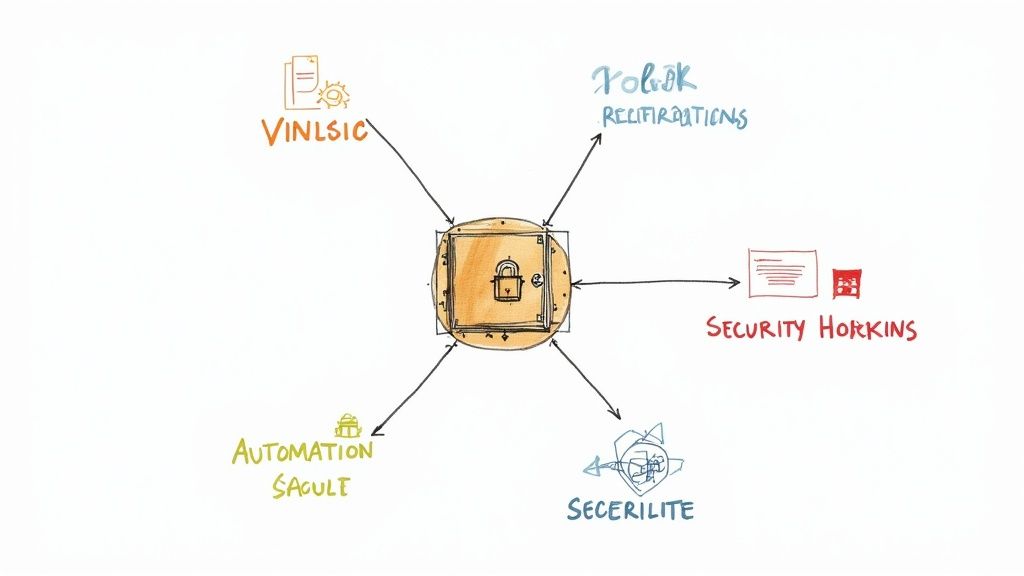
In a modern software delivery lifecycle, secrets like API keys, database credentials, and private certificates are the currency of automation. Yet, these sensitive credentials are often the weakest link in the security chain. A single hardcoded secret accidentally committed to a public Git repository can lead to a catastrophic breach, compromising customer data, incurring massive financial penalties, and inflicting severe reputational damage. The cost of a data breach averages millions of dollars, a figure that underscores the immediate need for robust security controls.
This is not a theoretical risk. High-profile incidents frequently trace back to exposed secrets left in code, configuration files, or CI/CD logs. As infrastructure becomes more ephemeral and distributed across multiple cloud environments, the attack surface for credential compromise expands exponentially. Without a deliberate strategy, development velocity can inadvertently create security blind spots, turning your automated pipelines into a fast track for attackers.
Adopting rigorous secrets management best practices is no longer optional; it is a foundational requirement for secure and scalable operations. This guide provides a comprehensive, actionable roadmap for engineering leaders, DevOps engineers, and SRE experts. We will move beyond generic advice and dive into the technical specifics of implementing a secure secrets management program. You will learn how to:
- Select and integrate dedicated secret management tools.
- Enforce granular access controls using the principle of least privilege.
- Automate secret rotation to minimize the window of exposure.
- Implement end-to-end encryption for secrets both at rest and in transit.
- Establish comprehensive audit trails for accountability and threat detection.
By implementing the practices detailed here, your team can build a resilient security posture that protects your most critical assets without hindering development speed. Let’s get started.
1. Never Store Secrets in Code
The most fundamental rule in secrets management is to keep credentials entirely separate from your application’s source code. Hardcoding sensitive information like API keys, database passwords, or OAuth tokens directly into files that are committed to a version control system (VCS) like Git is a direct path to a security breach. Once a secret is committed, it becomes part of the repository's history, making it incredibly difficult to purge completely and exposing it to anyone with access to the codebase.
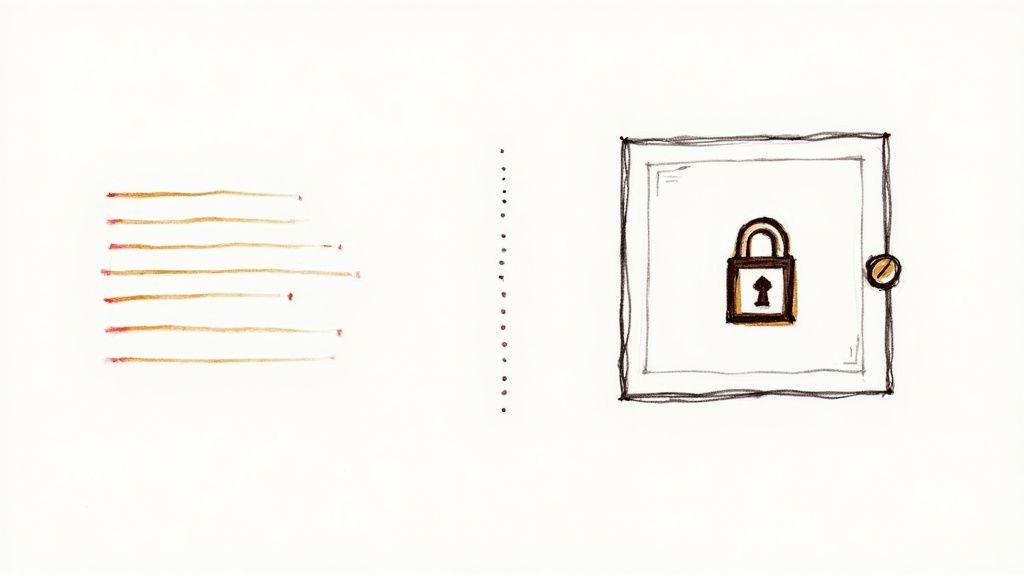
This practice is non-negotiable because modern development workflows amplify the risk of exposure. Code is frequently cloned, forked, and shared among team members, contractors, and even public repositories. A single leaked credential can grant an attacker unauthorized access to databases, cloud infrastructure, or third-party services, leading to data exfiltration, service disruption, and severe reputational damage. Adhering to this principle is a foundational step in any robust secrets management best practices strategy.
Why This Practice Is Critical
Storing secrets in code creates multiple attack vectors. Public repositories on platforms like GitHub are constantly scanned by malicious bots searching for exposed credentials. Even in private repositories, a compromised developer account or an accidental leak can expose the entire commit history. Separating secrets from code ensures that your application logic can be shared and reviewed openly without compromising the security of the environments it connects to.
Actionable Implementation Steps
To effectively prevent hardcoded secrets, teams should adopt a multi-layered defense strategy that combines proactive prevention, automated detection, and developer education.
1. Isolate Secrets Using Environment Variables and Configuration Files:
- Environment Variables: Load secrets into the application's runtime environment. This is a common practice in containerized and cloud-native applications. For example, a Go application can access a secret via
os.Getenv("DATABASE_PASSWORD"). In a Docker container, you can pass secrets using the-eflag (docker run -e API_KEY=...) or a dedicatedenv_file. - Configuration Files: Store secrets in local configuration files (e.g.,
config.json,.env,appsettings.json) that are never committed to version control. The application then reads these files at startup.
2. Leverage .gitignore:
- Always add the names of local configuration files containing secrets to your project’s
.gitignorefile. This is a simple but powerful first line of defense that prevents Git from tracking these sensitive files.# .gitignore # Local configuration files .env config.local.json appsettings.Development.json /secrets *.pem *.key
3. Implement Automated Scanning and Prevention:
- Pre-Commit Hooks: Use tools like
gitleaksortruffleHogto configure a pre-commit hook that scans staged files for high-entropy strings and patterns matching common secret formats. If a potential secret is found, the hook blocks the commit.# Example gitleaks hook in .pre-commit-config.yaml - repo: https://github.com/gitleaks/gitleaks rev: v8.18.2 hooks: - id: gitleaks - CI/CD Pipeline Scanning: Integrate secret scanning tools directly into your continuous integration pipeline. This acts as a secondary check to catch any secrets that might have bypassed local hooks. A typical CI job might look like:
# GitHub Actions example - name: Run Gitleaks run: | docker run --rm -v $(pwd):/path gitleaks/gitleaks:latest detect --source /path -v - Platform-Level Protection: Enable built-in security features from your VCS provider. GitHub's secret scanning, for example, automatically detects over 200 token types in public repositories and can be enabled for private ones. Similarly, GitLab's push protection prevents commits containing secrets from ever reaching the remote repository. Microsoft offers CredScan to prevent credentials from leaking in Azure DevOps projects.
2. Use Dedicated Secret Management Tools
Once secrets are removed from your codebase, the next critical step is to store them in a secure, centralized system. Relying on makeshift solutions like encrypted files, environment variables at scale, or internal wikis introduces significant risk and operational overhead. Dedicated secret management tools are purpose-built platforms for securely storing, managing, rotating, and auditing access to credentials throughout their lifecycle.
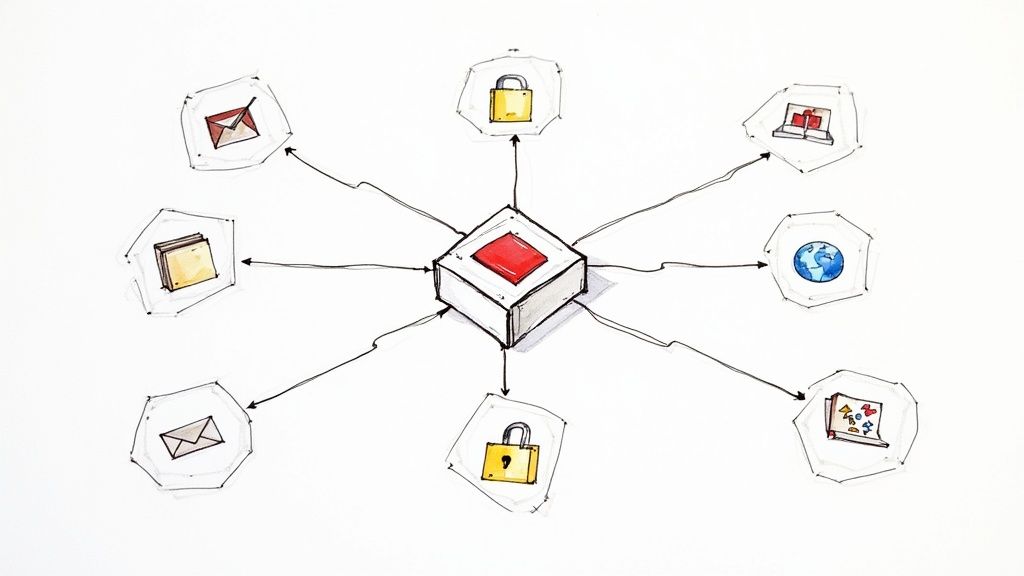
These tools provide a robust, API-driven interface for applications to fetch secrets dynamically at runtime, ensuring credentials are never exposed in plaintext or left lingering in insecure locations. Platforms like HashiCorp Vault or AWS Secrets Manager offer advanced features like dynamic secret generation, where temporary, just-in-time credentials are created on-demand and automatically expire. This approach drastically reduces the attack surface, as even a compromised credential has a very short lifespan. Adopting such a tool is a cornerstone of modern secrets management best practices.
Why This Practice Is Critical
Secret management platforms solve the core challenges of secure storage, access control, and auditability. They encrypt secrets both at rest and in transit, enforce granular access policies based on identity (e.g., an application, a user, a container), and create a detailed audit log of every secret access request. This centralized control is essential for compliance with regulations like SOC 2, PCI DSS, and GDPR, which require strict oversight of sensitive data. Without a dedicated tool, it becomes nearly impossible to track who accessed what secret and when.
Actionable Implementation Steps
Implementing a secret management tool involves selecting the right platform for your ecosystem and integrating it securely into your application and infrastructure workflows.
1. Select an Appropriate Tool:
- Self-Hosted Solutions: Tools like HashiCorp Vault offer maximum flexibility and control, making them ideal for complex, multi-cloud, or on-premises environments. Netflix famously uses Vault to manage secrets for its vast microservices architecture. To get started with a managed, production-ready implementation, you can explore professional services for HashiCorp Vault on opsmoon.com.
- Cloud-Native Services: Platforms like AWS Secrets Manager, Azure Key Vault, and Google Cloud Secret Manager offer seamless integration with their respective cloud ecosystems. They are often easier to set up and manage, making them an excellent starting point. For instance, Airbnb leverages AWS Secrets Manager to handle database credentials for services running on EC2.
- Kubernetes-Integrated Solutions: For containerized workloads, native Kubernetes Secrets can be coupled with external secret operators (e.g., External Secrets Operator or the Secrets Store CSI Driver) to sync secrets from a centralized vault, combining the convenience of native secrets with the security of a dedicated manager.
2. Define and Enforce Strict Access Policies:
- Implement the principle of least privilege by creating highly granular access control policies. Each application or user should only have permission to read the specific secrets it absolutely needs. In HashiCorp Vault, this is done via HCL policies:
# Allow read-only access to a specific path for the 'billing-app' path "secret/data/production/billing-app/*" { capabilities = ["read"] } - Use identity-based authentication mechanisms. Instead of static tokens, leverage your cloud provider's IAM roles (e.g., AWS IAM Roles for EC2/ECS) or Kubernetes Service Accounts to authenticate applications to the secrets manager.
3. Automate Secret Rotation and Lifecycle Management:
- Configure automated rotation for all critical secrets like database passwords and API keys. Most dedicated tools can connect to backend systems (like a PostgreSQL database) to automatically change a password and update the stored secret value without human intervention.
- Utilize short-lived, dynamic secrets wherever possible. This just-in-time access model ensures that credentials expire moments after they are used, minimizing the window of opportunity for an attacker. For example, a Vault command to generate a dynamic AWS key would be:
vault read aws/creds/my-iam-role. The returned credentials would expire after a pre-configured TTL.
3. Implement Least Privilege Access
The Principle of Least Privilege (PoLP) dictates that any user, program, or process should have only the minimum permissions necessary to perform its function. In the context of secrets management, this means a secret should only grant access to the specific resources required for a defined task, for the shortest time possible. This approach drastically reduces the potential blast radius if a secret is compromised, containing the damage an attacker can inflict.

Applying this principle is a cornerstone of a zero-trust security model. Instead of trusting an identity implicitly, you enforce strict access controls for every request. If a microservice only needs to read from a specific S3 bucket, its associated IAM role should only have s3:GetObject permission for that single bucket, nothing more. Over-provisioned credentials are a primary target for attackers, as they provide a wide-open gateway for lateral movement across your infrastructure. Adopting PoLP is a crucial step in building a resilient secrets management best practices framework.
Why This Practice Is Critical
Broad, permissive credentials create a significant attack surface. A single compromised secret with administrative privileges can lead to a catastrophic system-wide breach. By limiting access, you ensure that even if a specific application or user account is compromised, the attacker's capabilities are severely restricted. This containment strategy is essential in complex, distributed systems where microservices and automated processes constantly interact with sensitive resources. It moves security from a perimeter-based model to a granular, identity-centric one.
Actionable Implementation Steps
Implementing the Principle of Least Privilege requires a deliberate and continuous effort, combining strict policy enforcement with automation and just-in-time access controls.
1. Start with a "Deny-All" Default Policy:
- Begin by establishing a baseline policy that denies all access by default. Grant permissions explicitly and individually only when a clear business or operational need is justified.
- For cloud environments, use tools like Amazon's IAM policies with explicit
Denystatements and specific resource constraints (ARNs) to enforce this.{ "Version": "2012-10-17", "Statement": [ { "Effect": "Allow", "Action": "s3:GetObject", "Resource": "arn:aws:s3:::my-specific-app-bucket/*" } ] }
2. Implement Just-in-Time (JIT) Access:
- Avoid long-lived, standing privileges, especially for administrative tasks. Use systems that grant temporary, elevated access on demand.
- Microsoft's Privileged Identity Management (PIM) in Azure AD is a prime example, allowing users to request elevated roles for a limited time after a justification and approval workflow.
- Tools like HashiCorp Boundary or Teleport can provide similar JIT access for SSH, Kubernetes, and database connections. A user might run
teleport db login my-dbto get a short-lived certificate for a database connection.
3. Automate Access Reviews and Auditing:
- Manually reviewing permissions is prone to error and does not scale. Automate the process of auditing access rights regularly.
- Configure alerts for any modifications to high-privilege roles or policies. Use cloud-native tools like AWS Config or Azure Policy to continuously monitor and enforce your defined access rules. For example, an AWS Config rule can flag any IAM policy that grants
*:*permissions.
4. Scope Secrets to Specific Applications and Environments:
- Instead of using a single database user for multiple services, create a unique user with tightly scoped permissions for each application (e.g.,
CREATE USER billing_app WITH PASSWORD '...'withGRANT SELECT ON orders TO billing_app). - Likewise, generate distinct API keys for development, staging, and production environments. This ensures a compromised key from a lower environment cannot be used to access production data, a key tenet of modern secrets management best practices.
4. Enable Secret Rotation
Static, long-lived credentials represent a persistent security risk. A secret that never changes gives an attacker an indefinite window of opportunity if it is ever compromised. Enabling automated secret rotation is a critical practice that systematically invalidates old credentials by replacing them at regular, predetermined intervals. This process drastically reduces the useful lifespan of a secret, ensuring that even if one is leaked, its value to an attacker diminishes rapidly.

This proactive defense mechanism moves security from a reactive model (revoking a secret after a breach) to a preventative one. By automating the entire lifecycle of a credential from creation to destruction, organizations can enforce strong security policies without adding manual toil for developers or operations teams. This is a core component of modern secrets management best practices, particularly in dynamic cloud environments where services and access patterns change frequently.
Why This Practice Is Critical
A compromised static secret can provide an attacker with long-term, undetected access to sensitive systems. Automated rotation enforces the principle of "least privilege" in the time dimension, limiting not just what a secret can access but also for how long. It minimizes the impact of a potential leak and helps organizations meet stringent compliance requirements like PCI DSS and SOC 2, which often mandate periodic credential changes.
Actionable Implementation Steps
Implementing a robust secret rotation strategy requires integrating it with a central secrets management platform and carefully planning the rollout to avoid service disruptions.
1. Leverage Platform-Native Rotation Features:
- Cloud Services: Most major cloud providers offer built-in rotation capabilities for their managed services. For example, AWS Secrets Manager can automatically rotate credentials for Amazon RDS, Redshift, and DocumentDB databases on a schedule you define (e.g., every 30 days) using a Lambda function. Similarly, Azure Key Vault supports automatic renewal and rotation for certificates and keys.
- Secrets Management Tools: Dedicated tools are designed for this purpose. HashiCorp Vault, for instance, can generate dynamic, short-lived database credentials that are automatically created on-demand for an application and expire after a short Time-To-Live (TTL). The command
vault write database/roles/my-app DB_NAME="my-db" creation_statements="..." default_ttl="1h"configures a role to generate one-hour credentials.
2. Develop a Phased Rollout Plan:
- Start with Non-Critical Systems: Begin your implementation with development or staging environments and non-critical applications. This allows your team to test the rotation logic, identify potential issues with application connectivity, and refine procedures in a low-risk setting.
- Implement Monitoring and Alerting: Before rolling out to production, ensure you have robust monitoring in place. Set up alerts to trigger if an application fails to fetch a newly rotated secret or if the rotation process itself fails. Monitor application logs for
AuthenticationFailedorAccessDeniederrors immediately after a rotation event.
3. Prepare for Contingencies:
- Staged Rollouts: For critical systems, use a staged rollout where the new secret is deployed gradually across application instances. For example, use a blue/green or canary deployment strategy where new instances get the new secret first.
- Maintain Manual Procedures: While automation is the goal, always maintain a documented, well-rehearsed emergency procedure for manual rotation. This ensures you can respond quickly if the automated system fails or if a breach is suspected. This procedure should include CLI commands and console steps, tested quarterly.
5. Encrypt Secrets at Rest and in Transit
A critical layer of defense in any secrets management strategy is ensuring that secrets are cryptographically protected at every stage of their lifecycle. This means encrypting them both when they are stored (at rest) and when they are being transmitted between systems (in transit). This defense-in-depth approach assumes that other security controls might fail, providing a robust last line of defense against data exposure if an attacker gains access to your storage systems or intercepts network traffic.
Encrypting secrets at rest protects them from being read even if a physical disk, database backup, or storage volume is compromised. Similarly, encryption in transit, typically using protocols like TLS (Transport Layer Security), prevents eavesdropping or man-in-the-middle attacks as secrets move from a vault to an application or between services. Implementing both is non-negotiable for a secure architecture and is a core principle of modern DevOps security.
Why This Practice Is Critical
Relying solely on access controls for your secrets vault or database is insufficient. A misconfigured network firewall, an internal threat, or a compromised infrastructure component could expose the underlying storage layer. Without encryption, secrets stored in plaintext would be immediately readable. By enforcing encryption, you ensure that even if the data is stolen, it remains a useless, garbled ciphertext without the corresponding decryption keys, drastically reducing the impact of a breach.
Actionable Implementation Steps
To properly implement end-to-end encryption for secrets, teams must combine managed services, strong protocols, and rigorous key management policies. These steps are foundational to many other DevOps security best practices.
1. Enforce Encryption in Transit with TLS:
- Mandate TLS 1.2+: Configure all services, APIs, and applications to communicate exclusively over TLS 1.2 or a newer version. Disable older, vulnerable protocols like SSL and early TLS versions. In Nginx, this is done with
ssl_protocols TLSv1.2 TLSv1.3;. - Use Mutual TLS (mTLS): For service-to-service communication, especially in microservices architectures, implement mTLS. This ensures that both the client and the server authenticate each other's identities using certificates before establishing a secure connection, preventing unauthorized services from requesting secrets. Service meshes like Istio or Linkerd can automate mTLS deployment.
2. Implement Robust Encryption at Rest:
- Leverage Managed Encryption Services: Use platform-native encryption capabilities wherever possible. For instance, AWS Secrets Manager uses AWS Key Management Service (KMS) to perform envelope encryption on all stored secrets. Similarly, enable transparent data encryption (TDE) in databases like PostgreSQL or SQL Server.
- Encrypt Kubernetes Secrets: By default, Kubernetes secrets are only base64 encoded, not encrypted, within its
etcddata store. Configure encryption at rest foretcdby enabling anEncryptionConfigurationobject that uses a provider like AWS KMS, Google Cloud KMS, or a localaescbckey to encrypt secret data before it is written to disk. - Utilize Secrets Manager Features: Tools like HashiCorp Vault are designed with this principle in mind. Vault’s transit secrets engine can encrypt and decrypt data without storing it, while its storage backends are designed to be encrypted at rest. For example,
vault write transit/encrypt/my-key plaintext=$(base64 <<< "sensitive-data")returns encrypted ciphertext.
3. Practice Strong Key Lifecycle Management:
- Key Rotation: Implement automated policies to regularly rotate the encryption keys used to protect your secrets (known as Data Encryption Keys or DEKs) and the keys that protect those keys (Key Encryption Keys or KEKs). AWS KMS supports automatic annual rotation of customer-managed keys.
- Least Privilege for Keys: Tightly control access to KMS or key management systems. Only trusted administrators and specific service principals should have permissions to manage or use encryption keys. An IAM policy might restrict
kms:Decryptactions to a specific EC2 instance role.
6. Implement Comprehensive Audit Logging
Effective secrets management isn't just about controlling access; it's also about maintaining a complete, unchangeable record of every interaction with your secrets. Implementing comprehensive audit logging provides this crucial visibility, creating a detailed trail of who accessed what, when they accessed it, and what actions they performed. This practice is essential for detecting unauthorized activity, responding to security incidents, and proving compliance with regulatory standards.
Without a reliable audit trail, security teams are effectively blind. In the event of a breach, investigators would have no way to determine the scope of the compromise, identify the attacker's movements, or understand which credentials were stolen. A robust logging strategy transforms your secrets management platform from a black box into a transparent system, which is a cornerstone of modern security and a key component of any mature secrets management best practices framework.
Why This Practice Is Critical
Audit logging is a non-negotiable requirement for security, operations, and compliance. It enables real-time threat detection by feeding data into Security Information and Event Management (SIEM) systems, which can then flag anomalous access patterns. For incident response, these logs are the primary source of truth for forensic analysis. Furthermore, regulations like GDPR, SOC 2, and HIPAA mandate strict auditing capabilities to ensure data integrity and accountability.
Actionable Implementation Steps
To build a powerful auditing capability, you must go beyond simply enabling logs. The focus should be on creating a system that is tamper-proof, easily searchable, and integrated with your broader security monitoring ecosystem.
1. Centralize and Secure Log Data:
- Enable Audit Devices/Backends: Configure your secrets management tool to stream logs to a secure, centralized location. For example, HashiCorp Vault can be configured with multiple audit devices to send logs to Splunk, syslog, or a file (
vault audit enable file file_path=/var/log/vault_audit.log). Similarly, AWS CloudTrail captures all API calls made to AWS Secrets Manager and stores them in an S3 bucket. - Ensure Immutability: Send logs to a write-once, read-many (WORM) storage system or a dedicated logging platform that prevents modification or deletion. For AWS CloudTrail, enabling S3 Object Lock on the destination bucket provides this immutability.
2. Define and Automate Alerting:
- Establish Baselines: Understand what normal access patterns look like for your applications and users.
- Configure Anomaly Detection: Set up automated alerts for suspicious activities, such as a secret being accessed from an unusual IP address, a user suddenly accessing a large number of secrets, or authentication failures followed by a success. For example, you can configure Amazon CloudWatch to trigger an SNS alert based on a CloudTrail event pattern for a specific sensitive secret.
3. Structure and Analyze Logs:
- Use Structured Formats: Ensure logs are generated in a structured format like JSON. This makes them machine-readable and far easier to parse, query, and visualize in tools like Elasticsearch or Splunk. A typical Vault audit log entry includes
time,type,auth.display_name,request.path, andresponse.data. - Regularly Review Logs: Auditing is not a "set it and forget it" task. Schedule regular, systematic reviews of access logs to proactively identify potential policy violations or misconfigurations. This proactive approach is a core principle for teams seeking to improve their operational resilience, much like those who hire SRE experts for freelance projects.
- Define Retention Policies: Establish clear log retention policies based on your organization's compliance requirements and business needs. For instance, PCI DSS requires one year of log history, with three months immediately available for analysis.
7. Use Environment-Specific Secret Isolation
A critical discipline in a mature secrets management strategy is maintaining strict separation of credentials across all deployment environments. Development, staging, and production environments should never share secrets. This practice, known as environment-specific secret isolation, prevents a lower-security environment compromise from escalating into a full-blown production breach. By creating distinct, walled-off secret stores for each stage of the development lifecycle, you drastically limit the blast radius of any single security incident.
Without this separation, a developer with access to staging secrets could potentially use them to access production data, or a vulnerability in a test application could expose production database credentials. This approach ensures that even if a secret from a non-production environment is leaked, it provides zero value to an attacker seeking to compromise your live systems. Implementing environment-specific isolation is a cornerstone of effective secrets management best practices, creating security boundaries that align with your deployment workflows.
Why This Practice Is Critical
Cross-environment contamination is a common yet severe security anti-pattern. Lower environments like development and testing often have relaxed security controls, more permissive access policies, and a higher frequency of code changes, making them more susceptible to compromise. If these environments share secrets with production, they become a weak link that bypasses all the stringent security measures protecting your most sensitive data and infrastructure. True isolation guarantees that each environment operates in a self-contained security context.
Actionable Implementation Steps
To achieve robust secret isolation, teams should architect their infrastructure and secrets management tooling to enforce these boundaries programmatically. This minimizes human error and ensures the policy is consistently applied.
1. Leverage Infrastructure and Platform-Level Separation:
- Cloud Accounts: Use separate cloud accounts for each environment. For example, in AWS, create distinct accounts for development, staging, and production within an AWS Organization. This provides the strongest possible isolation for IAM roles, secrets, and other resources.
- Kubernetes Namespaces: In Kubernetes, use separate namespaces for each environment (
dev,staging,prod). You can then deploy a dedicated instance of a secret management tool like the Secrets Store CSI Driver to each namespace, ensuring that pods in thedevnamespace can only mount secrets intended for development. - VPC and Network Segmentation: Isolate environments at the network level using separate Virtual Private Clouds (VPCs) or subnets with strict firewall rules (like Security Groups or NACLs) to prevent cross-environment communication.
2. Configure Your Secrets Manager for Environment Paths:
- Use a dedicated secrets management platform like HashiCorp Vault or AWS Secrets Manager and structure your secrets using environment-specific paths. This allows you to create fine-grained access control policies based on the path.
# Example Vault path structure secret/production/database/password secret/staging/database/password secret/development/database/passwordAn application's authentication role can then be tied to a policy that only grants access to its specific environment path.
3. Automate Environment Provisioning and Naming:
- IaC and Automation: Use Infrastructure as Code (IaC) tools like Terraform or Pulumi to automate the creation of environments. This ensures that secret isolation rules and naming conventions (e.g.,
prod-db-app,stg-db-app) are applied consistently every time a new environment is spun up. - Use Synthetic Data: Never use real production data or secrets in non-production environments. Populate development and staging databases with realistic but entirely synthetic test data using tools like Faker.js or Bogus, removing any incentive for developers to seek production credentials.
7 Best Practices Comparison Matrix
| Item | Implementation Complexity | Resource Requirements | Expected Outcomes | Ideal Use Cases | Key Advantages |
|---|---|---|---|---|---|
| Never Store Secrets in Code | Low to moderate; requires config and process changes | Minimal infrastructure; needs config management | Prevents accidental secret exposure in codebase | Open-source projects, safe public repos | Eliminates common vulnerabilities, enables safe reviews |
| Use Dedicated Secret Management Tools | High; involves deploying and integrating specialized tools | Additional infrastructure and operational cost | Centralized, secure secret storage with auditing | Large-scale, multi-app environments | Purpose-built security, scalability, compliance-ready |
| Implement Least Privilege Access | Moderate to high; requires RBAC setup and ongoing reviews | Moderate; requires access control tooling | Minimizes breach impact, reduces insider risk | Any environment demanding tight security | Limits attack surface, improves compliance |
| Enable Secret Rotation | Moderate to high; needs automation and coordination | Medium; automation tooling and monitoring | Limits secret exposure time, reduces manual ops | Environments needing strong credential hygiene | Improves security posture, supports compliance |
| Encrypt Secrets at Rest and in Transit | Moderate; involves encryption deployment and key management | Medium; requires encryption solutions and HSMs | Protects secrets from breaches and eavesdropping | All environments handling sensitive data | Strong defense-in-depth, meets encryption standards |
| Implement Comprehensive Audit Logging | Moderate; requires logging infrastructure and integration | Medium to high; storage and SIEM integration | Enables incident detection and compliance reporting | Regulated industries, security-critical systems | Provides accountability and forensic capabilities |
| Use Environment-Specific Secret Isolation | Moderate; requires environment segmentation and management | Additional infrastructure per environment | Prevents cross-environment secret contamination | Multi-environment deployments (dev, prod, etc.) | Limits blast radius, enables safe testing |
Putting It All Together: Master Your Secret Controls
We've explored seven fundamental secrets management best practices, moving from foundational principles like never storing secrets in code to advanced strategies like comprehensive audit logging and environment-specific isolation. Each practice represents a critical layer in a robust security framework, but their true power emerges when they are integrated into a cohesive, automated, and continuously monitored system. Simply adopting a tool is not enough; mastering secret controls requires a strategic shift in mindset, process, and culture.
The journey from vulnerable, hardcoded credentials to a dynamic, secure secrets management lifecycle is not instantaneous. It’s a deliberate process that transforms security from a reactive bottleneck into a proactive, embedded component of your development workflow. The ultimate goal is to make the secure path the easiest path for your developers, where compliance and safety are automated by default.
Your Phased Implementation Roadmap
Embarking on this journey can feel daunting, but breaking it down into manageable phases makes it achievable. Here is a practical roadmap to guide your implementation of these secrets management best practices:
-
Phase 1: Foundational Policy and Discovery (Weeks 1-2)
- Define Your Policies: Start by creating a clear, documented secrets management policy. Define what constitutes a secret, establish ownership, and outline access control rules based on the principle of least privilege.
- Conduct an Audit: You can't protect what you don't know exists. Use static analysis tools (like Git-secrets or TruffleHog) to scan your codebases, configuration files, and CI/CD logs for hardcoded secrets. This initial audit provides a baseline and highlights immediate risks.
-
Phase 2: Tool Selection and Centralization (Weeks 3-4)
- Evaluate and Choose a Vault: Based on your audit findings and policy requirements, select a dedicated secrets management tool (e.g., HashiCorp Vault, AWS Secrets Manager, Azure Key Vault). Your choice should align with your existing tech stack and scalability needs.
- Centralize Your Secrets: Begin the methodical process of migrating all identified secrets from disparate, insecure locations into your chosen centralized vault. Prioritize the most critical credentials first.
-
Phase 3: Integration and Automation (Weeks 5-8)
- Integrate with CI/CD: The most critical step is to automate secret injection into your applications and infrastructure at runtime. Configure your CI/CD pipelines to securely fetch secrets from the vault, eliminating the need for developers to handle them manually.
- Automate Rotation: Configure your secrets management tool to automatically rotate high-privilege credentials, such as database passwords and API keys. Start with a reasonable rotation schedule (e.g., every 90 days) and gradually shorten it as your team becomes more comfortable.
-
Phase 4: Continuous Monitoring and Refinement (Ongoing)
- Enable Auditing: Turn on detailed audit logging to track every secret access event: who accessed what, when, and why. Integrate these logs with your SIEM (Security Information and Event Management) system for real-time alerting on suspicious activity.
- Regularly Review and Refine: Secrets management is not a "set it and forget it" task. Schedule quarterly reviews of access policies, audit logs, and rotation schedules to ensure they remain effective and aligned with your evolving security posture.
This structured approach transforms abstract best practices into a concrete, actionable plan. By methodically building these layers, you create a resilient system that protects your most valuable assets. To truly master your secret controls and integrate security into your modern development pipelines, explore a comprehensive guide to DevOps best practices. Mastering these broader principles ensures that your security initiatives are seamlessly woven into the fabric of your engineering culture, not just bolted on as an afterthought.
Implementing robust secrets management can feel like a complex undertaking. The experts at OpsMoon specialize in designing and deploying secure, scalable DevOps infrastructures that make these best practices a reality. Let us help you build the automated, secure pipelines you need by visiting OpsMoon to streamline your security operations.
