Top 12 Kubernetes Cluster Management Tools for 2025
Discover the 12 best Kubernetes cluster management tools for 2025. Compare GKE, EKS, AKS, OpenShift, Rancher, and more with expert technical analysis.
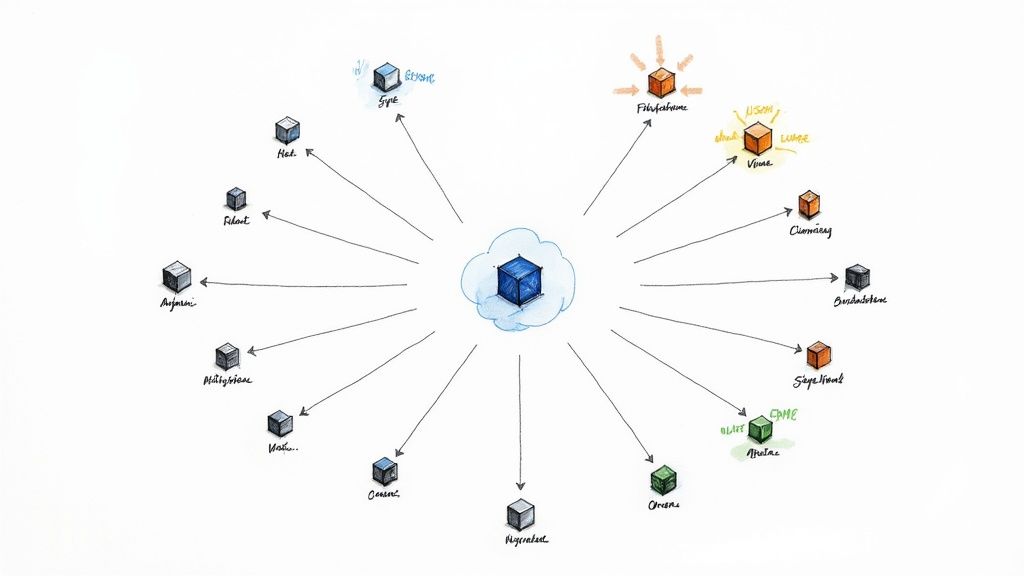
Managing Kubernetes at scale is a significant engineering challenge that demands more than just kubectl apply. As organizations move from single test clusters to complex, multi-cloud, and multi-region production environments, the need for robust kubernetes cluster management tools becomes critical. These platforms provide the central control plane for containerized infrastructure, offering declarative APIs and automation for cluster lifecycle, configuration drift, security policy enforcement, observability, and cost governance.
This guide moves beyond surface-level marketing claims to offer a technical, actionable breakdown of the top solutions available. We'll analyze their core architecture, expose their limitations, and provide practical implementation scenarios. Our goal is to equip you to select the right tool, or combination of tools, for your specific operational needs, whether you're managing a handful of nodes or thousands across a hybrid cloud landscape.
Choosing the wrong tool can lead to vendor lock-in, operational overhead, and security vulnerabilities. This resource is designed for engineering leaders and hands-on practitioners who need to make informed, strategic decisions. We will dissect each platform's approach to key challenges like multi-cluster governance, GitOps integration, policy enforcement, and Day-2 operations.
Each entry in this comprehensive listicle includes a detailed analysis covering:
- Core Architecture & Use Case: Technical breakdown of the platform and its intended operational environment.
- Key Differentiators: Specific technical features or architectural decisions that set it apart.
- Implementation & Operational Overhead: The technical steps and ongoing effort required for deployment and maintenance.
- Strengths & Limitations: An honest assessment of technical pros and cons.
We provide direct links to each platform and screenshots to illustrate key functionalities, enabling you to compare options effectively and find the best fit for your team's technical requirements and business objectives.
1. Kubernetes Services & Consulting | Expert Kubernetes Solutions | OpsMoon
OpsMoon presents a unique, service-oriented approach to Kubernetes cluster management, positioning itself as a strategic partner for organizations that require deep, specialized expertise rather than just a software tool. Instead of providing a self-service platform, OpsMoon offers comprehensive, expert-led solutions that cover the entire Kubernetes lifecycle, from architecting a custom CNI strategy to implementing a fine-grained RBAC and Pod Security Admission model. This model is engineered for businesses aiming to implement, scale, and secure production-grade Kubernetes environments without the steep learning curve or the overhead of hiring a large, in-house SRE team.
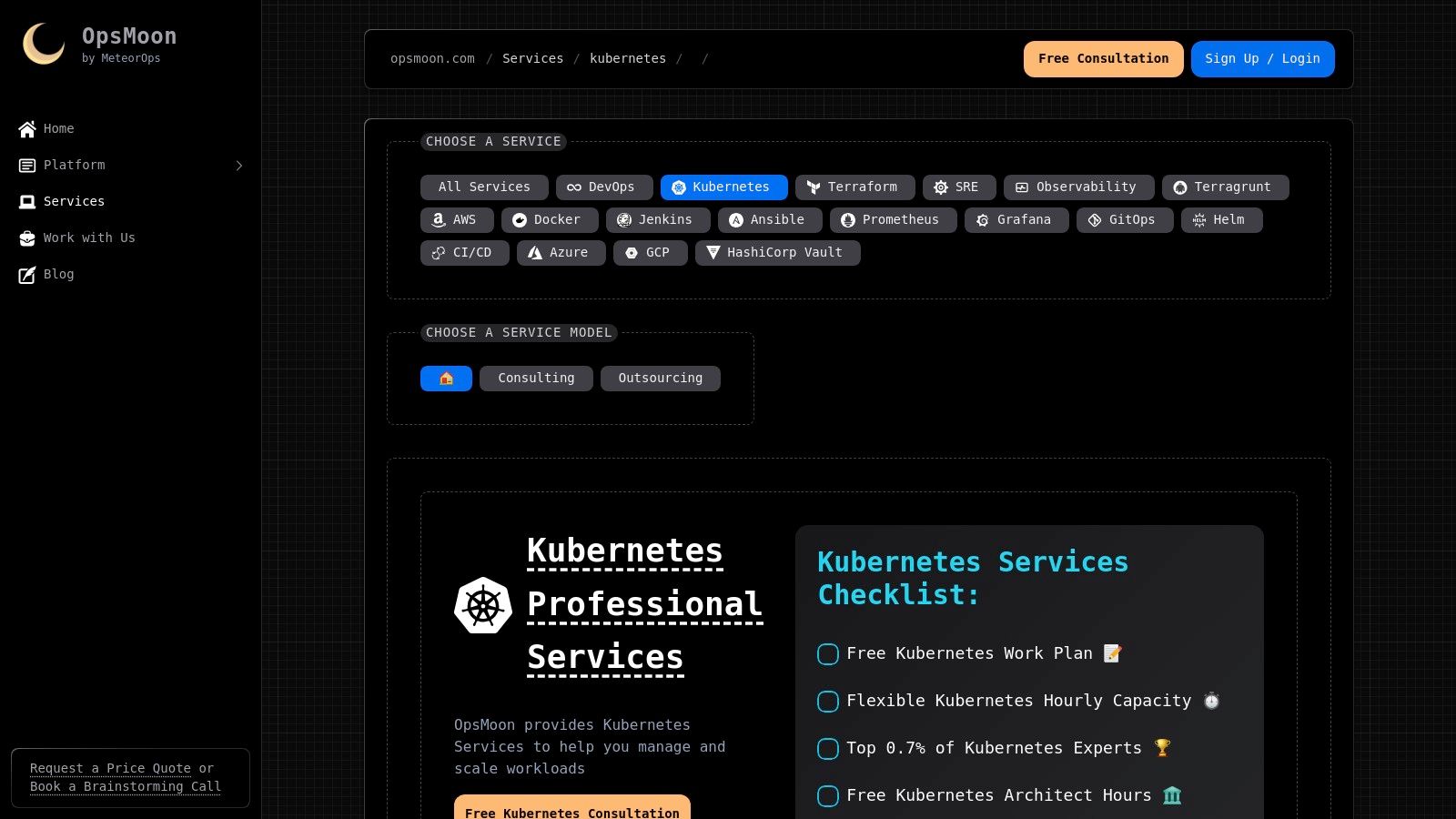
The core differentiator is OpsMoon’s Experts Matcher technology, which connects clients with the top 0.7% of global Kubernetes talent. This ensures that every project, from initial cluster architecture design using kubeadm or Cluster API to complex multi-cloud GitOps deployments with Flux or ArgoCD, is handled by professionals with precisely the right skill set. This expert-driven model makes it one of the most effective kubernetes cluster management tools for teams that prioritize reliability and strategic guidance over hands-on configuration.
Key Strengths & Use Cases
OpsMoon excels in scenarios where off-the-shelf tools fall short. Their service is ideal for:
- Production-Grade Cluster Setup: Architecting and deploying highly available, secure, and scalable clusters tailored to specific business workloads, including defining node pools, taints, tolerations, and resource quotas.
- Ongoing Operations & Security: Implementing GitOps workflows, setting up robust monitoring with a Prometheus/Thanos stack, and conducting continuous security hardening using tools like Falco and Trivy for runtime security and vulnerability scanning.
- Cost Optimization: Analyzing workload performance and infrastructure usage to right-size resources and implement cost-saving strategies like cluster autoscaling and leveraging EC2 Spot or GCP Preemptible VM instances.
The engagement begins with a free work planning session to assess DevOps maturity and define a clear roadmap, ensuring a strategic and transparent partnership from day one.
Our Take: For organizations where Kubernetes is mission-critical, leveraging OpsMoon's elite talent pool provides a significant competitive advantage. It transforms cluster management from a complex operational burden into a strategic asset, ensuring your infrastructure is not only stable and secure but also perfectly aligned with your business objectives.
Pros & Cons
| Strengths | Limitations |
|---|---|
| Access to Elite Talent: Connects you with the top 0.7% of global Kubernetes experts for precise skill matching. | Remote-First Model: Primarily remote collaboration may not suit teams requiring frequent onsite presence. |
| End-to-End Management: Covers everything from initial setup and scaling to security and ongoing operations. | Higher Initial Engagement: As a specialized service, it may have a steeper initial onboarding than simple SaaS tools. |
| Flexible Engagements: Offers advisory consulting, full project delivery, and hourly extensions. | |
| Holistic DevOps Integration: Embeds Kubernetes management within a broader strategy to accelerate software delivery. |
Learn more about their specialized offerings on the OpsMoon Kubernetes Services & Consulting page.
2. Google Kubernetes Engine (GKE)
Google Kubernetes Engine (GKE) is Google Cloud's managed Kubernetes service, offering a battle-tested and highly automated environment for deploying containerized applications. As the original birthplace of Kubernetes, GKE provides a deeply integrated and mature platform that excels in both ease of use and advanced configuration. It stands out by offering two distinct operational modes tailored to different user needs: Autopilot for a fully hands-off, serverless experience, and Standard for granular control over node configuration and management.
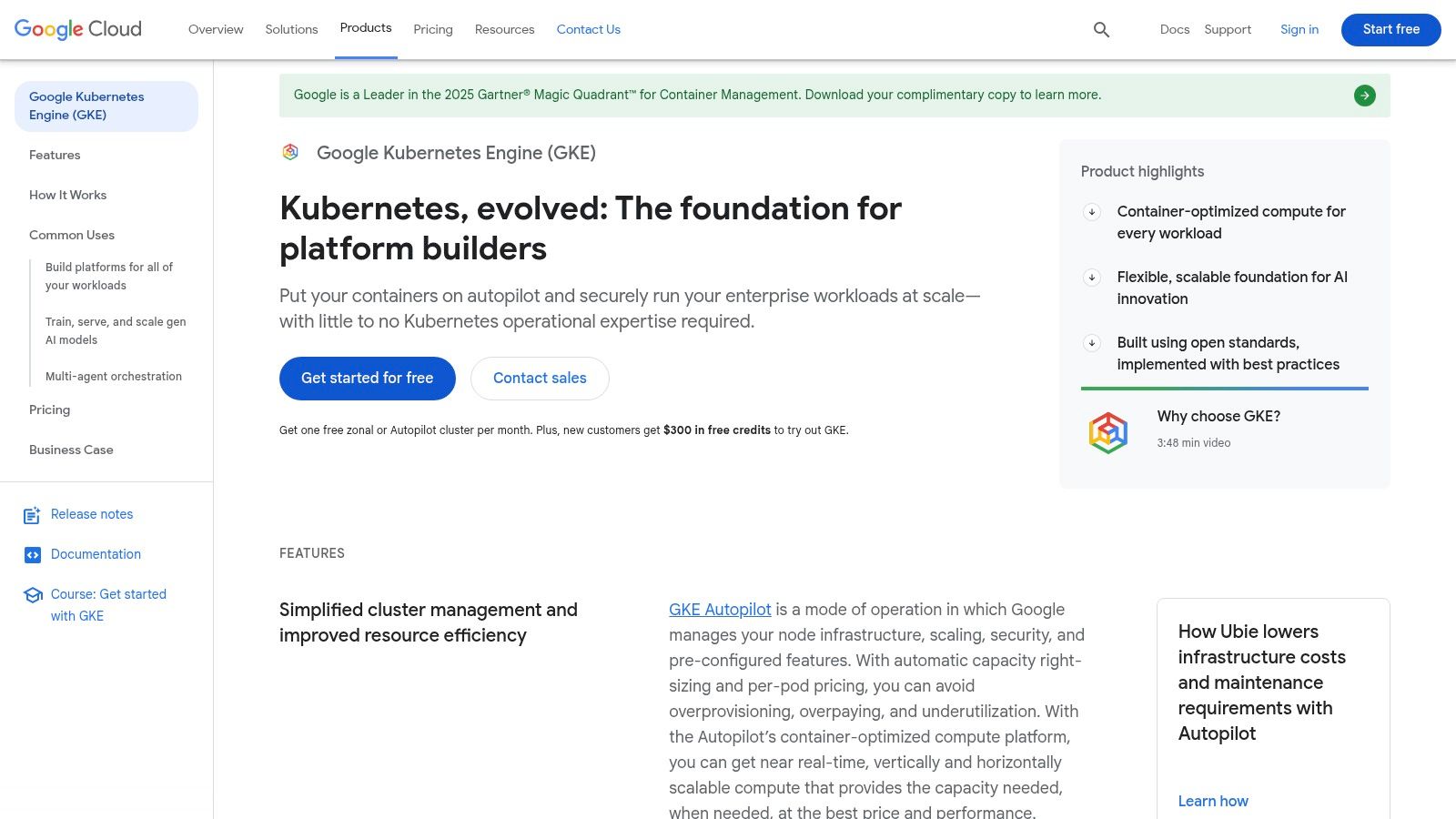
Key Features and Implementation
GKE's Autopilot mode abstracts away node management entirely; you deploy pods with resource requests, and GKE provisions and scales the underlying infrastructure automatically. For teams requiring custom machine types or specific node-level configurations (e.g., custom kubelet arguments), Standard mode provides the necessary flexibility.
- Multi-Cluster Management: GKE leverages the concept of "fleets" (formerly Anthos) to logically group and manage clusters. This enables multi-cluster Ingress for global load balancing and unified identity management via GKE Identity Service.
- Policy and Configuration: Anthos Config Management provides a GitOps-based approach using a central Git repository as the source of truth for cluster configurations (via Config Sync) and policy enforcement (via Policy Controller, based on OPA Gatekeeper).
- Robust SLAs: GKE offers a financially backed 99.95% uptime SLA for regional clusters' control planes, providing strong reliability guarantees for production workloads.
Pros and Cons
GKE's strengths lie in its powerful automation and seamless integration within the Google Cloud ecosystem, making it one of the premier container orchestration tools. However, its value is most apparent when you are already invested in GCP. While the Autopilot mode simplifies operations, its resource-based pricing can lead to unpredictable costs for applications with highly variable or spiky workloads. The free tier is generous, often covering the cost of a small Autopilot cluster, which is perfect for development or testing environments.
Website: https://cloud.google.com/kubernetes-engine
3. Amazon Elastic Kubernetes Service (EKS)
Amazon Elastic Kubernetes Service (EKS) is AWS's managed Kubernetes offering, providing a secure, reliable, and scalable platform for running containerized applications. It is deeply integrated into the vast AWS ecosystem, making it a natural choice for organizations already invested in AWS services. EKS distinguishes itself with a high degree of flexibility in its operational models, allowing users to run their Kubernetes worker nodes on EC2 instances for full control, on AWS Fargate for a serverless experience, or even on-premises with EKS Anywhere for hybrid cloud strategies.
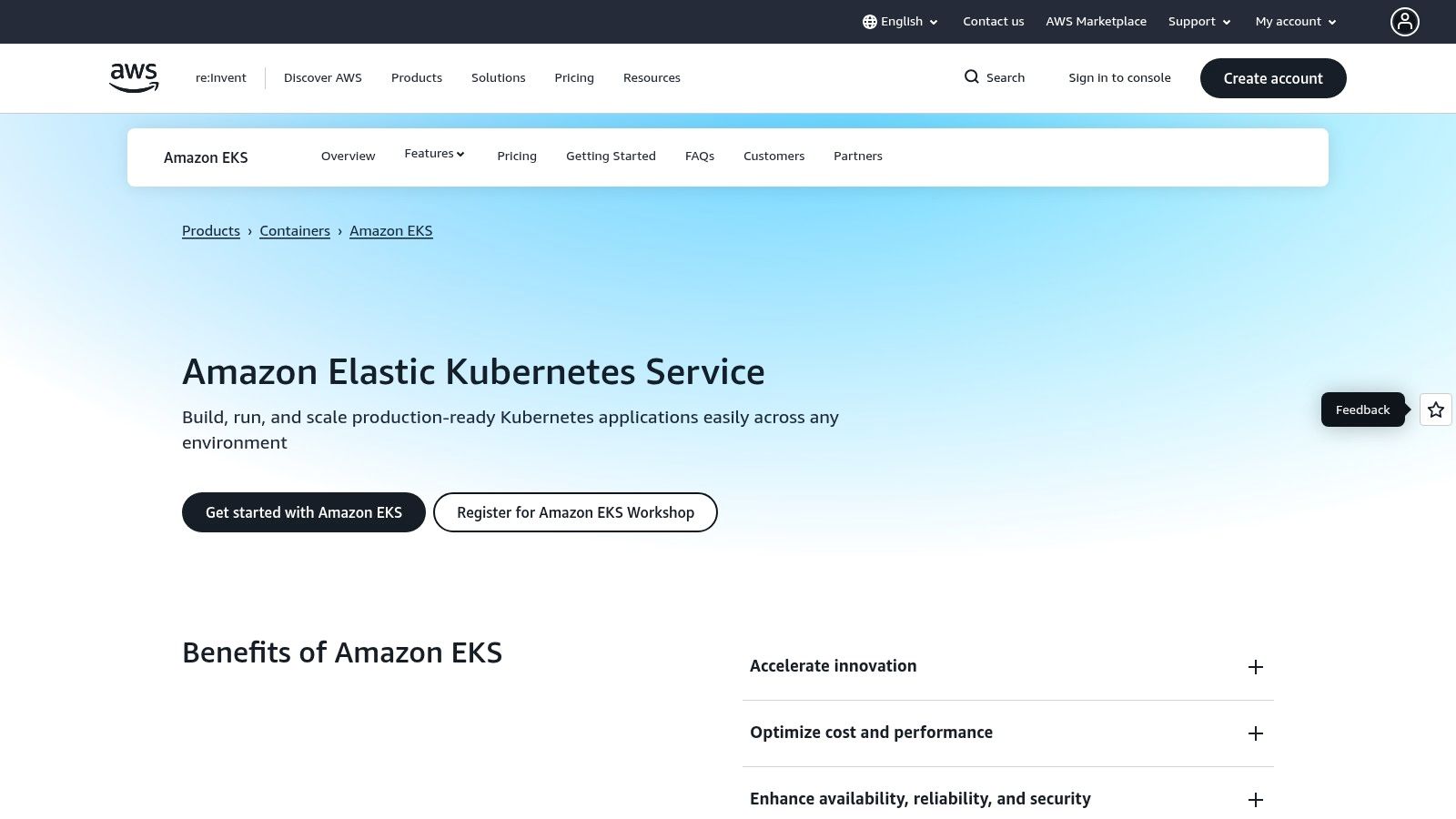
Key Features and Implementation
EKS provides a fully managed Kubernetes control plane, which means AWS handles the availability, scalability, and patching of the Kubernetes masters. Users are responsible for managing the worker nodes, though options like Managed Node Groups and the Karpenter autoscaler significantly simplify this overhead. The platform's strong integration with AWS Identity and Access Management (IAM) allows for granular, native Kubernetes RBAC through IAM Roles for Service Accounts (IRSA).
- Multiple Operating Modes: Choose between self-managed EC2 nodes, Managed Node Groups with automated lifecycle management, or AWS Fargate for a pod-level serverless compute model. EKS also supports Bottlerocket, a security-hardened, Linux-based OS for nodes.
- Hybrid and Edge Deployments: EKS Anywhere allows you to create and operate Kubernetes clusters on your own infrastructure (vSphere, bare metal) using the same EKS Distro that powers the cloud service, with optional enterprise subscriptions for support.
- Ecosystem Integration: Seamlessly works with other AWS services like VPC CNI for networking, IAM for authentication, and CloudWatch for logging and monitoring, making it a cornerstone among kubernetes cluster management tools for AWS users.
Pros and Cons
The strength of EKS lies in its deep integration and the extensive AWS marketplace, which offers a wide array of third-party tools and add-ons. Its control-plane pricing is straightforward and predictable. However, the costs can escalate quickly if not managed carefully, as networking, load balancing, and data egress charges accumulate. Managing EC2-based nodes, even with Managed Node Groups, still requires more operational effort than fully serverless alternatives, involving tasks like AMI updates and capacity planning.
Website: https://aws.amazon.com/eks
4. Microsoft Azure Kubernetes Service (AKS)
Microsoft’s Azure Kubernetes Service (AKS) is a managed container orchestration service deeply integrated into the Azure ecosystem, making it a natural choice for organizations already invested in Microsoft’s cloud. AKS simplifies deploying and managing containerized applications by offloading much of the operational overhead. It distinguishes itself with tiered control plane options, including a Free tier for development, a Standard tier with a 99.95% uptime SLA, and a Premium tier offering Long-Term Support for specific Kubernetes versions.
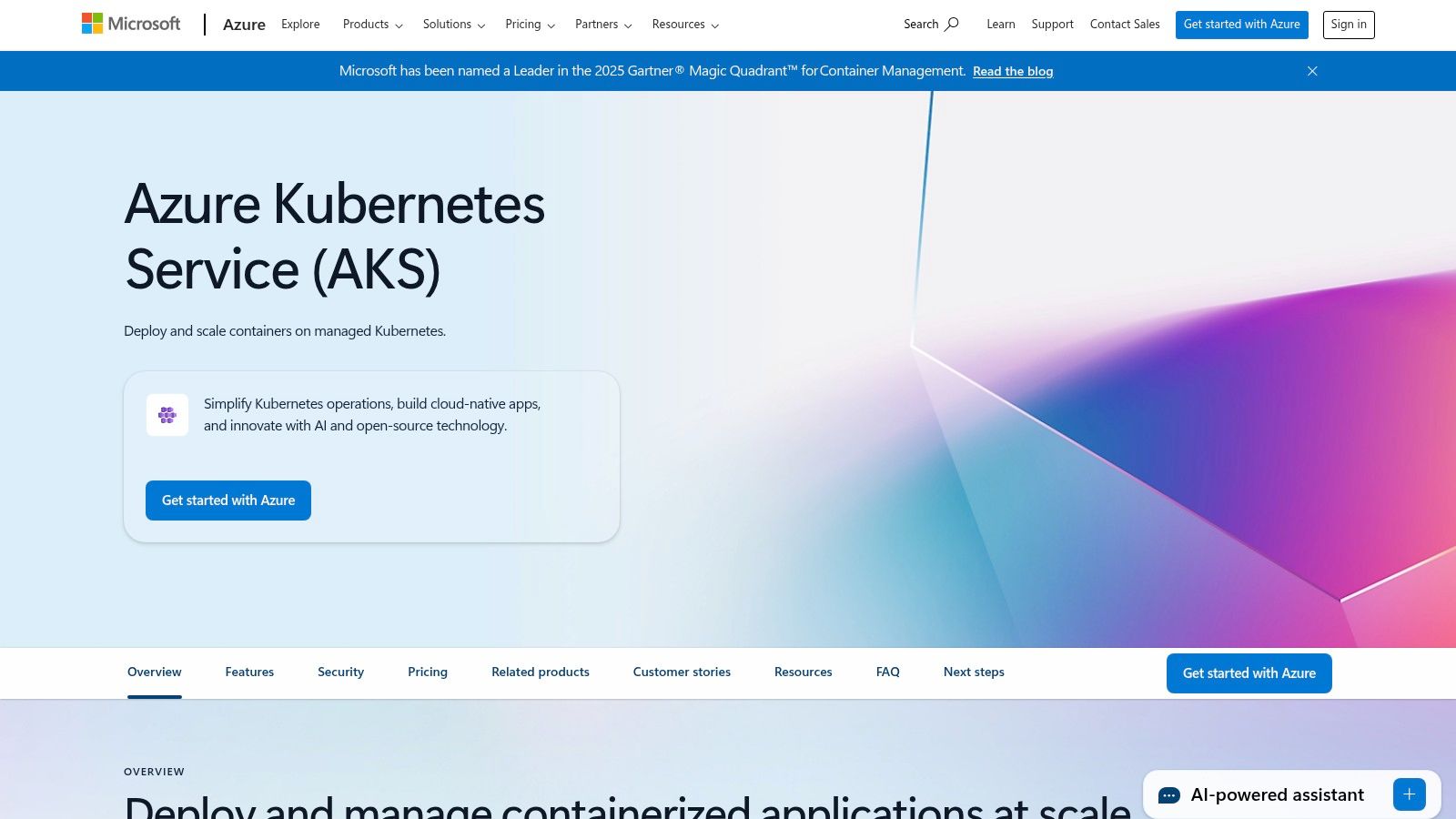
Key Features and Implementation
AKS provides an AKS Automatic mode that significantly reduces management complexity by handling node provisioning, scaling, upgrades, and networking configurations automatically. This allows teams to focus on their applications rather than the underlying infrastructure. For organizations managing multiple clusters, Azure Fleet Manager enables centralized orchestration and policy enforcement across a fleet of AKS clusters at no extra cost.
- Tiered Control Plane: Choose the level of support and reliability needed, from a no-cost experimental tier to a production-grade tier with a financially backed SLA. This allows cost optimization based on workload criticality.
- Multi-Cluster Management: Azure Fleet Manager allows you to orchestrate upgrades, manage networking (e.g., multi-cluster Layer 4 load balancing), and apply consistent configurations across multiple AKS clusters via Kubernetes resource propagation.
- Enterprise-Grade Security: Leverages deep integration with Azure Active Directory (AAD) for Kubernetes RBAC and Azure Policy for Kubernetes to enforce at-scale security and compliance rules (e.g., preventing public load balancers or enforcing specific container images).
Pros and Cons
AKS's greatest strength is its seamless integration with the broader Azure stack, providing a cohesive experience for enterprise governance and security. The free Fleet Manager service is a powerful addition for at-scale management. However, control plane pricing for the Standard tier can vary by region, requiring careful cost analysis. Furthermore, some advanced features, like Long-Term Support, are reserved for the more expensive Premium tier. To maximize its potential, a deeper understanding of overall Azure Managed Services is beneficial for creating a holistic cloud strategy.
Website: https://azure.microsoft.com/services/kubernetes-service
5. Red Hat OpenShift
Red Hat OpenShift is a comprehensive enterprise Kubernetes platform that extends vanilla Kubernetes with a suite of integrated tools for security, development, and operations. It provides an opinionated, "batteries-included" stack that combines Kubernetes with CRI-O (as the container runtime), Operators, and DevOps features into a single, coherent platform. OpenShift is designed to deliver a consistent experience across any infrastructure, whether it's self-managed on-premises, on major public clouds like Azure Red Hat OpenShift, or as a fully managed service with OpenShift Dedicated.
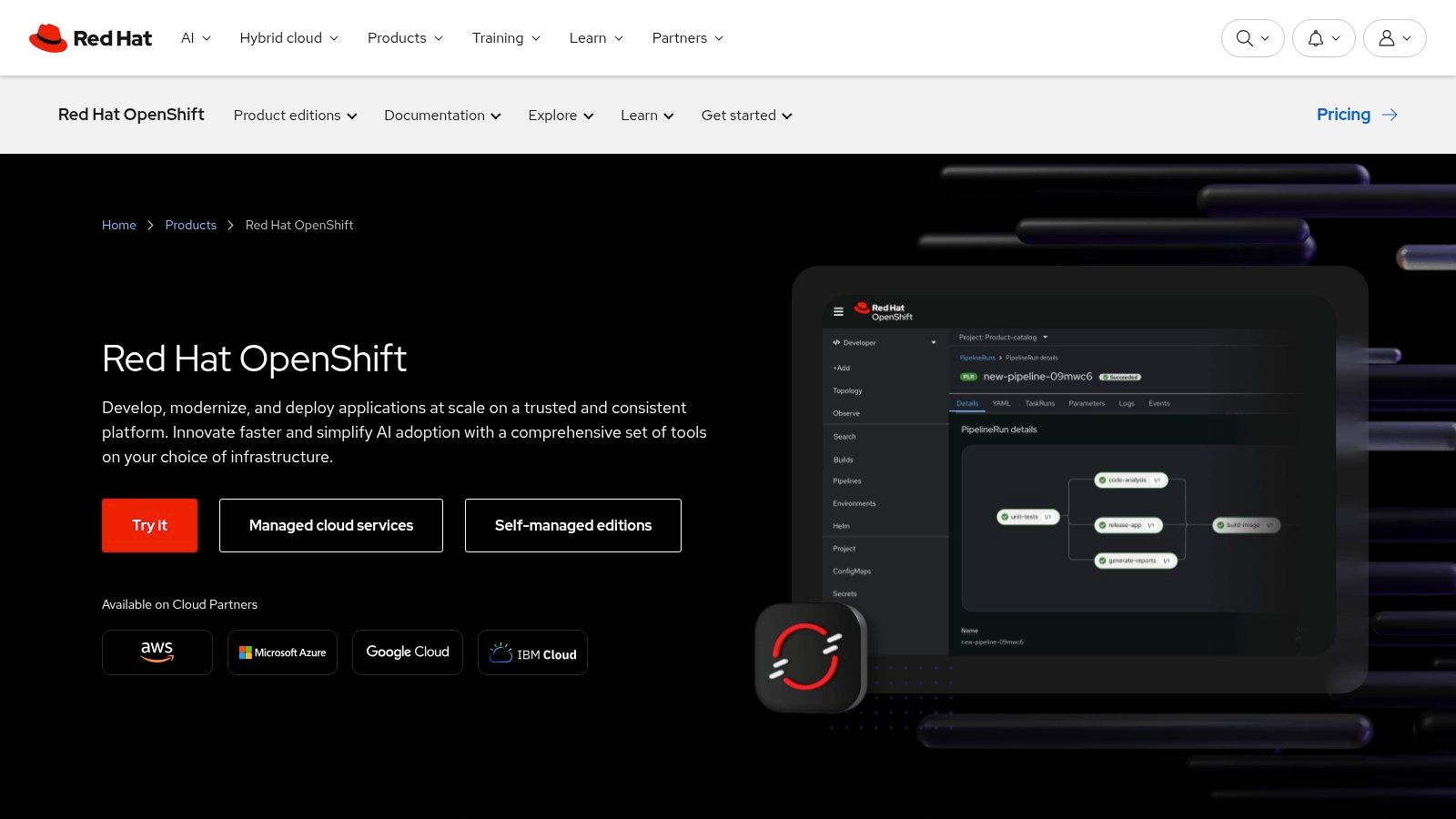
Key Features and Implementation
OpenShift's core strength is its Operator Framework, which automates the entire lifecycle of complex applications. This allows teams to manage stateful services, databases, and monitoring tools with Kubernetes-native APIs. The platform comes with a rich developer console and integrated CI/CD pipelines, creating a streamlined path from code to deployment.
- Integrated DevOps Toolchain: It includes built-in tools like OpenShift Pipelines (based on Tekton), Service Mesh (based on Istio), and GitOps (based on Argo CD). This provides a complete, vendor-supported application delivery solution out of the box.
- Strong Multi-Cluster Governance: Advanced Cluster Management (ACM) for Kubernetes provides powerful tools for orchestrating upgrades, enforcing policy (via an integrated OPA-based policy engine), and managing application lifecycle consistently across a fleet of clusters.
- Broad Deployment Footprint: The platform offers extensive support for hybrid cloud and on-premises environments, backed by a significant portfolio of security and compliance certifications (e.g., FIPS, PCI-DSS).
Pros and Cons
OpenShift excels at providing a stable, secure, and consistent developer and operations platform that abstracts away underlying infrastructure complexity. It is one of the most mature kubernetes cluster management tools for enterprises that need to run workloads across diverse environments. However, its opinionated nature means that migrating existing Kubernetes workloads may require adjustments to align with OpenShift's Security Context Constraints (SCCs). While its pricing model can be complex to navigate across different deployment options, recent price reductions for its managed offerings have improved its total cost of ownership.
Website: https://www.redhat.com/openshift
6. Rancher by SUSE (Rancher Platform / Rancher Prime)
Rancher by SUSE is a powerful, open-source platform designed to manage multiple Kubernetes clusters across any infrastructure. It provides a unified control plane that simplifies operations, whether your clusters are running in the cloud (EKS, AKS, GKE), on-premises in a data center, or at the edge. Rancher stands out for its flexibility and "bring your own cluster" philosophy, enabling teams to consistently manage disparate Kubernetes distributions from a single, intuitive user interface.
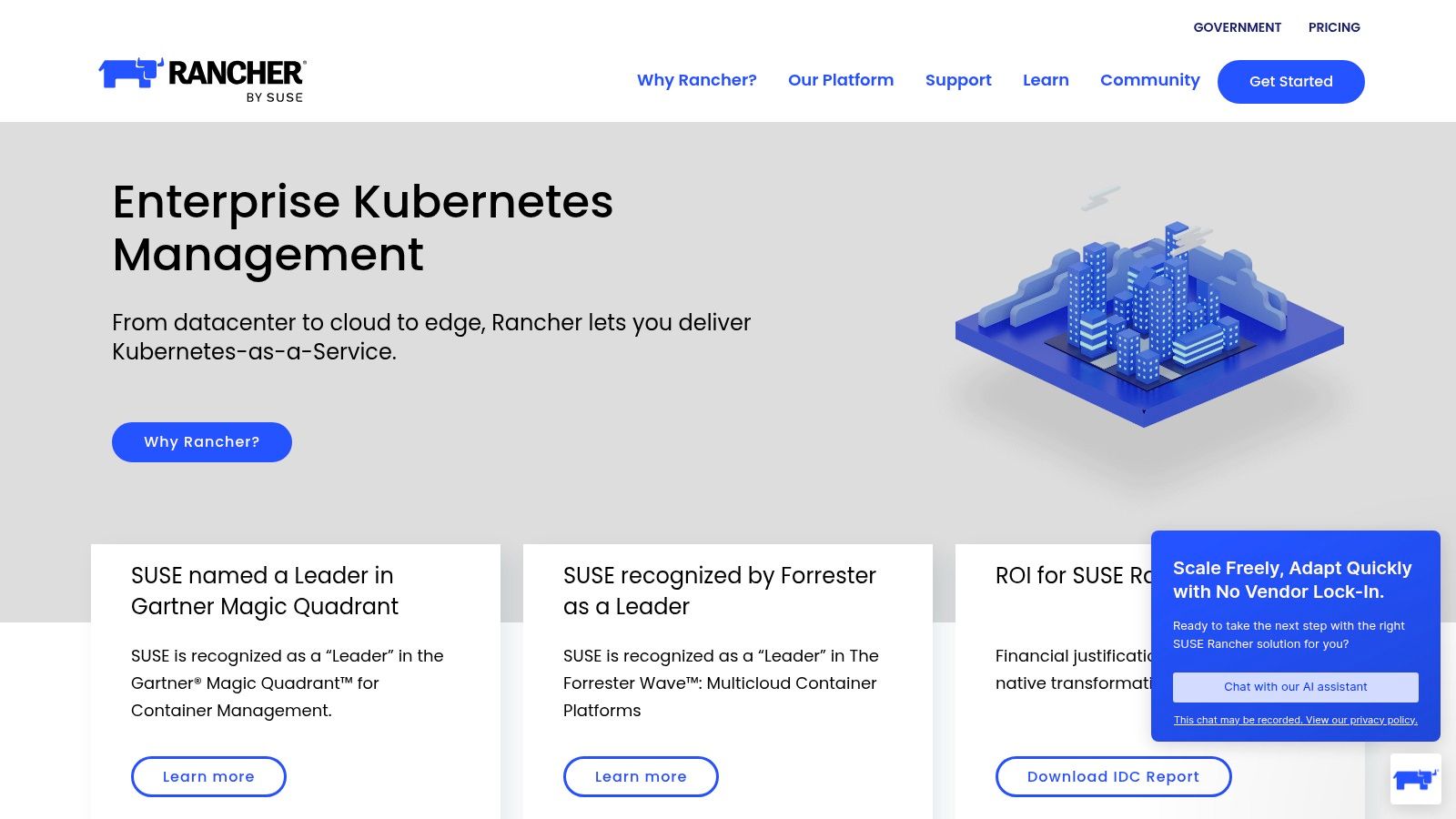
Key Features and Implementation
Rancher simplifies the Day-2 operations of Kubernetes by centralizing critical management tasks. It allows users to provision new clusters using its own lightweight distributions, RKE2 (a security-focused, FIPS-compliant distribution) and K3s (ideal for edge and CI/CD), or import and manage existing ones from any provider. For enterprises, Rancher Prime builds on the open-source foundation by adding commercial support, Long-Term Support (LTS) options, and security artifacts like SBOMs.
- Centralized Management: Provides a single pane of glass for user authentication (integrating with AD, LDAP, etc.), role-based access control (RBAC), and policy enforcement across all managed clusters.
- Unified Tooling: Integrates monitoring (Prometheus), logging (Fluentd), and service mesh tools (Istio), which can be deployed consistently to any cluster under its management via a catalog of Helm charts.
- Lifecycle Management: Streamlines the provisioning, upgrading, and decommissioning of Kubernetes clusters, significantly reducing operational overhead, often using a declarative, GitOps-friendly approach with its Fleet tool.
Pros and Cons
Rancher's greatest strength is its vendor-agnostic, open-source approach, which prevents lock-in and offers a large community for support. Its ability to manage clusters in hybrid and multi-cloud environments makes it one of the most versatile kubernetes cluster management tools available. However, while the core platform is free, the enterprise-grade features and support in Rancher Prime are quote-based. Users must also remember that Rancher manages the Kubernetes control plane, but the costs for the underlying cloud or on-prem infrastructure are billed separately. For those using Rancher Prime's hardened images, it's wise to review the latest Kubernetes security best practices.
Website: https://www.rancher.com
7. VMware Tanzu (Tanzu Mission Control, Tanzu Platform)
VMware Tanzu provides a multi-cloud and multi-cluster Kubernetes management platform designed for enterprises, particularly those already invested in the VMware ecosystem. Its core component, Tanzu Mission Control, centralizes cluster lifecycle management, policy enforcement, and security inspections across diverse environments, from on-premises vSphere to public clouds. It is available both as a SaaS offering and as a self-managed component for private or sovereign cloud deployments, making it a versatile option among Kubernetes cluster management tools.
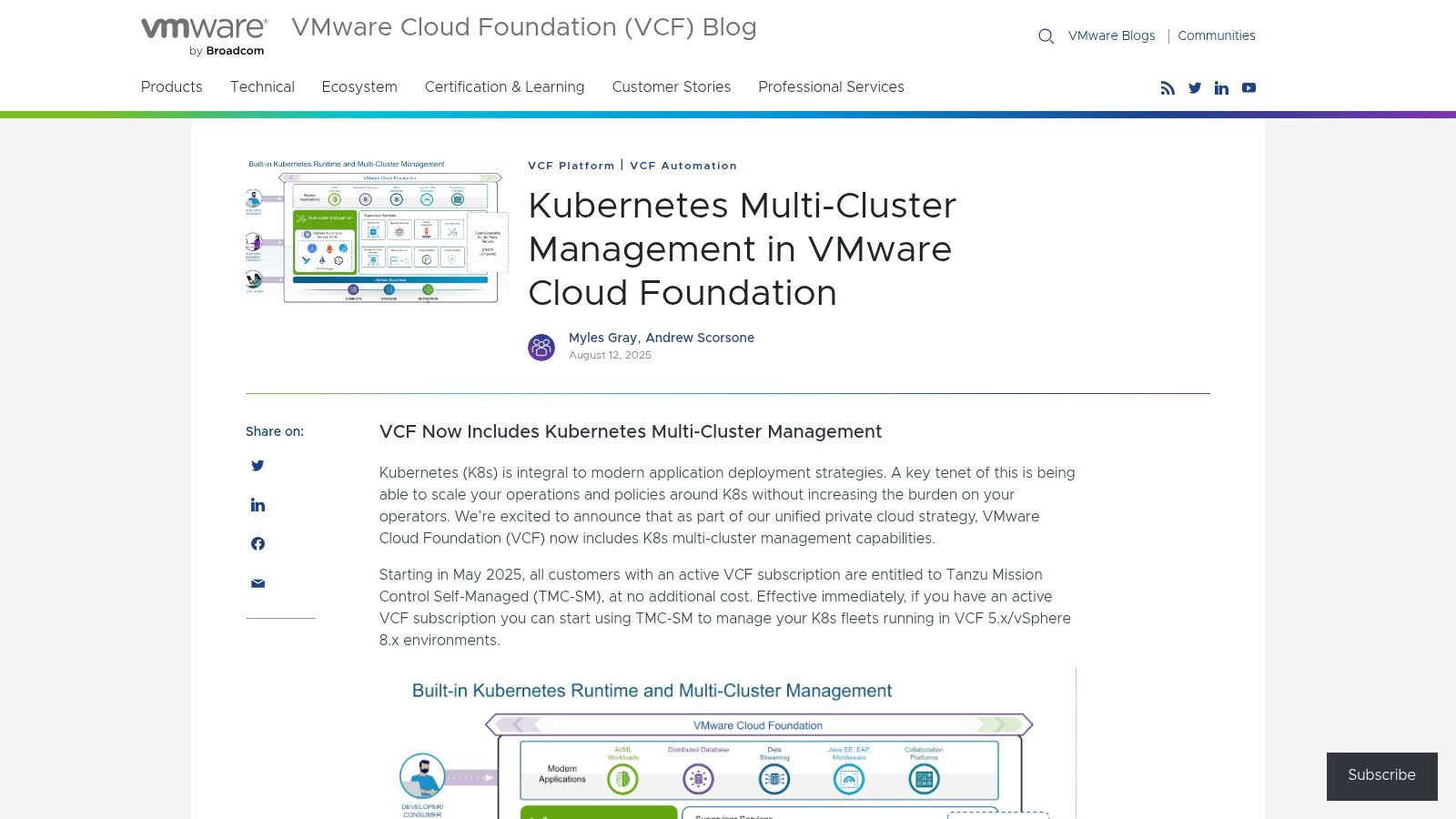
Key Features and Implementation
Tanzu excels at providing a unified control plane for disparate Kubernetes fleets. Implementation involves attaching existing conformant clusters to Tanzu Mission Control or provisioning new Tanzu Kubernetes Grid (TKG) clusters directly through the service. The platform deeply integrates with VMware Cloud Foundation, where Tanzu Mission Control Self-Managed is included at no extra cost for subscribers, offering significant value.
- Centralized Policy Management: Apply consistent security and configuration policies, including network policies (Antrea), image registry rules, and pod security standards, across all managed clusters using a declarative, policy-as-code approach.
- GitOps and Package Management: Automate application and configuration delivery using built-in GitOps integrations (FluxCD) and Helm chart-based package management via Carvel tools.
- Comprehensive Lifecycle and Data Protection: Streamline cluster upgrades, scaling, and backups (via Velero integration) directly from the central console, ensuring operational consistency and disaster recovery readiness.
Pros and Cons
VMware Tanzu's primary strength is its seamless integration and management capabilities for organizations running on VMware infrastructure. Its enterprise-grade features and certifications like ISO/IEC 27001 and SOC2 Type 1 make it a trusted choice for regulated industries. However, its commercial packaging has undergone recent changes, and access often requires specific entitlements. Pricing is typically provided via a sales quote, which can be less transparent than the pay-as-you-go models of some competitors.
Website: https://blogs.vmware.com/cloud-foundation/2025/08/12/kubernetes-multi-cluster-management-in-vcf/
8. Mirantis Kubernetes Engine (MKE) + Lens
Mirantis Kubernetes Engine (MKE) is an enterprise-grade container platform designed for both on-premises and cloud deployments, providing a secure and batteries-included environment. What sets it apart is its unique pairing with Lens, a powerful desktop IDE for Kubernetes that significantly enhances developer and operator productivity. This combination delivers a robust backend engine with a best-in-class user interface, positioning it as one of the most comprehensive kubernetes cluster management tools for hybrid environments.
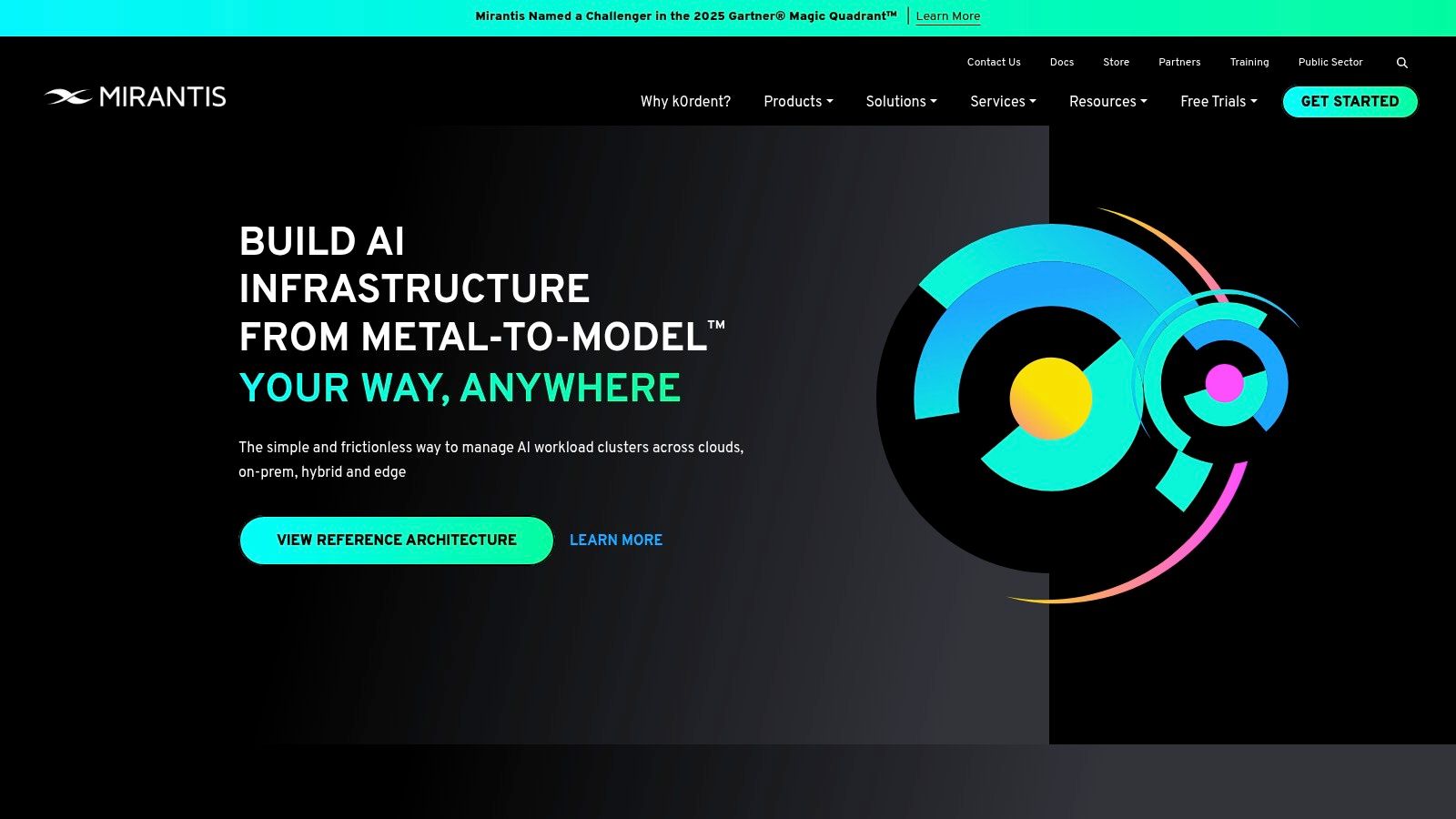
Key Features and Implementation
MKE supports hybrid orchestration, allowing teams to run both Kubernetes and Docker Swarm workloads on the same cluster, which can be useful for organizations migrating legacy applications. However, the real power comes from the Lens IDE, which provides an intuitive GUI to manage any certified Kubernetes cluster, not just MKE.
- Unified Multi-Cluster Visualization: Lens offers a single pane of glass to connect to, visualize, and manage all your Kubernetes clusters, dramatically simplifying context switching and abstracting
kubeconfigmanagement. - Integrated Tooling: It bundles key operational tools directly into the interface, including real-time log streaming from multiple pods, a terminal shell into pods and nodes, and built-in Helm chart management for deploying applications.
- Enterprise-Grade Security: MKE includes features like FIPS 140-2 validation and a secure software supply chain with Mirantis Secure Registry. Lens Enterprise adds SSO, SCIM, and air-gapped support.
Pros and Cons
The primary advantage of the Mirantis ecosystem is the operational efficiency gained from Lens, which abstracts away complex kubectl commands and makes cluster introspection effortless. Mirantis also provides enterprise support for a suite of adjacent CNCF projects, offering a cohesive, vendor-backed solution. On the downside, MKE pricing is quote-based and tailored for enterprise budgets. While the core Lens IDE is open source, its advanced enterprise features require a paid license, which can become a significant expense for larger teams. The inclusion of Swarm support is also a niche benefit, appealing mostly to organizations with specific legacy dependencies.
Website: https://www.mirantis.com
9. DigitalOcean Kubernetes (DOKS)
DigitalOcean Kubernetes (DOKS) offers a streamlined, cost-effective managed Kubernetes service, positioning itself as a top choice for startups, small-to-medium-sized businesses, and developers. It prioritizes simplicity and predictable pricing, stripping away the complexity often associated with larger cloud providers. The platform stands out by offering a free control plane with transparent, flat-rate pricing for worker nodes, making it one of the most accessible Kubernetes cluster management tools for teams on a budget.
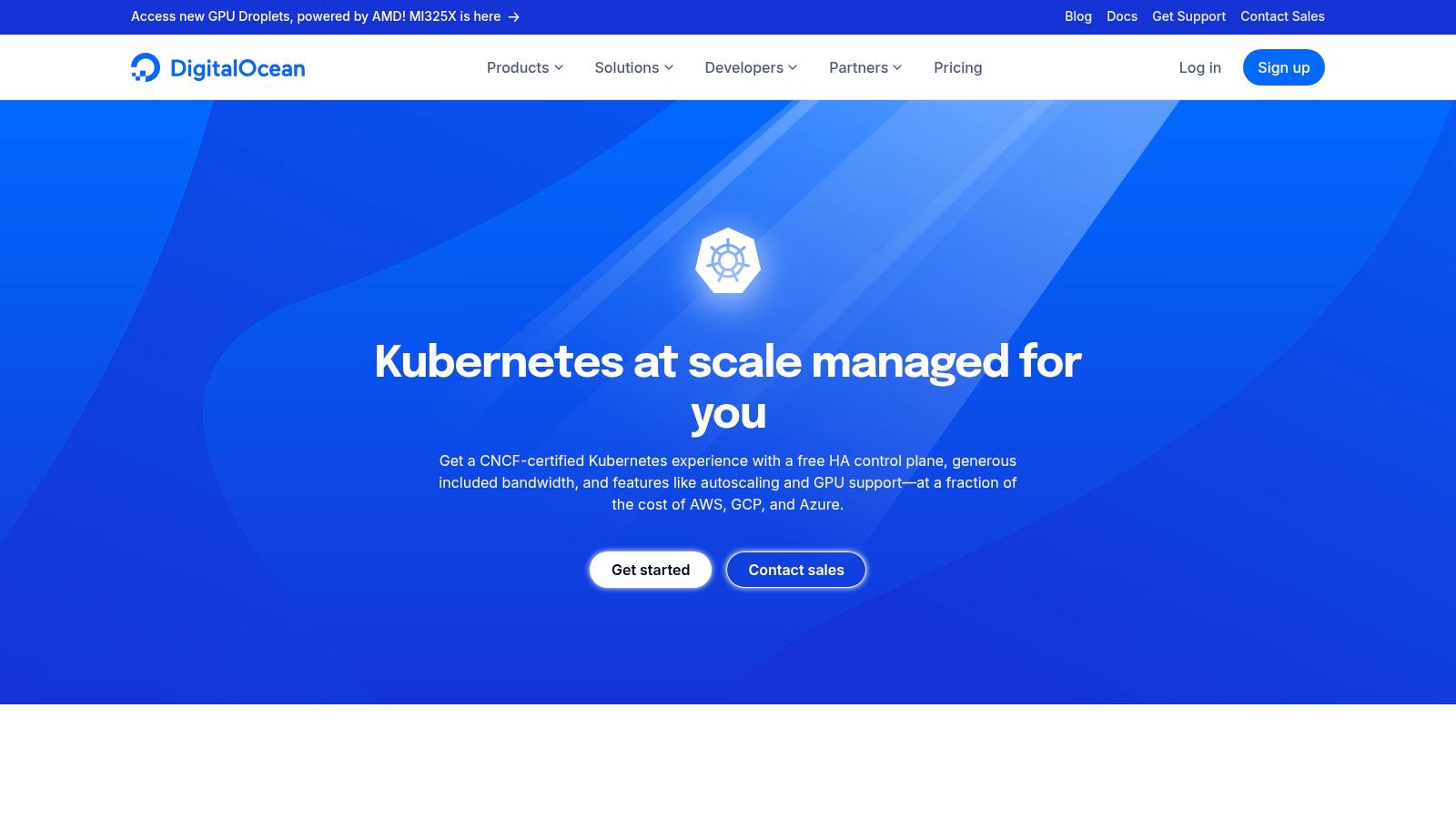
Key Features and Implementation
DOKS is engineered for a straightforward user experience, allowing teams to launch a conforming Kubernetes cluster in minutes via the UI, API, or Terraform provider. Its integration with the broader DigitalOcean ecosystem, including block storage (for PersistentVolumes) and load balancers (for Services of type LoadBalancer), provides a cohesive environment. The platform’s billing model is a significant differentiator.
- Predictable Pricing: DOKS provides a free control plane with an optional add-on for high availability. You only pay a flat, hourly rate for the Droplets (worker nodes) you provision.
- Cost-Control Features: DigitalOcean includes a generous free bandwidth pool with each Droplet (node) and offers a 28-day billing cap, ensuring you never pay more than 672 hours in a month for a node, which simplifies cost forecasting.
- Developer-Friendly Experience: Backed by extensive and clear documentation, DOKS is designed to lower the barrier to entry for Kubernetes adoption without sacrificing core functionality. It offers a 1-click marketplace for common tools like Prometheus and Nginx Ingress Controller.
Pros and Cons
DOKS's primary strength is its unbeatable combination of simplicity and transparent, predictable pricing, which is ideal for cost-sensitive projects and small teams. The free bandwidth allowance and low egress costs are significant advantages for applications with high data transfer needs. However, this focus on simplicity means it lacks the extensive enterprise-grade integrations and broad compliance certifications (like HIPAA or PCI) found in hyperscale providers. Its regional footprint is also more limited compared to AWS or GCP, which could be a factor for applications requiring global distribution.
Website: https://www.digitalocean.com/products/kubernetes
10. Akamai Cloud (Linode) – Linode Kubernetes Engine (LKE)
Akamai Cloud's Linode Kubernetes Engine (LKE) presents a compelling, developer-friendly alternative to the major hyperscalers, emphasizing simplicity, cost-effectiveness, and transparent pricing. LKE provides a managed Kubernetes experience designed for straightforward deployment and operation, making it ideal for startups, small to medium-sized businesses, and projects where budget predictability is paramount. It distinguishes itself by offering a free control plane for single-cluster deployments, with billing based solely on the resources consumed by worker nodes like virtual machines, storage, and load balancers.
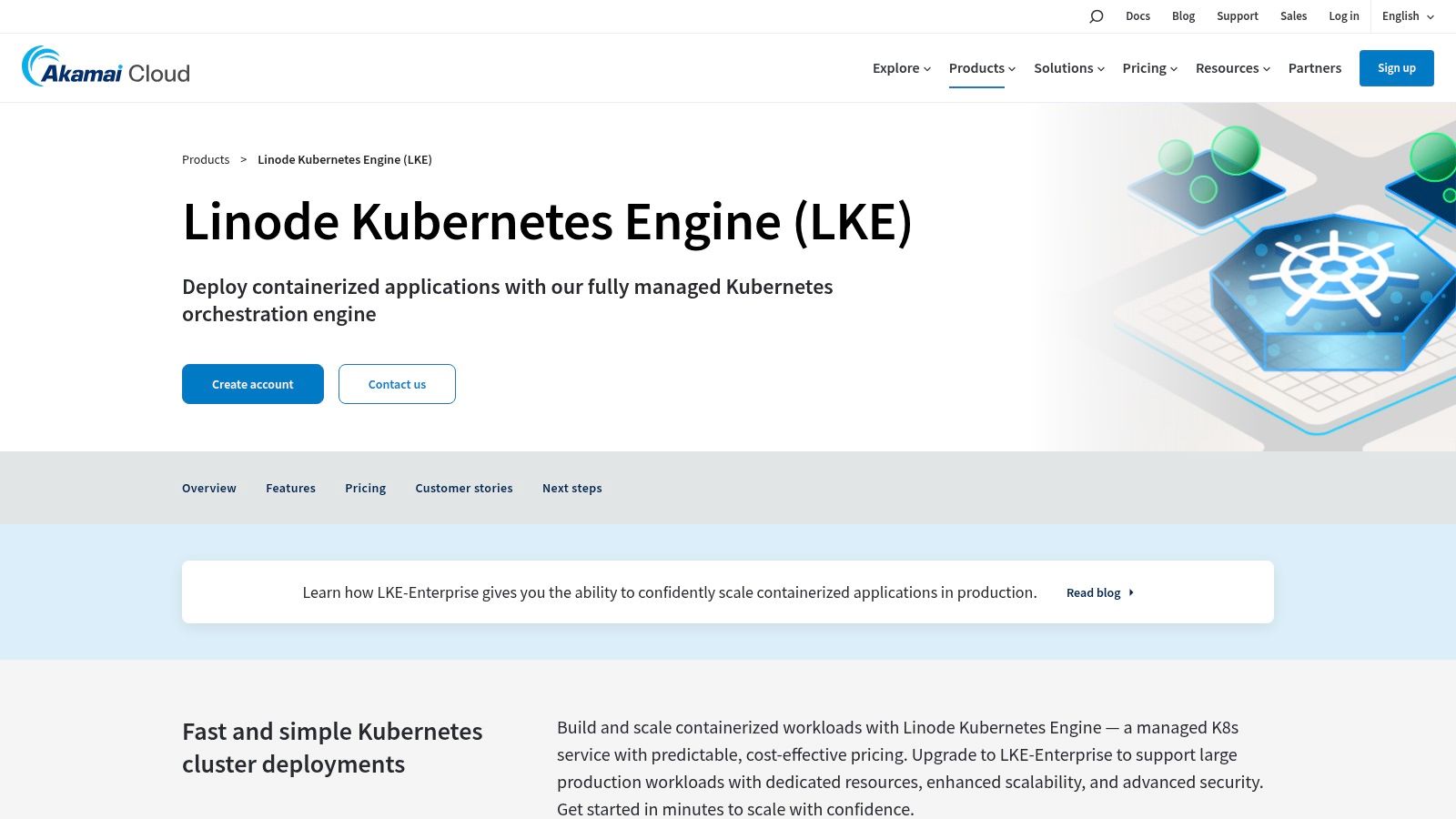
Key Features and Implementation
LKE's core philosophy is to simplify Kubernetes management without sacrificing essential functionality. The control plane is fully managed by Akamai, handling tasks like etcd management, API server availability, and Kubernetes version upgrades. Users interact with a clean, intuitive UI or familiar tools like kubectl and the Linode CLI to manage their worker node pools. For enhanced resilience, an optional high-availability (HA) control plane is available for a flat monthly fee.
- Predictable Pricing Model: The control plane is free, and worker nodes are billed at standard Linode instance prices. This model includes generous network transfer allowances, which helps avoid surprise egress costs that are common on other platforms.
- Broad VM Selection: LKE supports a wide catalog of Linode instance types, including Shared CPU, Dedicated CPU, and High Memory plans, allowing you to tailor node pools precisely to workload demands using standard Kubernetes node labels.
- Integrated Tooling: The platform integrates seamlessly with other Linode products, such as NodeBalancers for load distribution and Block Storage for persistent volumes (via a native CSI driver), all managed through the same interface.
Pros and Cons
LKE shines as a cost-effective and easy-to-use platform for running standard containerized applications, especially for teams that find the complexity and pricing models of larger cloud providers burdensome. Its transparent, flat-rate pricing makes it one of the most predictable kubernetes cluster management tools for steady-state workloads. The primary tradeoff is a more limited ecosystem of managed add-on services compared to AWS, GCP, or Azure. While it provides core Kubernetes functionality excellently, it lacks the extensive integrated services for advanced machine learning, complex data analytics, or stringent compliance requirements found on larger platforms.
Website: https://www.linode.com/products/kubernetes
11. IBM Cloud Kubernetes Service (IKS)
IBM Cloud Kubernetes Service (IKS) is IBM's managed Kubernetes offering, designed to deliver a native Kubernetes experience with robust enterprise-grade security and deep integrations into the broader IBM Cloud ecosystem. It simplifies cluster lifecycle management by handling the control plane, including master node updates and patches, allowing teams to focus on their applications. A key differentiator is its strong positioning for hybrid cloud scenarios via IBM Cloud Satellite and its integration with advanced services like IBM Watson and various data analytics platforms.
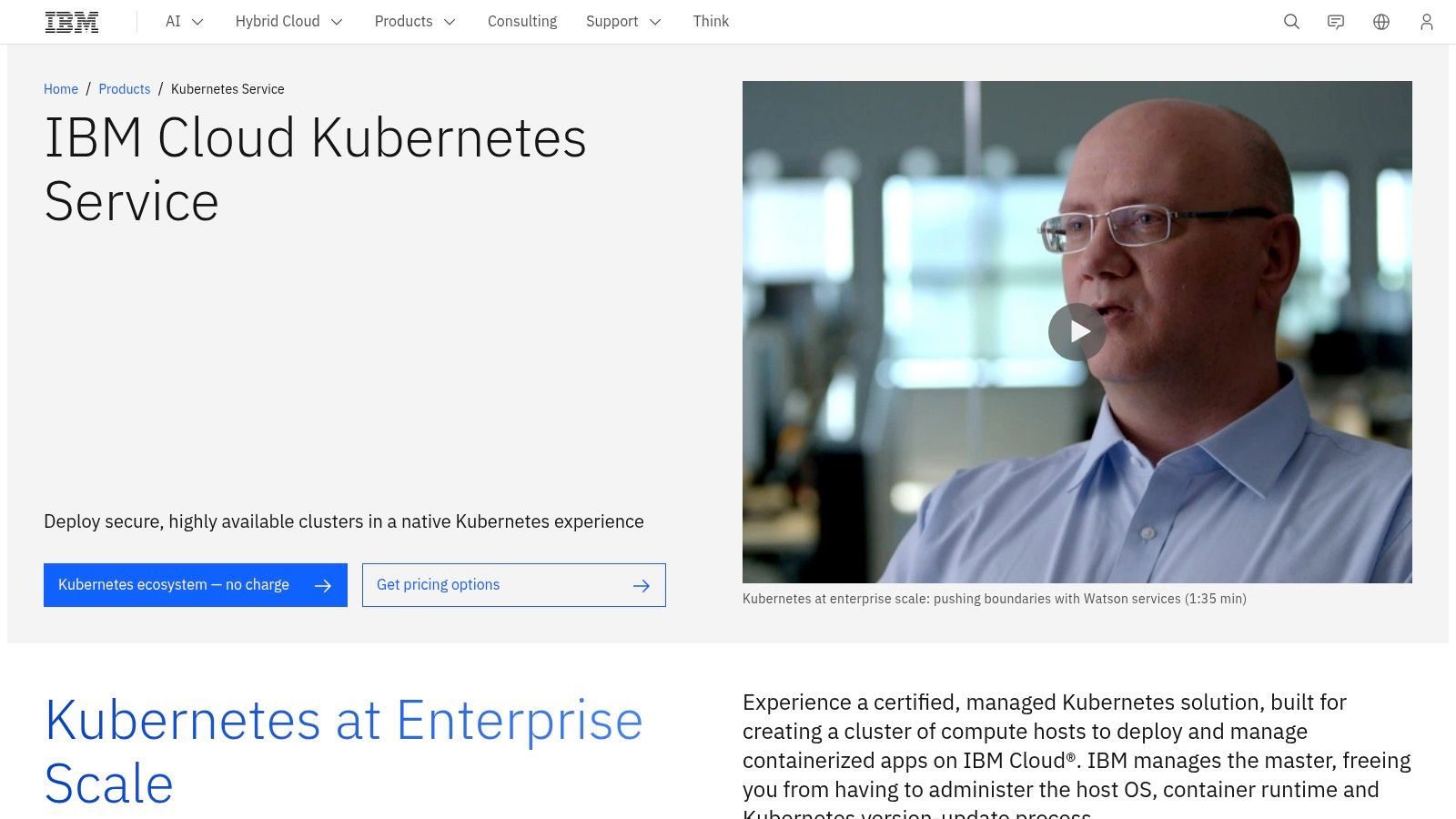
Key Features and Implementation
IKS provides a streamlined setup process, allowing for the creation of standard Kubernetes clusters that are ready for production workloads. The service automates key operational tasks such as health monitoring and recovery for master nodes, ensuring high availability. For teams already embedded in the IBM ecosystem, the implementation is straightforward, with seamless access to other IBM services.
- Managed Control Plane: IBM manages the Kubernetes master, including etcd, the API server, and scheduler, which significantly reduces operational overhead. A single master node is free; HA configurations are billed hourly.
- Integrated IBM Services: Offers built-in integration with IBM Cloud Identity and Access Management (IAM), logging, monitoring, and security services like Vulnerability Advisor for container image scanning.
- Hybrid Cloud with Satellite: IKS can be extended to on-premises or other clouds using IBM Cloud Satellite, providing a single management plane for a distributed fleet of clusters.
Pros and Cons
IBM's strengths are most evident for enterprises that require strong support guarantees and are building hybrid cloud architectures, often leveraging IBM's extensive consulting services. The easy on-ramp through free accounts and credits makes it accessible for experimentation. However, IKS is best utilized when you are committed to the IBM Cloud platform, as its regional footprint is smaller compared to the major hyperscalers. While pricing is competitive, determining the exact cost requires using their online configurator or obtaining a direct quote, which can be less transparent than the straightforward pricing of some competitors.
Website: https://www.ibm.com/products/kubernetes-service
12. Oracle Container Engine for Kubernetes (OKE)
Oracle Container Engine for Kubernetes (OKE) is Oracle Cloud Infrastructure's (OCI) fully managed, scalable, and highly available service for deploying containerized applications. It positions itself as a strong contender by focusing aggressively on price-performance, particularly for large-scale deployments that are sensitive to egress and compute costs. OKE is designed to provide enterprise-grade Kubernetes with predictable pricing, making it a compelling option for workloads already within the Oracle ecosystem.
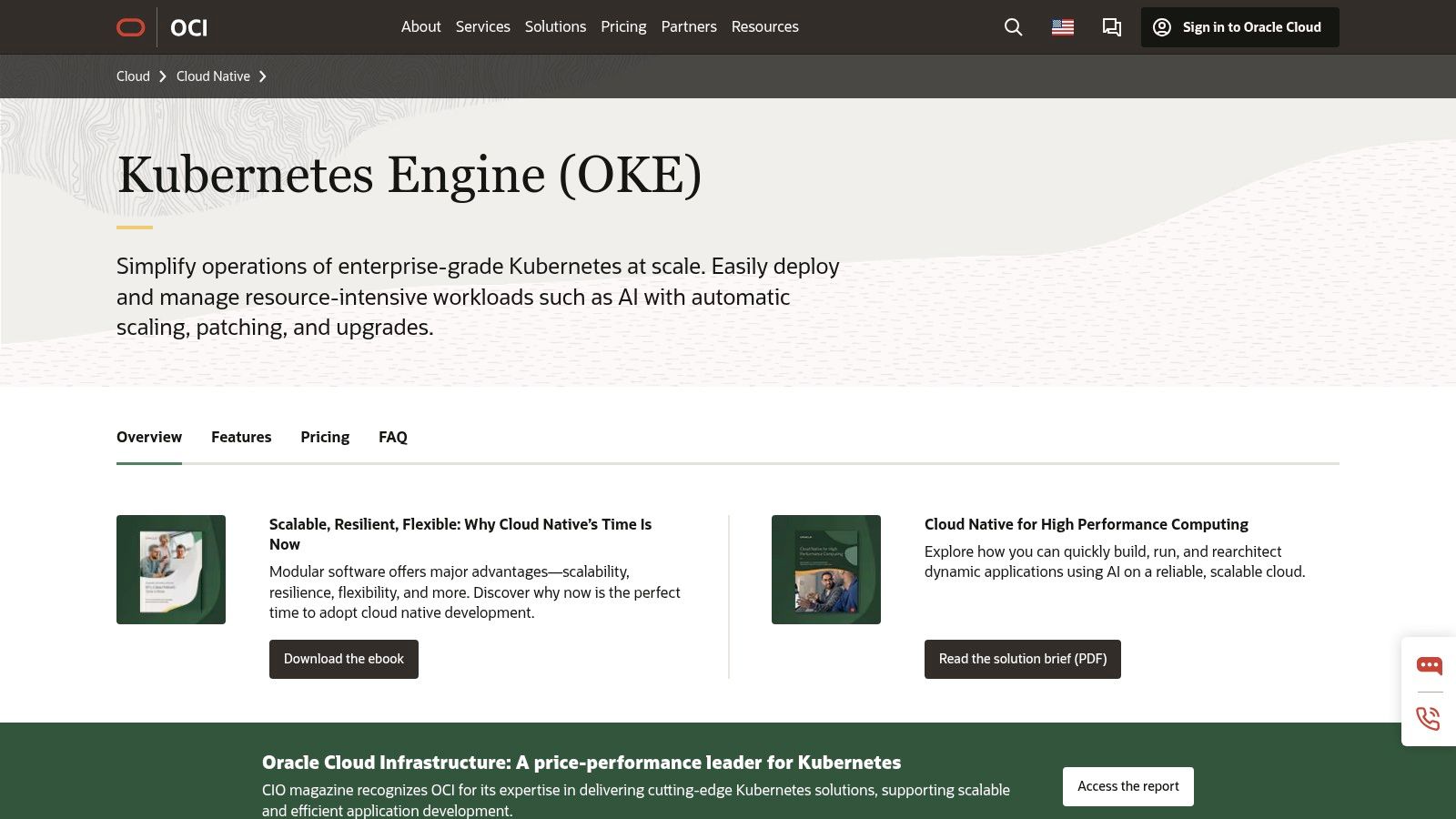
Key Features and Implementation
OKE stands out with its ability to support massive clusters and its flexible control plane pricing model. You can create clusters with self-managed nodes or virtual nodes, which provide a serverless experience similar to AWS Fargate, abstracting away the underlying compute instances. This structure allows teams to scale their commitment as their operational needs mature.
- Massive Scalability: OKE supports clusters with up to 5,000 worker nodes, making it suitable for high-performance computing (HPC) and large-scale enterprise applications that require significant compute density.
- Flexible Networking: It provides native dual-stack IPv4/IPv6 support for pods and services and utilizes OCI's high-performance VPC networking, enabling modern networking configurations.
- Cost-Effective Control Plane: The control plane management fee is waived for all clusters, a unique offering that simplifies cost calculation. You only pay for the worker node and associated resources (storage, load balancers).
Pros and Cons
OKE's primary advantage is its highly competitive pricing on OCI's compute, storage, and especially network egress, which can lead to significant cost savings. The clear pricing model with a free control plane removes ambiguity and is backed by a solid SLA. However, the most substantial economic benefits are realized when your workloads and data reside broadly on OCI. While OKE provides a conformant Kubernetes experience, its ecosystem of integrated first-party services is still maturing compared to the top three hyperscalers.
Website: https://www.oracle.com/cloud/cloud-native/kubernetes-engine/
Kubernetes Cluster Management Tools Comparison
| Service | Core Features | User Experience & Quality | Value Proposition | Target Audience | Price Points / Notes |
|---|---|---|---|---|---|
| Kubernetes Services & Consulting | OpsMoon | Expert Kubernetes orchestration, production-grade setup, scaling, security, Experts Matcher tech | Free architect hours, real-time monitoring, continuous improvement | Tailored DevOps roadmap, top 0.7% global engineers | Businesses needing tailored, scalable Kubernetes solutions | Flexible engagements: consulting, project, hourly; cost-effective |
| Google Kubernetes Engine (GKE) | Autopilot & Standard modes, multi-cluster management, 99.95% SLA uptime | Mature autoscaling, integrated with GCP ecosystem | Fully managed with strong Google Cloud integration | GCP users, enterprises | Pay-as-you-go, resource-based pricing; free tier credit |
| Amazon Elastic Kubernetes Service (EKS) | Multiple node modes (EC2, Fargate, EKS Anywhere), strong IAM & networking | Clear control-plane pricing; broad AWS ecosystem | Enterprise security and hybrid deployment support | AWS customers, hybrid-cloud users | Control-plane pricing + node costs; operational overhead on EC2 |
| Microsoft Azure Kubernetes Service (AKS) | Free tier, automated node management, Azure Fleet Manager multi-cluster | Strong governance, Azure AD integration | Enterprise-grade with multi-cluster orchestration | Azure platform users, enterprises | Tiered control plane pricing; some advanced features costly |
| Red Hat OpenShift | Batteries-included Kubernetes with Operators, GitOps, service mesh | Consistent platform across clouds; multi-cluster governance | Enterprise-ready with extensive compliance portfolio | Enterprises needing strong governance | Complex pricing; needs planning for migrations |
| Rancher by SUSE | Manages cloud/on-prem clusters, centralized RBAC & lifecycle, Rancher Prime enterprise features | Large community, free open-source entry | Flexible multi-cloud & edge management | Multi-cloud users, hybrid infra | Open-source base; enterprise pricing quote-based |
| VMware Tanzu | Multi-cloud cluster management, policy/lifecycle/backup, integrated VMware stack | Enterprise certifications, strong VMware infra alignment | SaaS/self-managed for private & sovereign clouds | VMware-centric enterprises | Quote-based pricing; commercial packaging changes |
| Mirantis Kubernetes Engine + Lens | Kubernetes & Swarm support, Lens IDE for multi-cluster ops | Lens enhances dev/operator productivity | Hybrid orchestration with CNCF tool integrations | Enterprises needing advanced tooling | Quote-based pricing; Lens Enterprise costly |
| DigitalOcean Kubernetes (DOKS) | Free control plane, flat per-node pricing, good docs & billing transparency | Simple, predictable pricing ideal for SMB/startups | Cost-effective Kubernetes for smaller teams | SMBs, startups | Free control plane; flat node pricing; transparent |
| Akamai Cloud (Linode) – LKE | Free master service, wide VM variety, simple billing | Cost-effective, developer-friendly experience | Affordably manages Kubernetes workloads | Cost-conscious teams | Pay-as-you-go node pricing; transparent transfer allowances |
| IBM Cloud Kubernetes Service (IKS) | IBM-managed masters, security & Watson integrations | Enterprise support, hybrid/multicloud consulting | Strong IBM ecosystem integration | IBM Cloud users, enterprises | Requires quote/configurator for pricing |
| Oracle Container Engine for Kubernetes (OKE) | Large clusters (up to 5,000 nodes), dual-stack IPv4/IPv6, option to waive control plane fee | Competitive pricing, frequent Kubernetes updates | High scale with low egress costs | OCI users | Control plane fee optional (basic clusters); SLA for paid option |
Making the Right Choice for Your Kubernetes Fleet
Navigating the expansive landscape of Kubernetes cluster management tools can feel overwhelming, but the diversity of options is a strength. Your journey to operational excellence in container orchestration doesn't end with choosing a tool; it begins with selecting the right one for your specific technical and business context. The decision you make will profoundly influence your team's velocity, operational overhead, and ability to scale securely and cost-effectively.
This comprehensive review has highlighted a clear bifurcation in the market. On one side, we have the hyperscaler-native managed services like GKE, EKS, and AKS. These platforms offer unparalleled integration within their respective ecosystems, making them a powerful choice for organizations already committed to a single cloud provider. They abstract away the complexity of the control plane, allowing your engineers to focus on application logic rather than infrastructure maintenance.
On the other side are the cloud-agnostic management platforms like Red Hat OpenShift and Rancher. These tools are the champions of hybrid and multi-cloud strategies, providing a unified control plane to manage disparate clusters across on-premises data centers and multiple public clouds. They offer the ultimate flexibility and help prevent vendor lock-in, which is a critical long-term consideration for enterprises aiming for infrastructure resilience and cost optimization.
Key Factors for Your Decision Matrix
Before committing to a solution, your team must conduct a thorough internal assessment. The "best" tool is relative, and your ideal choice hinges on a few critical technical factors:
- Existing Infrastructure & Vendor Relationships: Are you deeply embedded in AWS, GCP, or Azure? A native service will offer the path of least resistance. Conversely, if you operate in a hybrid environment, a tool like Rancher or VMware Tanzu becomes a much more logical fit.
- Team Skillset & Expertise: Be honest about your team's Kubernetes proficiency. Simplified platforms like DigitalOcean Kubernetes (DOKS) or Akamai Cloud's LKE are excellent for smaller teams that need to get to production quickly. For teams lacking deep, specialized knowledge, managing a complex OpenShift deployment could introduce more risk than reward.
- Scalability and Long-Term Vision: Your choice today should support your goals for tomorrow. Consider your roadmap for multi-cluster, multi-region, or even multi-cloud deployments. A tool that seems perfect for a single-cluster setup might become a bottleneck as your application fleet grows.
- Security and Compliance: Your cluster management tool is a critical component of your security posture. Evaluate its built-in security features, policy enforcement capabilities (e.g., OPA Gatekeeper integration), and observability integrations. As you deploy, it is paramount to implement essential cloud security best practices to safeguard your workloads against misconfigurations and external threats.
From Tools to Strategy: The Human Element
Ultimately, these platforms are just tools. Their effectiveness is determined by the strategy guiding their implementation and the expertise of the people managing them. This is where many organizations encounter a significant hurdle. The demand for elite SREs and platform engineers who can architect, deploy, and maintain production-grade Kubernetes at scale far outstrips the available supply.
If your team is stretched thin or lacks the niche expertise to navigate this complex ecosystem, the most strategic investment may not be in a tool, but in a partner. Services like OpsMoon bridge this critical skills gap. By connecting you with a network of vetted, top-tier Kubernetes experts, you can de-risk your cloud-native journey. This approach allows you to leverage the full power of advanced Kubernetes cluster management tools without the prohibitive cost and time sink of building an entire platform engineering team from scratch. The right expert can help you select the ideal toolset, design a resilient architecture, and implement the automations necessary to achieve true operational excellence.
Ready to move beyond tool selection and build a world-class Kubernetes strategy? OpsMoon connects you with the top 5% of freelance DevOps and Kubernetes experts to help you design, build, and manage scalable, secure, and cost-effective container platforms. Find your ideal Kubernetes specialist and accelerate your cloud-native adoption by visiting OpsMoon today.
