Top Docker Security Best Practices for 2025
Learn essential Docker security best practices to secure your containers in 2025. Discover key tips to protect your environment today.
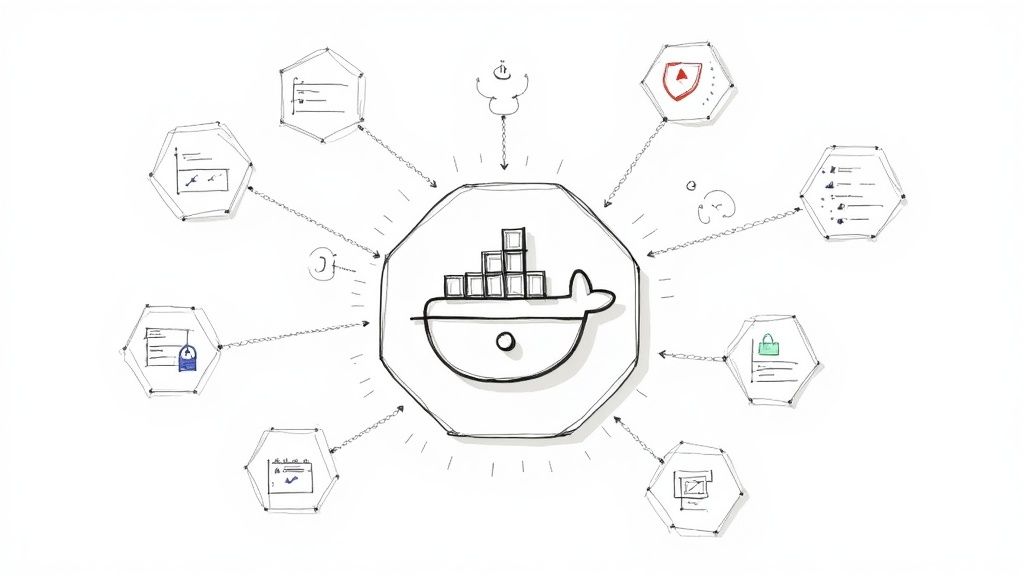
While Docker has revolutionized application development and deployment, its convenience can mask significant security risks. A single misconfiguration can expose your entire infrastructure, leading to data breaches and system compromise. Simply running containers isn't enough; securing them is paramount. This guide moves beyond generic advice to provide a technical, actionable deep dive into the most critical docker security best practices.
We will dissect eight essential strategies, complete with code snippets, tool recommendations, and real-world examples to help you build a robust defense-in-depth posture for your containerized environments. Adopting these measures is not just about compliance; it's about building resilient, trustworthy systems that can withstand sophisticated threats. The reality is that default Docker configurations are not secure by default, and the responsibility for hardening falls directly on development and operations teams.
This article provides the practical, hands-on guidance necessary to implement a strong security framework. Whether you're a developer crafting Dockerfiles, a DevOps engineer managing CI/CD pipelines, or a security professional auditing infrastructure, these practices will equip you to:
- Harden your images from the base layer up.
- Lock down your container runtime environments with precision.
- Proactively manage vulnerabilities across the entire container lifecycle.
We will explore everything from using verified base images and running containers as non-root users to implementing advanced vulnerability scanning and securing secrets management. Each section is designed to be a direct, implementable instruction set for fortifying your containers against common and advanced attack vectors. Let's move beyond theory and into practical application.
1. Use Official and Verified Base Images
The foundation of any secure containerized application is the base image it's built upon. Using official and verified base images is a fundamental Docker security best practice that drastically reduces your attack surface. Instead of pulling arbitrary images from public repositories, which can contain vulnerabilities, malware, or misconfigurations, this practice mandates using images from trusted and vetted sources.
Official images on Docker Hub are curated and maintained by the Docker team in collaboration with upstream software maintainers. They undergo security scanning and follow best practices. Similarly, images from verified publishers are provided by trusted commercial vendors who have proven their identity and commitment to security.

Why This Practice Is Critical
An unvetted base image is a black box. It introduces unknown binaries, libraries, and configurations into your environment, creating a significant and unmanaged risk. By starting with a trusted, minimal base, you establish a secure baseline, simplifying vulnerability management and ensuring that the core components of your container are maintained by experts.
Key Insight: Treat your base image as the most critical dependency of your application. The security of every layer built on top of it depends entirely on the integrity of this foundation.
Practical Implementation and Actionable Tips
To effectively implement this practice, your team should adopt a strict policy for base image selection and management. Here are specific, actionable steps:
- Pin Image Versions with Digests: Avoid using mutable tags like
latestor even version tags likenginx:1.21, which can be updated without warning. Instead, pin the exact image version using its immutable SHA256 digest. This ensures your builds are deterministic and auditable.- Example:
FROM python:3.9-slim@sha256:d8a262121c62f26f25492d59103986a4ea11d668f44d71590740a151b72e90c8
- Example:
- Leverage Minimalist Images: For production, use the smallest possible base image that meets your application's needs. This aligns with the principle of least privilege.
- Google's Distroless: These images contain only your application and its runtime dependencies. They do not include package managers, shells, or other programs you would expect in a standard Linux distribution, making them incredibly lean and secure. Learn more at the Distroless GitHub repository.
- Alpine Linux: Known for its small footprint (around 5MB), Alpine is a great choice for reducing the attack surface, though be mindful of potential libc/musl compatibility issues.
- Establish an Internal Registry: Maintain an internal, private registry with a curated list of approved and scanned base images. This prevents developers from pulling untrusted images from public hubs and gives you central control over your organization's container foundations.
- Automate Scanning and Updates: Integrate tools like Trivy, Snyk, or Clair into your CI/CD pipeline to continuously scan base images for known vulnerabilities. Use automation to regularly pull updated base images, rebuild your application containers, and redeploy them to incorporate security patches.
2. Run Containers as Non-Root Users
By default, Docker containers run processes as the root user (UID 0) inside the container. This default behavior creates a significant security risk, as a compromised application could grant an attacker root-level privileges within the container, potentially enabling them to escalate privileges to the host system. Running containers as a non-root user is a foundational Docker security best practice that enforces the principle of least privilege.
This practice involves explicitly creating and switching to a non-privileged user within your Dockerfile. If an attacker exploits a vulnerability in your application, their actions are constrained by the limited permissions of this user. This simple change dramatically reduces the potential blast radius of a security breach, making it much harder for an attacker to pivot or cause extensive damage.

Why This Practice Is Critical
Running as root inside a container, even though it's namespaced, is dangerously permissive. A root user can install packages, modify application files, and interact with the kernel in ways a standard user cannot. Should a kernel vulnerability be discovered, a container running as root has a more direct path to exploit it and escape to the host. Enforcing a non-root user closes this common attack vector.
Key Insight: The
rootuser inside a container is not the same asrooton the host, but it still holds dangerous privileges. Treat any process running as UID 0 as an unnecessary risk that must be mitigated.
Practical Implementation and Actionable Tips
Adopting a non-root execution policy is a straightforward process that can be standardized across all your container images. Here are specific, actionable steps to implement this crucial security measure:
- Create a Dedicated User in the Dockerfile: The most robust method is to create a dedicated user and group, and then switch to that user before your application's entrypoint is executed. Place these instructions early in your Dockerfile.
- Example:
# Create a non-root user and group RUN addgroup --system --gid 1001 appgroup && adduser --system --uid 1001 --ingroup appgroup appuser # Ensure application files are owned by the new user COPY --chown=appuser:appgroup . /app # Switch to the non-root user USER appuser # Set the entrypoint ENTRYPOINT ["./myapp"]
- Example:
- Set User at Runtime: While less ideal than baking it into the image, you can force a container to run as a specific user ID via the command line. This is useful for testing or overriding image defaults.
- Example:
docker run --user 1001:1001 my-app
- Example:
- Leverage User Namespace Remapping: For an even higher level of isolation, configure the Docker daemon to use user namespace remapping. This maps the container's root user to a non-privileged user on the Docker host, meaning that even if an attacker gains root in the container, they are just a regular user on the host machine.
- Manage Privileged Ports: Non-root users cannot bind to ports below 1024. Instead of granting elevated permissions, run your application on a higher port (e.g., 8080) and map it to a privileged port (e.g., 80) during runtime:
docker run -p 80:8080 my-app. - Enforce in Kubernetes: Use Pod Security Standards to enforce this practice at the orchestration level. The
restrictedprofile, for example, requiresrunAsNonRoot: truein the Pod'ssecurityContext, preventing any pods that don't comply from being scheduled.
3. Implement Image Scanning and Vulnerability Management
Just as you wouldn't deploy code without testing it, you shouldn't deploy a container without scanning it. Implementing automated image scanning is a non-negotiable Docker security best practice that shifts security left, identifying known vulnerabilities, exposed secrets, and misconfigurations before they reach production. This process integrates security tools directly into your CI/CD pipeline, transforming security from a final gate into a continuous, developer-centric activity.
These tools analyze every layer of your container image, comparing its contents against extensive vulnerability databases like the Common Vulnerabilities and Exposures (CVE) list. By catching issues early, you empower developers to fix problems when they are cheapest and easiest to resolve, preventing vulnerable containers from ever being deployed. For instance, Shopify enforces this by blocking any container with critical CVEs from deployment, while Spotify has reduced vulnerabilities by 70% using Snyk to scan both images and Infrastructure as Code.
The infographic below illustrates the core components of a modern container scanning workflow, showing how vulnerability detection, SBOM generation, and CI/CD integration work together.

This visualization highlights how a robust scanning process is not just about finding CVEs, but about creating a transparent and automated security feedback loop within your development lifecycle.
Why This Practice Is Critical
An unscanned container image is a liability waiting to be exploited. It can harbor outdated libraries with known remote code execution vulnerabilities, hardcoded API keys, or configurations that violate compliance standards. A single critical vulnerability can compromise your entire application and the underlying infrastructure. Continuous scanning provides the necessary visibility to manage this risk proactively, ensuring that you maintain a strong security posture across all your containerized services.
Key Insight: Image scanning is not a one-time event. It must be a continuous process integrated at every stage of the container lifecycle, from build time in the pipeline to run time in your registry, to protect against newly discovered threats.
Practical Implementation and Actionable Tips
To build an effective vulnerability management program, you need to integrate scanning deeply into your existing workflows and establish clear, enforceable policies.
- Scan at Multiple Stages: A comprehensive strategy involves scanning at different points in the lifecycle. Scan locally on a developer's machine, during the
docker buildstep in your CI pipeline, before pushing to a registry, and continuously monitor images stored in your registry. - Establish and Enforce Policies: Define clear, automated rules for your builds. For example, you can configure your pipeline to fail if any 'CRITICAL' or 'HIGH' severity vulnerabilities are found. For an in-depth look at practical approaches to container image scanning, consider Mergify's battle-tested workflow for container image scanning.
- Generate and Use SBOMs: A Software Bill of Materials (SBOM) is a formal record of all components, libraries, and dependencies within your image. Tools like Grype and Syft can generate SBOMs, which are crucial for auditing, compliance, and rapidly identifying all affected images when a new vulnerability (like Log4Shell) is discovered.
- Automate Remediation: When your base image is updated with a security patch, your automation should trigger a rebuild of all dependent application images and redeploy them. This closes the loop and ensures vulnerabilities are patched quickly. This practice is a core element of effective DevOps security best practices.
- Prioritize and Triage: Not all vulnerabilities are created equal. Prioritize fixing vulnerabilities that are actively exploitable and present in running containers. Use context from your scanner to determine which CVEs pose the most significant risk to your specific application.
4. Apply the Principle of Least Privilege with Capabilities and Security Contexts
A cornerstone of modern Docker security best practices is adhering strictly to the principle of least privilege. This means granting a container only the absolute minimum permissions required for its legitimate functions. Instead of running containers as the all-powerful root user, this practice involves using Linux capabilities and security contexts like Seccomp and AppArmor to create a granular, defense-in-depth security posture.
Linux capabilities break down the monolithic power of the root user into dozens of distinct, manageable units. A container needing to bind to a port below 1024 doesn't need full root access; it only needs the CAP_NET_BIND_SERVICE capability. This dramatically narrows the potential impact of a container compromise, as an attacker's actions are confined by these predefined security boundaries.
Why This Practice Is Critical
Running a container with excessive privileges, especially with the --privileged flag, is akin to giving it the keys to the entire host system. A single vulnerability in the containerized application could lead to a full system compromise. By stripping away unnecessary capabilities and enforcing security profiles, you create a hardened environment where even a successful exploit has a limited blast radius, preventing lateral movement and privilege escalation.
Key Insight: Treat every container as a potential threat. By default, it should be able to do nothing beyond its core function. Explicitly grant permissions one by one, rather than removing them from a permissive default.
Practical Implementation and Actionable Tips
Enforcing least privilege requires a systematic approach to configuring your container runtimes and orchestration platforms. Here are specific, actionable steps to implement this crucial practice:
- Start with a Zero-Trust Capability Set: Begin by dropping all capabilities and adding back only those that are essential. This forces a thorough analysis of your application's true requirements.
- Example:
docker run --cap-drop=ALL --cap-add=NET_BIND_SERVICE my_web_app
- Example:
- Prevent Privilege Escalation: Use the
no-new-privilegessecurity option. This critical flag prevents a process inside the container from gaining additional privileges viasetuidorsetgidbinaries, a common attack vector.- Example:
docker run --security-opt=no-new-privileges my_app
- Example:
- Enable a Read-Only Root Filesystem: Make the container's filesystem immutable by default to prevent attackers from modifying binaries or writing malicious scripts. Mount specific temporary directories as needed using
tmpfs.- Example:
docker run --read-only --tmpfs /tmp:rw,noexec,nosuid my_app
- Example:
- Apply Seccomp and AppArmor Profiles: Seccomp (secure computing mode) filters system calls, while AppArmor restricts program capabilities. Docker applies a default Seccomp profile, but for high-security applications, you should create custom profiles that allow only the specific syscalls your application needs.
- Implement in Kubernetes: Use the
securityContextfield in your Pod specifications to enforce these principles natively.- Example (Pod YAML):
securityContext: allowPrivilegeEscalation: false readOnlyRootFilesystem: true capabilities: drop: - "ALL" add: - "NET_BIND_SERVICE"
- Example (Pod YAML):
5. Minimize Image Layers and Remove Unnecessary Components
Every file, library, and binary within a container image represents a potential attack vector. A core Docker security best practice is to aggressively minimize the contents of your final image, based on a simple principle: an attacker cannot exploit what is not there. This involves reducing image layers and methodically stripping out any component not strictly required for the application's execution in a production environment.
By removing build dependencies, package managers, shells, and unnecessary tools, you create lean, efficient, and hardened images. This practice not only shrinks the attack surface but also leads to smaller image sizes, resulting in faster pull times, reduced storage costs, and more efficient deployments.
Why This Practice Is Critical
A bloated container image is a liability. It often contains compilers, build tools, and debugging utilities that, while useful during development, become dangerous vulnerabilities in production. An attacker gaining shell access to a container with curl, wget, or a package manager like apt can easily download and execute malicious payloads. By removing these tools, you severely limit an attacker's ability to perform reconnaissance or escalate privileges post-compromise.
Key Insight: Treat your production container image as a single, immutable binary. It should contain only your application and its direct runtime dependencies, nothing more. Every extra tool is a potential security risk.
Practical Implementation and Actionable Tips
Adopting a minimalist approach requires a deliberate strategy during Dockerfile creation. Multi-stage builds are the cornerstone of this practice, allowing you to separate the build environment from the final runtime environment.
- Embrace Multi-Stage Builds: This is the most effective technique for creating minimal images. Use a "builder" stage with all the necessary SDKs and tools to compile your application. Then, in a final, separate stage, copy only the compiled artifacts into a slim base image like
scratchordistroless.- Example:
# ---- Build Stage ---- FROM golang:1.19-alpine AS builder WORKDIR /app COPY . . RUN go build -o main . # ---- Final Stage ---- FROM gcr.io/distroless/static-debian11 COPY --from=builder /app/main /main ENTRYPOINT ["/main"]
- Example:
- Chain and Clean Up
RUNCommands: EachRUNinstruction creates a new image layer. To minimize layers and prevent caching of unwanted files, chain commands using&&and clean up in the same step.- Example:
RUN apt-get update && apt-get install -y --no-install-recommends ca-certificates && rm -rf /var/lib/apt/lists/*
- Example:
- Utilize
.dockerignore: Prevent sensitive files and unnecessary build context from ever reaching the Docker daemon. Add.git,tests/,README.md, and local configuration files to a.dockerignorefile. This is a simple but powerful way to keep images clean and small. - Remove SUID/SGID Binaries: These binaries can be exploited for privilege escalation. If your application doesn't require them, remove their special permissions in your Dockerfile.
- Example:
RUN find / -perm /6000 -type f -exec chmod a-s {} \; || true
- Example:
- Audit Your Images: Regularly use
docker history <image_name>to inspect the layers of your image. This helps identify which commands contribute the most to its size and complexity, revealing opportunities for optimization.
6. Secure Secrets Management and Avoid Hardcoding Credentials
One of the most critical and often overlooked Docker security best practices is the proper handling of sensitive information. This practice mandates that secrets like API keys, database credentials, passwords, and tokens are never hardcoded into Dockerfiles or image layers. Hardcoding credentials creates a permanent security vulnerability, as anyone with access to the image can potentially extract them. Instead, secrets must be managed externally and injected into containers securely at runtime.
This approach decouples sensitive data from the application image, allowing you to manage, rotate, and audit access to secrets without rebuilding and redeploying your containers. It shifts the responsibility of secret storage from the image itself to a secure, dedicated system designed for this purpose, such as Docker Secrets, Kubernetes Secrets, or a centralized secrets management platform.

Why This Practice Is Critical
A Docker image with hardcoded secrets is a ticking time bomb. Secrets stored in image layers persist even if you rm the file in a later layer. This means they are discoverable through image inspection and static analysis, making them an easy target for attackers who gain access to your registry or container host. Proper secrets management is not just a best practice; it's a fundamental requirement for building secure, compliant, and production-ready applications. For a deeper dive, you can explore some advanced secrets management best practices.
Key Insight: Treat secrets as ephemeral, dynamic dependencies that are supplied to your container at runtime. Your container image should be a stateless, immutable artifact that contains zero sensitive information.
Practical Implementation and Actionable Tips
Adopting a robust secrets management strategy involves tooling and process changes. Here are specific, actionable steps to secure your application secrets:
- Never Use
ENVfor Secrets: Avoid using theENVinstruction in your Dockerfile to pass secrets. Environment variables are easily inspected by anyone with access to the container (docker inspect) and can be leaked through child processes or application logs. - Use Runtime Injection Mechanisms:
- Docker Secrets: For Docker Swarm, use
docker secretto create and manage secrets, which are then mounted as in-memory files at/run/secrets/<secret_name>inside the container. - Kubernetes Secrets: Kubernetes provides a similar mechanism, mounting secrets as files or environment variables into pods. For enhanced security, always enable encryption at rest for the etcd database.
- External Vaults: For maximum security and scalability, use dedicated platforms like HashiCorp Vault, AWS Secrets Manager, or Google Secret Manager. Tools like the Kubernetes External Secrets Operator (ESO) can sync secrets from these providers directly into your cluster.
- Docker Secrets: For Docker Swarm, use
- Leverage Build-Time Secrets: For secrets needed only during the
docker buildprocess (e.g., private package repository tokens), use the--secretflag with BuildKit. This mounts the secret as a file during the build without ever caching it in an image layer. - Scan for Leaked Credentials: Integrate secret scanning tools like
truffleHogorgitleaksinto your CI/CD pipeline and pre-commit hooks. This helps catch credentials before they are ever committed to version control or baked into an image. - Implement Secret Rotation: Use your secrets management tool to automate the rotation of credentials. This limits the window of opportunity for an attacker if a secret is ever compromised.
7. Implement Network Segmentation and Firewall Rules
A critical Docker security best practice involves moving beyond individual container hardening to securing the network they communicate on. Network segmentation isolates containers into distinct, logical networks based on their security needs, applying strict firewall rules to control traffic. Instead of a flat, permissive network where all containers can freely communicate, this approach enforces the principle of least privilege at the network layer, dramatically limiting an attacker's ability to move laterally if one container is compromised.
This practice is essential for containing the blast radius of a security incident. By default, Docker containers on the same bridge network can communicate without restriction. Segmentation, using tools like Docker networks, Kubernetes NetworkPolicies, or service meshes like Istio, creates secure boundaries between different parts of your application, such as separating a public-facing web server from a backend database holding sensitive data.
Why This Practice Is Critical
A compromised container on a flat network is a gateway to your entire infrastructure. An attacker can use it as a pivot point to scan for other vulnerable services, intercept traffic, and escalate their privileges. Network segmentation creates choke points where you can monitor and control traffic, ensuring that a breach in one component does not lead to a full-system compromise. While securing individual containers is vital, also consider broader strategies like implementing robust network segmentation to isolate your services, as outlined in this guide to network segmentation for businesses.
Key Insight: Assume any container can be breached. Your network architecture should be designed to contain that breach, preventing lateral movement and minimizing potential damage. A segmented network is a resilient network.
Practical Implementation and Actionable Tips
Effectively segmenting your container environment requires a deliberate, policy-driven approach to network architecture. Here are specific, actionable steps to implement this crucial security measure:
- Create Tier-Based Docker Networks: In a Docker-only environment, create separate bridge networks for different application tiers. For example, place your frontend services on a
frontend-net, backend services on abackend-net, and your database on adatabase-net. Only attach containers to the networks they absolutely need to access. - Implement Default-Deny Policies: When using orchestrators like Kubernetes, start with a "default-deny"
NetworkPolicy. This blocks all pod-to-pod traffic by default. You then create specific policies to explicitly allow only the required communication paths, such as allowing the backend to connect to the database on its specific port. For a deeper dive, explore these advanced Kubernetes security best practices. - Use Egress Filtering: Control outbound traffic from your containers. Implement egress policies to restrict which external endpoints (e.g., third-party APIs) your containers can connect to. This prevents data exfiltration and blocks connections to malicious command-and-control servers.
- Leverage Service Mesh for mTLS: For complex microservices architectures, consider a service mesh like Istio or Linkerd. These tools can automatically enforce mutual TLS (mTLS) between all services, encrypting all east-west traffic and verifying service identities, effectively building a zero-trust network inside your cluster.
- Audit and Visualize Policies: Use tools like Cilium's Network Policy Editor or Calico's visualization features to understand and audit your network rules. Regularly review these policies to ensure they align with your application's evolving architecture and security requirements.
8. Enable Comprehensive Logging, Monitoring, and Runtime Security
Static security measures like image scanning are essential, but they cannot protect against threats that emerge after a container is running. Runtime security is the active, real-time defense of your containers in production. This practice involves continuously monitoring container behavior to detect and respond to anomalous activities, security threats, and policy violations as they happen.
By implementing comprehensive logging and deploying specialized runtime security tools, you gain visibility into your containerized environment's live operations. This allows you to identify suspicious activities like unexpected network connections, unauthorized file modifications, or privilege escalations, which are often indicators of a breach. Unlike static analysis, runtime security is your primary defense against zero-day exploits, insider threats, and advanced attacks that bypass initial security checks.
Why This Practice Is Critical
A running container can still be compromised, even if built from a perfectly secure image. Without runtime monitoring, a breach could go undetected for weeks or months, allowing an attacker to escalate privileges, exfiltrate data, or pivot to other systems. As seen in the infamous Tesla cloud breach, a lack of runtime visibility can turn a minor intrusion into a major incident. Comprehensive runtime security turns your container environment from a black box into a transparent, defensible system.
Key Insight: Your security posture is only as strong as your ability to detect and respond to threats in real time. Static scans protect what you deploy; runtime security protects what you run.
Practical Implementation and Actionable Tips
To build a robust runtime defense, you need to combine logging, monitoring, and automated threat detection into a cohesive strategy. Here are specific, actionable steps to implement this crucial Docker security best practice:
- Deploy a Runtime Security Tool: Use a dedicated tool designed for container environments. These tools understand container behavior and can detect threats with high accuracy.
- Falco: An open-source, CNCF-graduated project that uses system calls to detect anomalous activity. You can define custom rules to flag specific behaviors, such as a shell running inside a container or an unexpected outbound connection. Learn more at the Falco website.
- eBPF-based Tools: Solutions like Cilium or Pixie use eBPF for deep, low-overhead kernel-level visibility, providing powerful networking, observability, and security capabilities without instrumenting your application.
- Establish Behavioral Baselines: Profile your application's normal behavior in a staging environment. A good runtime tool can learn what processes, file access patterns, and network connections are typical. In production, any deviation from this baseline will trigger an immediate alert.
- Centralize and Analyze Logs: Aggregate container logs (stdout/stderr), host logs, and security tool alerts into a centralized SIEM or logging platform like the ELK Stack, Splunk, or Datadog. This provides a single source of truth for incident investigation and correlation.
- Configure High-Fidelity Alerts: Focus on alerting for critical, unambiguous events to avoid alert fatigue. Key events to monitor include:
- Privilege escalation attempts (
sudoorsetuidbinaries). - Spawning a shell within a running container (
sh,bash). - Writing to sensitive directories like
/etc,/bin, or/usr. - Unexpected outbound network connections to unknown IPs.
- Privilege escalation attempts (
- Integrate with Incident Response: Connect your runtime security alerts directly to your incident response workflows. An alert should automatically create a ticket in Jira, send a notification to a specific Slack channel, or trigger a PagerDuty incident to ensure rapid response from your security team.
Docker Security Best Practices Comparison Matrix
| Practice | Implementation Complexity | Resource Requirements | Expected Outcomes | Ideal Use Cases | Key Advantages |
|---|---|---|---|---|---|
| Use Official and Verified Base Images | Low to Medium – Mostly involves selection and updating images | Minimal additional resources, mostly management effort | Reduced attack surface and improved base security | Building secure container foundations | Trusted sources with regular updates, minimal images |
| Run Containers as Non-Root Users | Medium – Requires Dockerfile/user configuration and permissions management | Moderate – file permission and user management overhead | Limits privilege escalation and container breakout | Security-critical deployments requiring least privilege | Strong compliance alignment, reduces privilege risks |
| Implement Image Scanning and Vulnerability Management | Medium to High – Integration with CI/CD and policy enforcement | Moderate to High – scanning compute and storage needed | Early vulnerability detection and remediation | DevSecOps pipelines, continuous integration | Automated, continuous assessment, policy enforcement |
| Apply Principle of Least Privilege with Capabilities and Security Contexts | High – Requires deep understanding and fine-grained configuration | Moderate – mainly configuration and testing effort | Minimizes attack surface via precise privilege controls | High-security environments needing defense-in-depth | Granular control of privileges, compliance support |
| Minimize Image Layers and Remove Unnecessary Components | Medium – Needs Dockerfile optimization and build strategy | Minimal additional resources | Smaller, faster, and more secure container images | Performance-sensitive and security-conscious builds | Smaller images, faster deploys, fewer vulnerabilities |
| Secure Secrets Management and Avoid Hardcoding Credentials | High – Requires integration with secrets management systems | Moderate to High – infrastructure and process overhead | Prevents leakage of sensitive information | Any sensitive production workload | Centralized secrets, rotation, compliance facilitation |
| Implement Network Segmentation and Firewall Rules | High – Complex network planning and policy configuration | Moderate – network plugins, service mesh, and monitoring | Limits lateral movement and contains breaches | Multi-tenant or microservices environments | Zero-trust network enforcement, traffic visibility |
| Enable Comprehensive Logging, Monitoring, and Runtime Security | High – Setup of monitoring tools and runtime security agents | High – storage, compute for logs and alerts, expertise | Detection of zero-day threats and incident response | Production systems requiring active security monitoring | Rapid threat detection, compliance logging, automated response |
Building a Culture of Continuous Container Security
Adopting Docker has revolutionized how we build, ship, and run applications, but this shift demands a parallel evolution in our security mindset. We've journeyed through a comprehensive set of Docker security best practices, from the foundational necessity of using verified base images and running as a non-root user, to the advanced implementation of runtime security and network segmentation. Each practice represents a critical layer in a robust, defense-in-depth strategy. However, the true strength of your container security posture lies not in implementing these measures as a one-time checklist but in embedding them into the very fabric of your development lifecycle.
The core theme connecting these practices is a proactive, "shift-left" approach. Security is no longer an afterthought or a final gate before production; it is a continuous, integrated process. By integrating image scanning directly into your CI/CD pipeline, you empower developers to find and fix vulnerabilities early, drastically reducing the cost and complexity of remediation. Similarly, by defining security contexts and least-privilege policies in your Dockerfiles and orchestration manifests from the outset, you build security into the application's DNA. This is the essence of DevSecOps: making security a shared responsibility and a fundamental component of quality, not a siloed function.
From Theory to Action: Your Next Steps
To translate these Docker security best practices into tangible results, you need a clear, actionable plan. Merely understanding the concepts is not enough; consistent implementation and automation are paramount for achieving scalable and resilient container security.
Here’s a practical roadmap to get you started:
- Immediate Audit and Baseline: Begin by conducting a thorough audit of your existing containerized environments. Use tools like
docker scanor integrated solutions like Trivy and Clair to establish a baseline vulnerability report for all your current images. At the same time, review your Dockerfiles for common anti-patterns, such as running as the root user, including unnecessary packages, or hardcoding secrets. This initial assessment provides the data you need to prioritize your efforts. - Automate and Integrate: The next critical step is to automate these checks. Integrate image scanning into every pull request and build process within your CI pipeline. Configure your pipeline to fail builds that introduce new high or critical severity vulnerabilities. This automated feedback loop is crucial for preventing insecure code from ever reaching your container registry, let alone production.
- Refine and Harden: With a solid foundation of automated scanning, focus on hardening your runtime environment. Systematically refactor your applications to run with non-root users and apply the principle of least privilege using Docker's capabilities flags or Kubernetes' Security Contexts. Implement network policies to restrict ingress and egress traffic, ensuring containers can only communicate with the services they absolutely need. This step transforms your theoretical knowledge into a hardened, defensible production architecture.
- Establish Continuous Monitoring: Finally, deploy runtime security tools like Falco or commercial equivalents. These tools provide real-time threat detection by monitoring for anomalous behavior within your running containers, such as unexpected process execution, file system modifications, or outbound network connections. This provides the final layer of defense, alerting you to potential compromises that may have slipped through static analysis.
By following this iterative process of auditing, automating, hardening, and monitoring, you move from a reactive security posture to a proactive and resilient one. This journey transforms Docker from just a powerful development tool into a secure and reliable foundation for your production services, ensuring that as your application scales, your security posture scales with it.
Ready to elevate your container security from a checklist to a core competency? OpsMoon connects you with the world's top 0.7% of remote DevOps and SRE experts who specialize in implementing these Docker security best practices at scale. Let our elite talent help you build a secure, automated, and resilient container ecosystem by booking a free work planning session at OpsMoon today.
