Top 12 Best Configuration Management Tools for 2025
Explore the best configuration management tools of 2025. In-depth reviews of Ansible, Terraform, Puppet, and more to optimize your infrastructure.
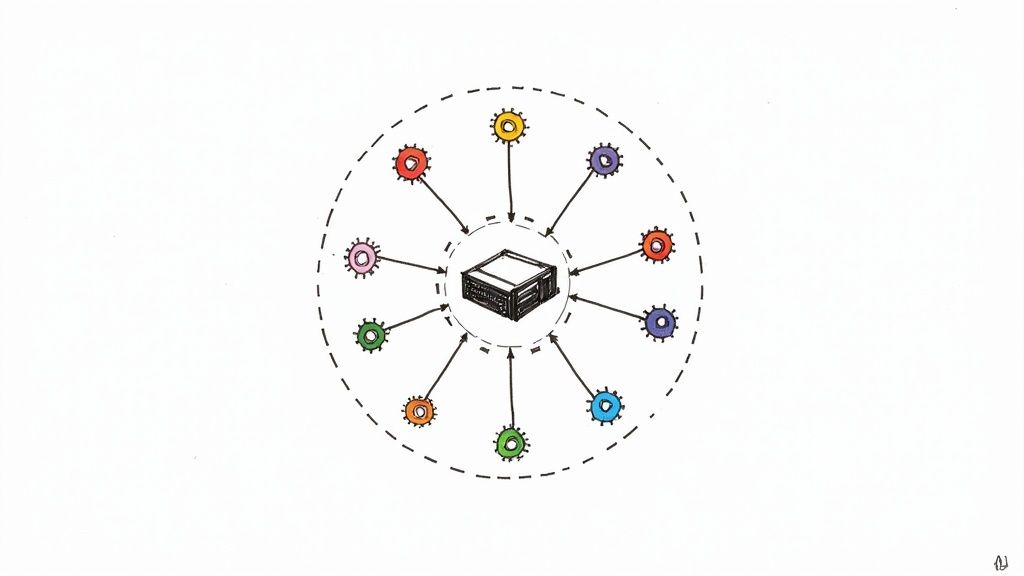
In modern IT operations, infrastructure isn't just managed—it's coded. Achieving consistent, scalable, and automated environment provisioning is the bedrock of reliable software delivery and a core tenet of effective infrastructure as code (IaC). Without a robust system, teams inevitably face configuration drift, snowflake servers, and deployment bottlenecks that cripple velocity and introduce risk. The right tools are essential for codifying system states and ensuring that every environment, from development to production, is a precise, repeatable replica.
This guide moves beyond generic marketing hype to provide a technical, actionable breakdown of the best configuration management tools available today. We dive deep into the fundamental differences that define these platforms, such as their architectural models (agent vs. agentless) and their core philosophies (declarative vs. procedural). Each review includes screenshots, direct links, and an honest assessment of limitations, helping you understand not just what a tool does, but how it fits into a real-world tech stack.
We will analyze specific use cases, from bootstrapping cloud instances to managing complex application dependencies, and explore how these platforms are central to broader workflow automation strategies. This resource is designed to help you navigate the landscape of YAML, HCL, and Ruby-based DSLs to select the ideal solution that aligns with your team's operational maturity and technical requirements.
1. Ansible by Red Hat
Ansible by Red Hat solidifies its place among the best configuration management tools by championing simplicity and an agentless architecture. It communicates with managed nodes over standard SSH protocols, eliminating the need to install and maintain client software on every server. This approach significantly lowers the entry barrier for teams adopting infrastructure as code, making it an excellent choice for startups and enterprises alike.
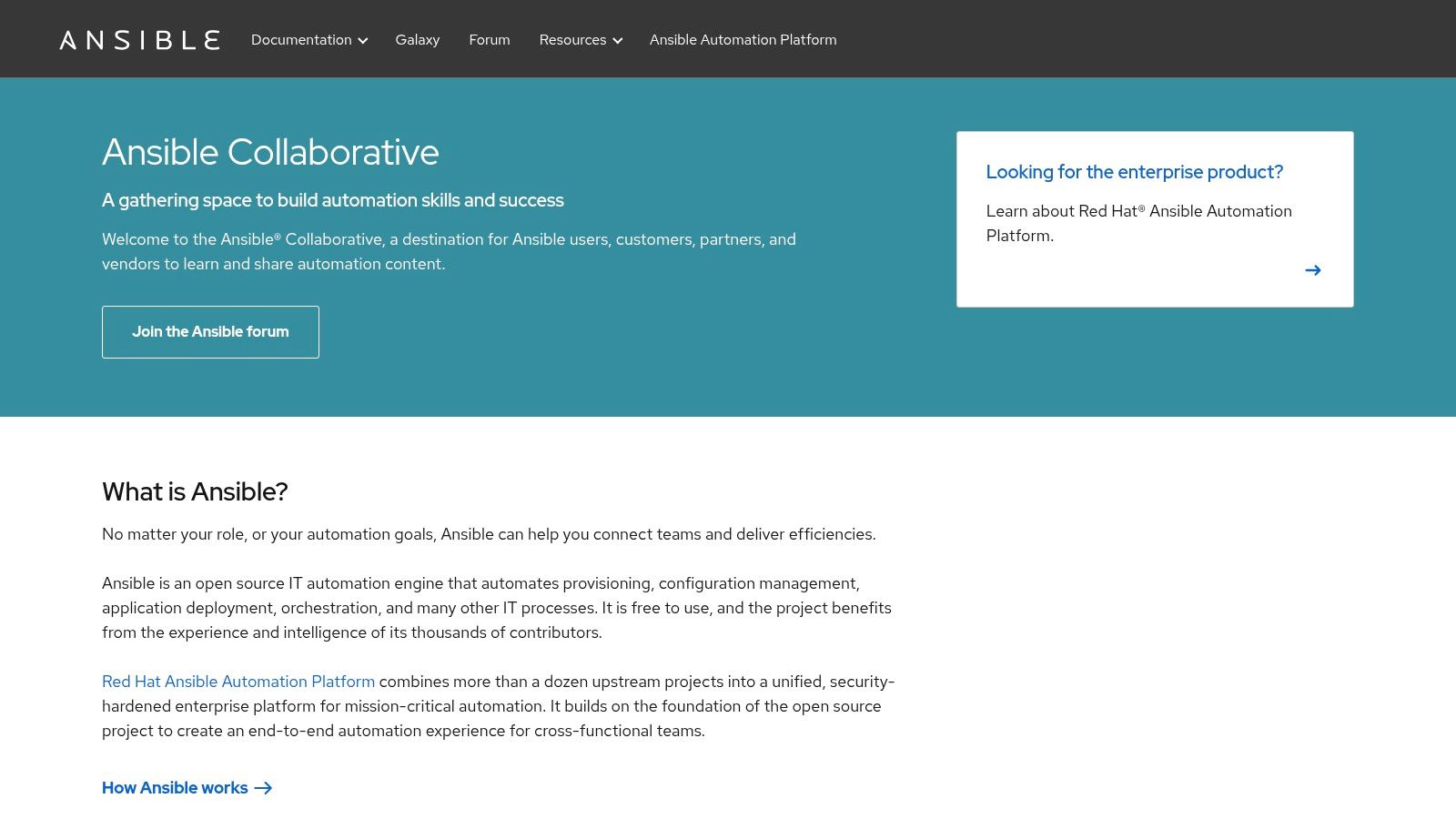
The platform's core strength lies in its human-readable YAML-based "Playbooks," which describe automation jobs in a procedural, top-down manner. This design makes Ansible exceptionally easy to learn, even for professionals without a deep programming background, as a playbook like apt: name=nginx state=present is immediately understandable.
Key Considerations
- Best Use Case: Ideal for rapid application deployment, multi-tier orchestration (e.g., deploying a web server, then a database), and managing environments where installing agents is impractical or prohibited, such as network devices or IoT hardware.
- Pros: Its agentless nature and simple YAML syntax foster quick adoption. The vast, community-supported module library (Ansible Galaxy) provides pre-built automation for countless technologies, from
aws_ec2todocker_container. - Cons: For massive, high-frequency deployments across thousands of nodes, its SSH-based, push-style execution can introduce performance bottlenecks compared to agent-based, pull-style competitors. Complex logic can become difficult to manage in YAML.
Ansible is open-source and free, with commercial support and enterprise-grade features available through the Red Hat Ansible Automation Platform. For teams seeking deeper implementation guidance, it is beneficial to explore specialized resources and services. You can get more information on our expert-led Ansible services at Opsmoon.
2. Puppet
Puppet distinguishes itself as one of the best configuration management tools through its powerful, model-driven approach. It uses a declarative, Ruby-based Domain Specific Language (DSL) to define the desired state of infrastructure in "manifests." The agent then autonomously converges the system to that state. This master-agent architecture is built for managing complex, large-scale environments, making it a staple in enterprise IT operations for ensuring compliance and stability across the entire infrastructure lifecycle.
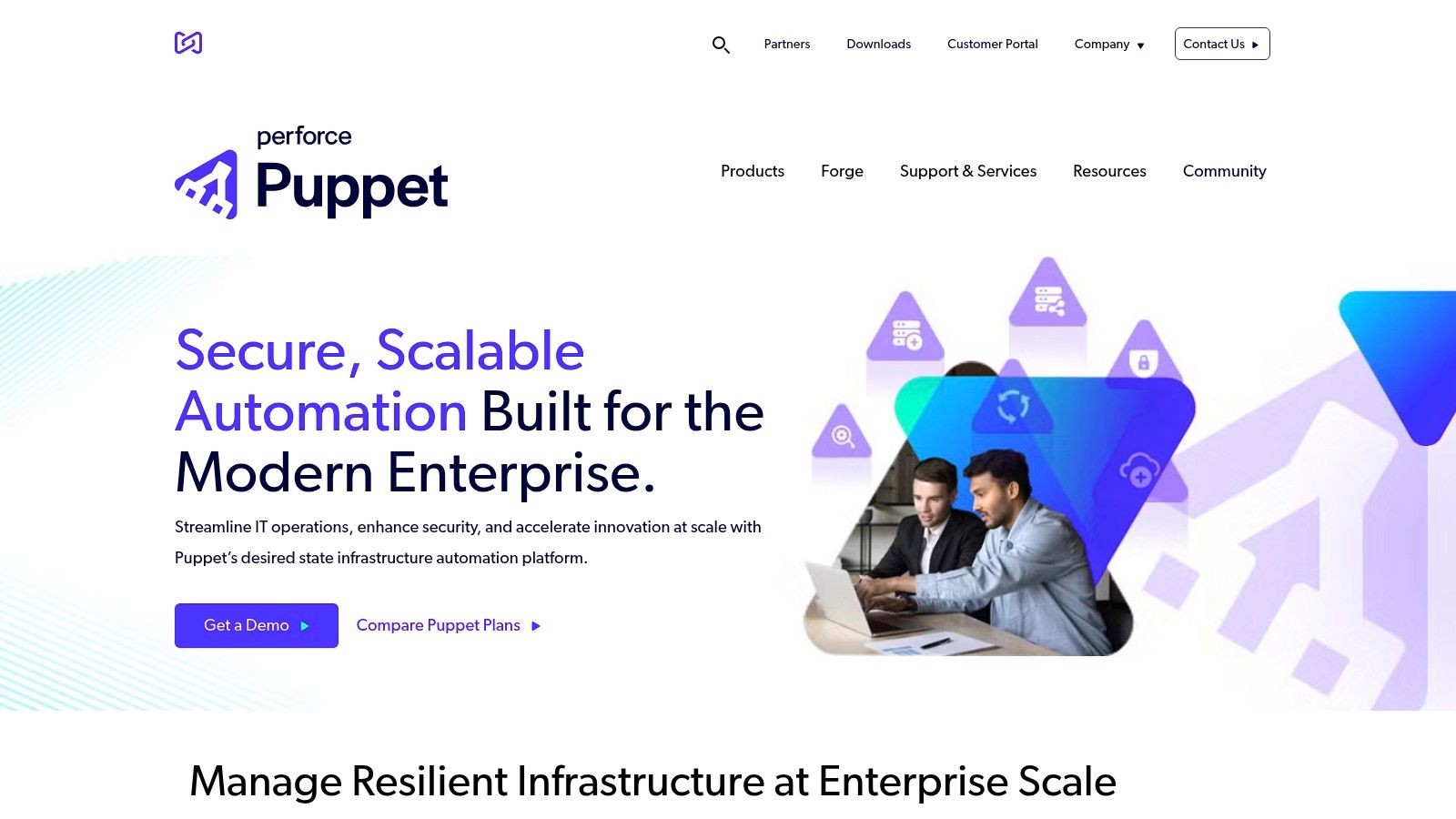
The platform’s strength is its robust ability to model infrastructure as code. This ensures that every component, from a single file (file { '/etc/motd': content => 'Welcome' }) to a complex service stack, is configured precisely as intended, providing detailed reporting for audit and compliance purposes.
Key Considerations
- Best Use Case: Excellent for managing large, heterogeneous server environments where strict state enforcement, compliance, and detailed reporting are critical business requirements. It excels at preventing configuration drift over long periods.
- Pros: Its model-driven framework provides a highly structured and scalable way to manage configurations. The extensive Puppet Forge offers thousands of community-vetted modules, accelerating development.
- Cons: The Ruby-based DSL and master-agent architecture present a steeper learning curve compared to agentless tools. The initial setup requires dedicated infrastructure for the Puppet master, including certificate management.
Open Source Puppet is free to use, while Puppet Enterprise provides commercial features like role-based access control, orchestration, and a graphical user interface, with pricing based on the number of nodes managed.
3. Chef Infra by Progress
Chef Infra by Progress earns its spot among the best configuration management tools by providing a powerful, code-driven approach to infrastructure automation. It uses a flexible, Ruby-based domain-specific language (DSL) to define infrastructure states through "recipes" and "cookbooks." This procedural methodology ensures that every component of your environment is consistently configured, maintained, and deployed, making it highly suitable for managing complex, large-scale systems where programmatic control is paramount.
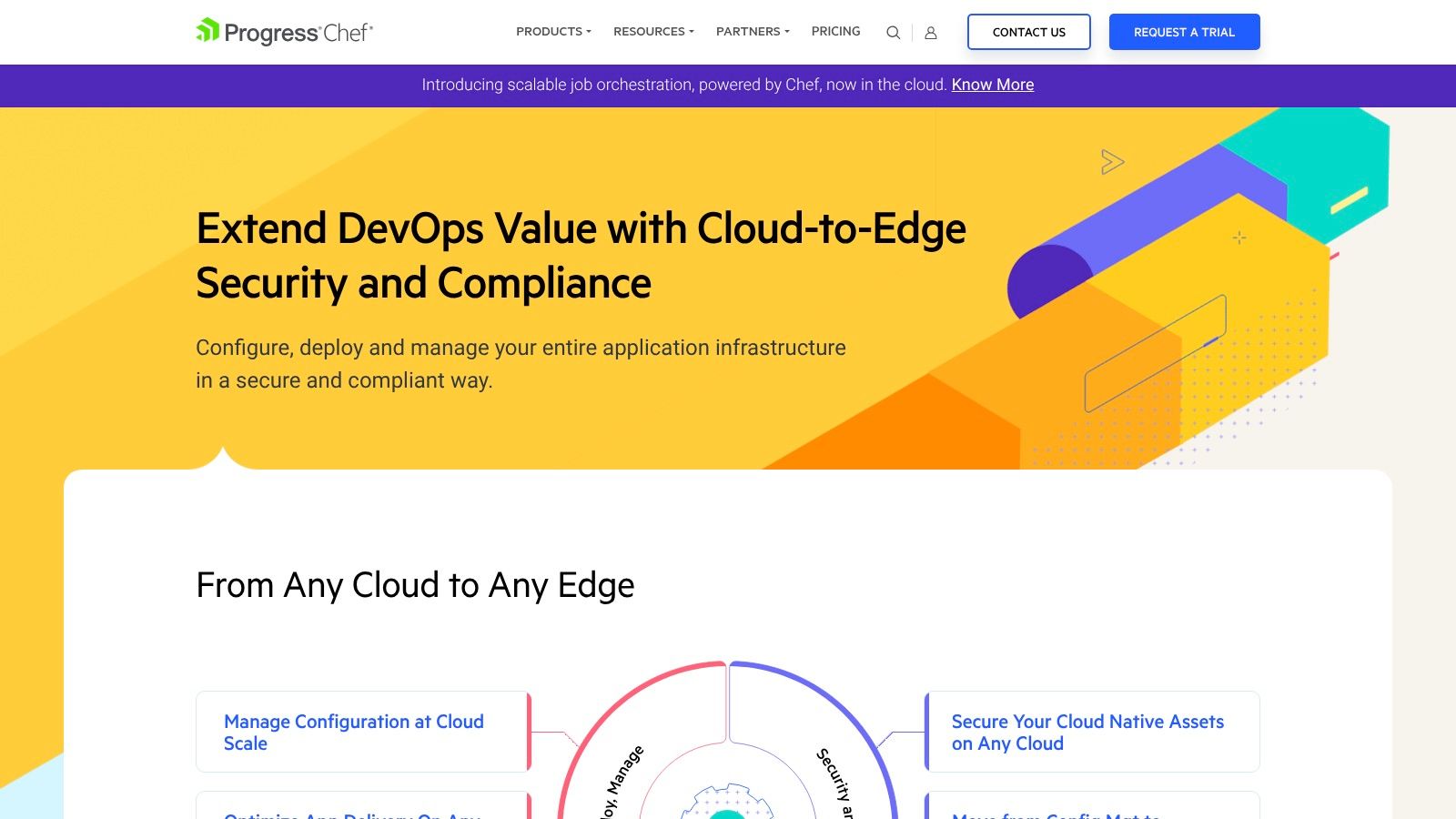
The platform’s architecture, which includes a central Chef Server, workstations for development, and Chef nodes (clients), is built for scalability and control. This structure enables a "pull" configuration model, where nodes periodically check in with the server for the latest policies, ensuring continuous compliance and state enforcement across distributed environments.
Key Considerations
- Best Use Case: Excellent for large enterprises with complex application stacks and a need for robust, test-driven infrastructure development and automated compliance. Ideal for teams comfortable with a "developers-first" approach to Ops.
- Pros: Its strong emphasis on testing, with tools like Test Kitchen and InSpec, promotes reliable and repeatable deployments. The procedural, code-first approach offers granular, programmatic control over system configurations.
- Cons: The learning curve is steep, particularly for teams without existing Ruby expertise. Managing the central Chef Server and its components can add operational overhead compared to agentless tools.
Chef Infra is available as an open-source project, while commercial offerings are provided through the Progress Chef portfolio, which includes enhanced security, compliance, and support features. You can find more details at the official Chef website.
4. Terraform by HashiCorp
Terraform by HashiCorp earns its spot by focusing on infrastructure provisioning and management, a critical component often paired with the best configuration management tools. It excels at building, changing, and versioning infrastructure as code (IaC) across numerous cloud and on-premise providers. Instead of configuring software on existing servers, Terraform's primary role is to create the servers, networks, and storage themselves in a repeatable and predictable manner.
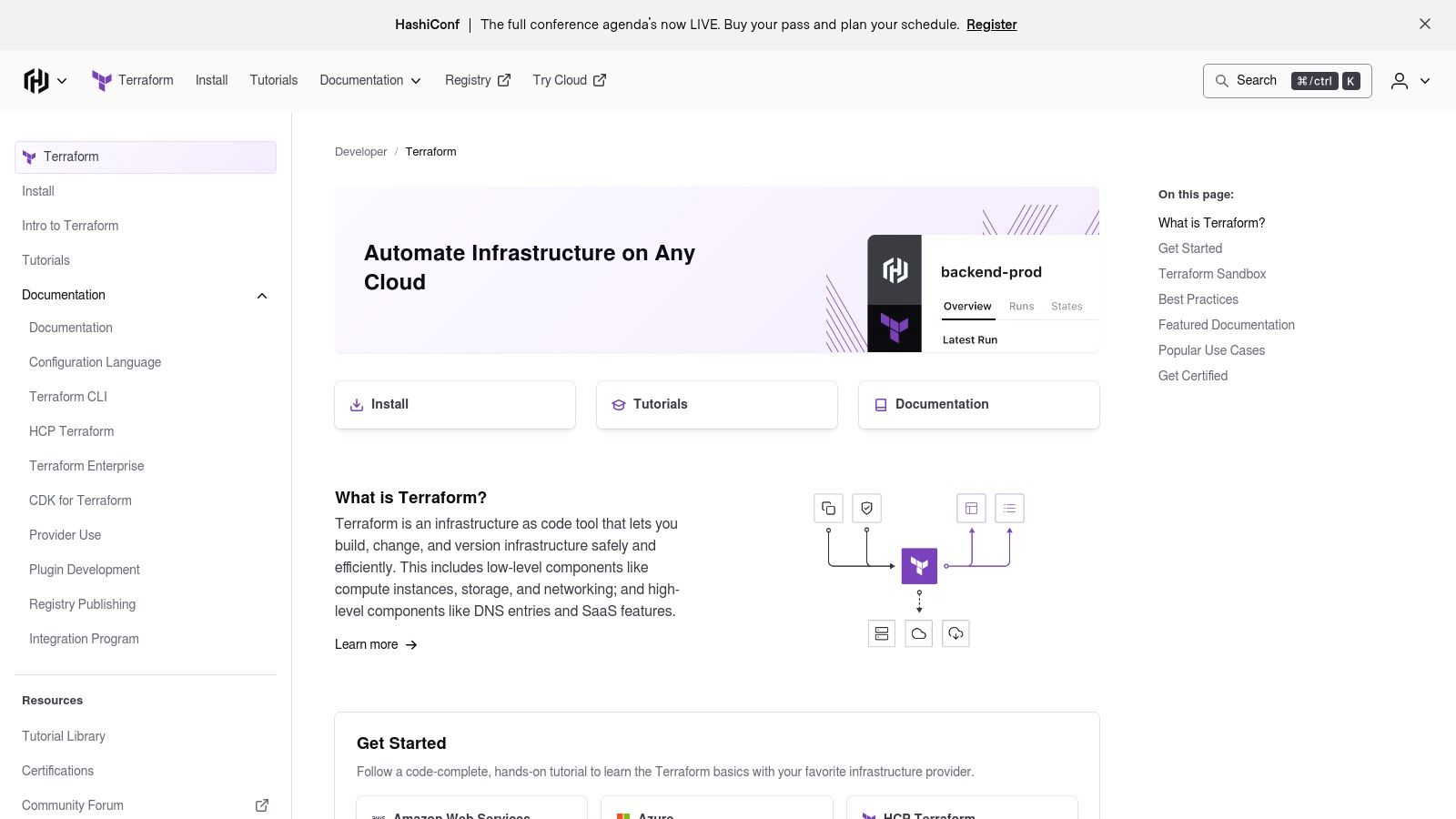
The platform operates on a declarative model using its own HashiCorp Configuration Language (HCL), which allows engineers to define the desired end-state of their infrastructure. Terraform then intelligently generates an execution plan (terraform plan) to reach that state. Its powerful state management file (terraform.tfstate) tracks infrastructure resources, enabling safe modifications and destruction.
Key Considerations
- Best Use Case: Perfect for multi-cloud infrastructure deployment (e.g., provisioning a VPC in AWS, a VNet in Azure, and connecting them), creating ephemeral environments for CI/CD, and managing complex, interdependent cloud resources.
- Pros: Its platform-agnostic approach with a vast provider ecosystem is a major advantage for avoiding vendor lock-in. A strong community ensures extensive documentation and pre-built modules are readily available.
- Cons: While powerful, it requires learning the HCL syntax. Its focus is strictly on provisioning, not post-deployment software configuration, often requiring it to be used alongside tools like Ansible or Chef (e.g., using a
provisionerblock).
Terraform is available as a free, open-source command-line tool. For enterprise collaboration, governance, and policy enforcement, HashiCorp offers the commercial Terraform Cloud. To understand how to best integrate it into your DevOps workflow, consider getting specialized guidance on our Terraform services at Opsmoon.
5. SaltStack (Salt)
SaltStack, often called Salt, secures its position among the best configuration management tools with its high-speed, event-driven automation framework. It operates on a master-minion model where a central Salt Master pushes configurations to Salt Minions (agents) installed on managed nodes via a ZeroMQ message bus. This architecture facilitates extremely fast, parallel execution of commands, making it exceptionally well-suited for managing massive, dynamic infrastructures with thousands of servers.
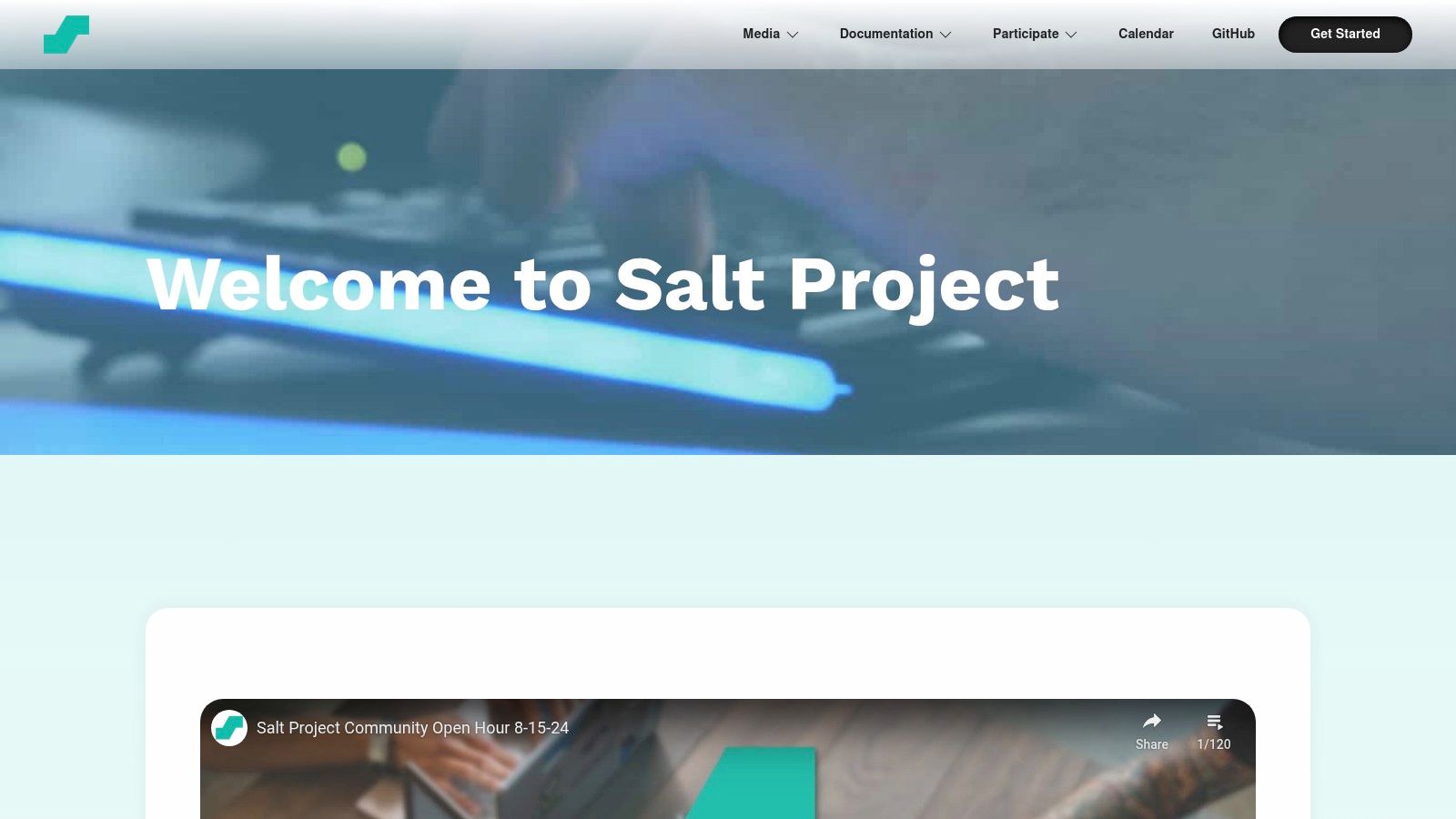
The platform’s standout feature is its event-driven "Reactor" system, which can trigger automated responses to specific events occurring within the infrastructure. This enables powerful, self-healing systems and real-time configuration adjustments, a key differentiator from purely schedule-based or push-based tools. For instance, an event indicating high CPU usage can trigger a Salt state to scale up services.
Key Considerations
- Best Use Case: Ideal for large-scale cloud environments, data centers, and situations requiring immediate, event-triggered infrastructure responses and remote execution. Perfect for IoT fleet management.
- Pros: Its speed and scalability are top-tier, and the event-driven model provides powerful automation possibilities. It also boasts a large library of pre-built configuration modules called "states," written in simple YAML with Jinja templating.
- Cons: The initial setup, which involves deploying minions and securing master-minion communication via key exchange, can be more complex and time-consuming than agentless alternatives.
Salt is an open-source project with commercial versions available through VMware as part of its Aria Automation suite. You can explore the open-source community, documentation, and download options at the Salt Project website.
6. CFEngine
CFEngine establishes its position among the best configuration management tools by prioritizing performance, security, and immense scalability. As one of the original pioneers in the field, it operates on a pull-based model with a highly efficient, lightweight agent written in C. This design ensures minimal resource consumption (typically under 10MB of RAM) and allows it to manage tens of thousands of nodes from a single hub, making it a powerful choice for large-scale, security-conscious environments.
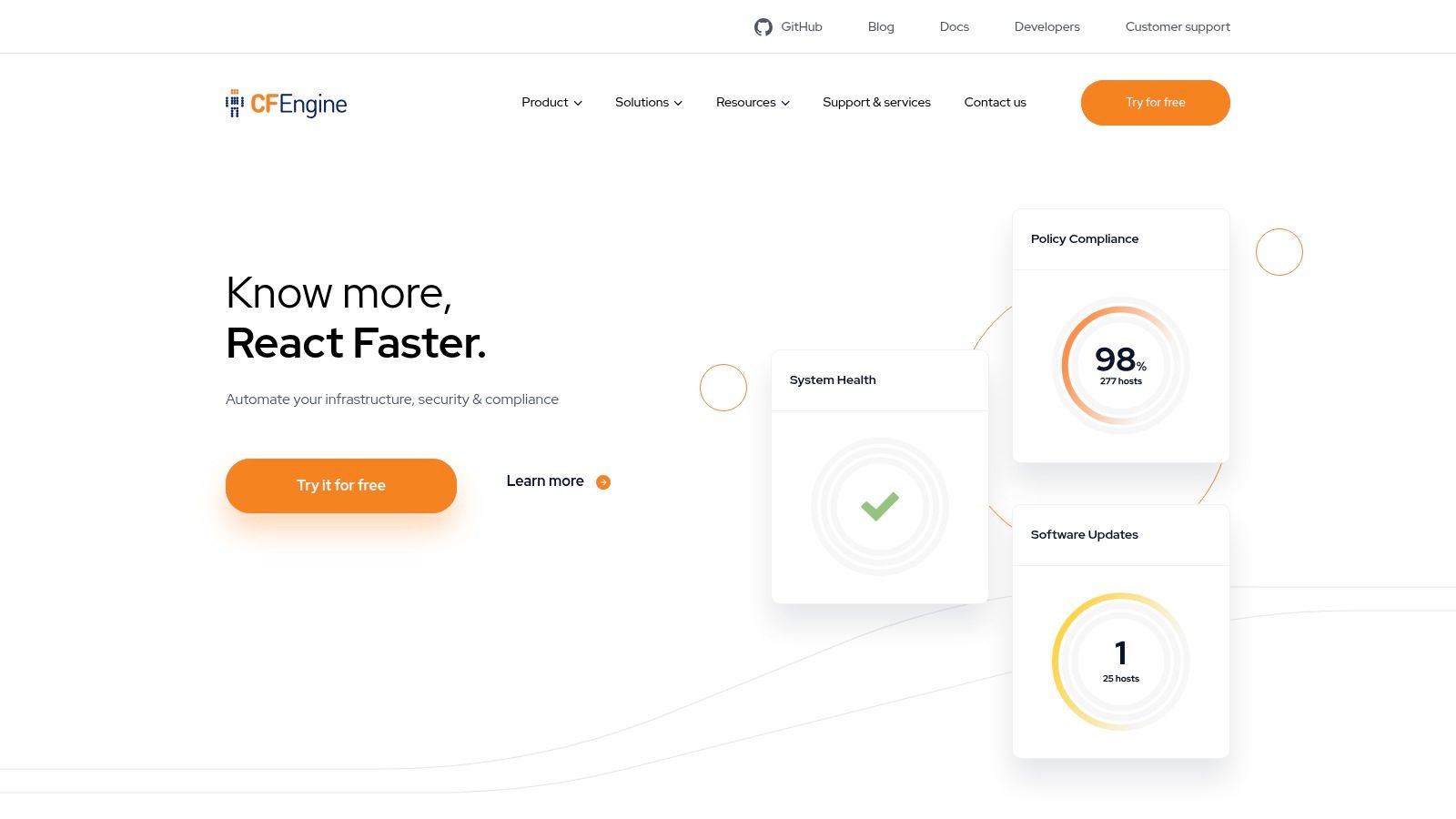
The platform is built on Promise Theory, where its declarative language defines the desired final state ("promises") of a system. The agent then works autonomously to converge the node to that state, ensuring continuous compliance and self-healing capabilities without constant server communication.
Key Considerations
- Best Use Case: Excellent for large, distributed infrastructures, embedded systems (e.g., IoT devices, routers), and high-security environments where performance, low overhead, and autonomous operation are critical.
- Pros: Its C-based agent delivers exceptional performance and a tiny resource footprint. The autonomous, pull-based architecture is incredibly scalable and resilient against network outages.
- Cons: The unique syntax and Promise Theory-based model present a steeper learning curve compared to more mainstream, imperative tools. The community is smaller, meaning fewer pre-built solutions.
CFEngine offers a free, open-source Community Edition for smaller deployments and a commercial version, CFEngine Enterprise, which provides a graphical UI, reporting, and support. Learn more about its powerful capabilities at cfengine.com.
7. Rudder
Rudder distinguishes itself among the best configuration management tools with its strong emphasis on continuous compliance and infrastructure security. It provides deep visibility into system states, automatically detecting and correcting configuration drift to ensure nodes remain in their desired, compliant state. This focus on auditing and enforcement makes it a powerful choice for organizations in highly regulated industries.
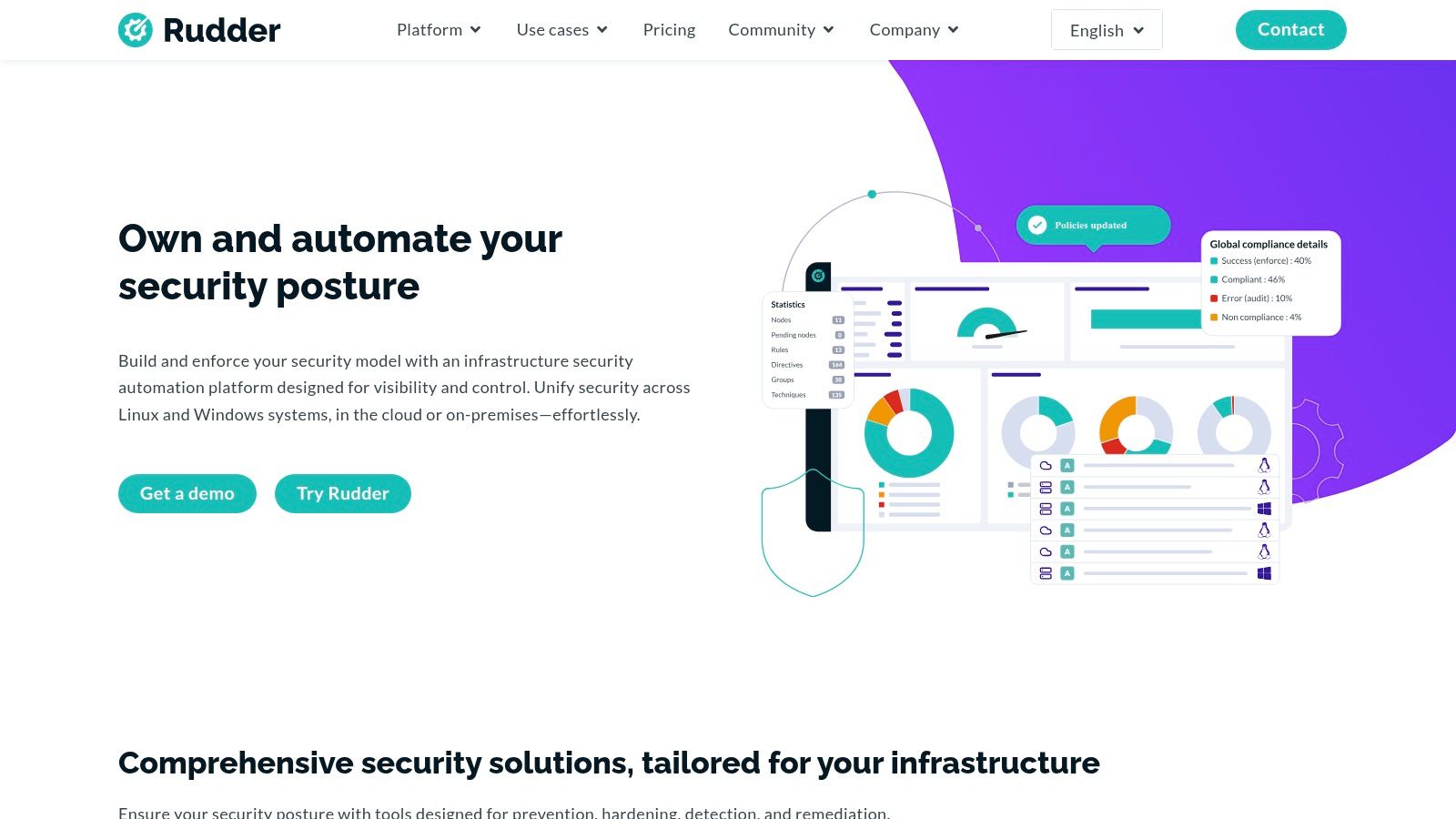
The platform combines a graphical rule builder with a lightweight local agent (based on CFEngine), offering a balance between ease of use and powerful, low-level control. This hybrid approach allows technical and non-technical staff to collaborate on defining infrastructure policies, bridging a common gap in DevOps workflows. Rudder’s comprehensive reporting provides clear, actionable insights into compliance status across the entire IT estate.
Key Considerations
- Best Use Case: Excellent for environments with strict compliance requirements (like PCI-DSS, HIPAA, or CIS Benchmarks), security-conscious organizations, and teams that need detailed reporting on configuration drift.
- Pros: The user-friendly web interface and graphical policy editor lower the barrier to entry for non-programmers. Its robust reporting and analytics capabilities are standout features for audit and compliance tasks.
- Cons: Its community and third-party integration library are smaller when compared to giants like Ansible or Puppet, which may require more custom development for niche use cases. Underneath the UI is a complex engine that can be hard to debug.
Rudder is open-source, with commercial subscriptions offering enterprise-grade support and advanced features. You can explore the platform and its capabilities further at Rudder's official website.
8. ManageEngine ServiceDesk Plus
ManageEngine ServiceDesk Plus earns its spot among the best configuration management tools by integrating it deeply within a comprehensive IT Service Management (ITSM) framework. Unlike standalone CM tools, it treats configuration management not as an isolated function but as a core component of incident, problem, and change management, making it an ideal choice for organizations prioritizing ITIL-compliant processes and service delivery.
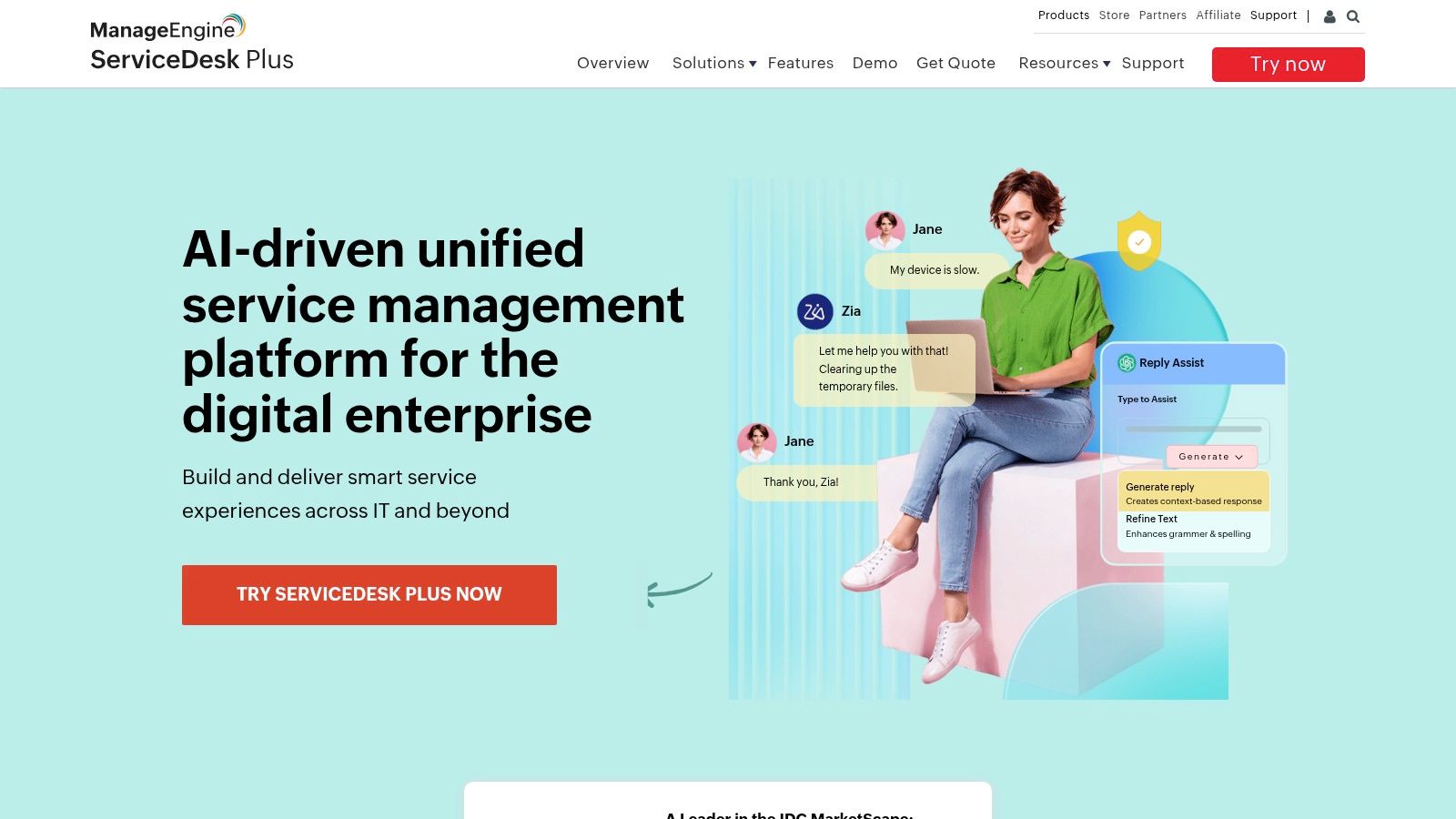
The platform provides a centralized Configuration Management Database (CMDB) that serves as the single source of truth for all IT assets and their relationships. This tight integration allows teams to visually map dependencies, assess the impact of changes before deployment (e.g., linking a server patch to the business services it supports), and accelerate root cause analysis for incidents by understanding how configuration items are interconnected.
Key Considerations
- Best Use Case: Perfect for established IT departments in mid-to-large enterprises seeking a unified platform for asset, service desk, and configuration management under strict ITIL guidelines.
- Pros: Its all-in-one ITSM approach provides immense contextual value. The user-friendly interface simplifies navigating complex relationships between assets, incidents, and changes.
- Cons: The primary focus is on ITSM processes and asset tracking rather than declarative, code-based infrastructure automation. It manages what you have, but doesn't provision or configure it via code.
ManageEngine offers multiple editions, including a free version for small teams and paid tiers (Standard, Professional, Enterprise) with scaling features. For organizations aiming to integrate such ITSM principles within a broader CI/CD pipeline, it's beneficial to explore a holistic strategy. You can discover more about integrating these platforms within a modern workflow through expert-led DevOps services at Opsmoon.
9. SysAid
SysAid positions itself differently among the best configuration management tools by deeply embedding its capabilities within a comprehensive IT Service Management (ITSM) framework. Rather than focusing solely on infrastructure deployment, SysAid provides a Configuration Management Database (CMDB) as the central nervous system for all IT operations. This approach ensures that every configuration change is tracked, managed, and linked directly to service requests, incidents, and problems.

The platform excels at automated asset discovery using agent-based and agentless scanning (SNMP, WMI), populating the CMDB with detailed information about hardware and software across the network. This discovered data is then visualized with relationship mapping, allowing IT teams to understand the complex dependencies between different configuration items and predict the impact of changes.
Key Considerations
- Best Use Case: Ideal for organizations prioritizing ITIL alignment, where configuration management must be tightly integrated with help desk, service catalog, and change management processes for a single source of truth.
- Pros: The unified platform centralizes configuration and service management, improving visibility and control. Its strong automation engine can streamline workflows from ticket creation to configuration updates.
- Cons: The user interface can feel dated compared to more modern, specialized tools. Its deep ITSM integration might be overly complex for teams seeking a pure, code-driven infrastructure management solution.
SysAid's pricing is customized based on organizational needs and the number of assets or administrators. You can explore its full feature set and request a personalized quote directly on the SysAid website.
10. Octopus Deploy
Octopus Deploy carves out its niche among the best configuration management tools by focusing specifically on the deployment and operational runbook side of the DevOps lifecycle. It excels at orchestrating complex application releases across multiple environments, from development to production, with a strong emphasis on reliability and repeatability. Unlike general-purpose tools, its entire model is built around promoting a consistent deployment process via "release promotion."
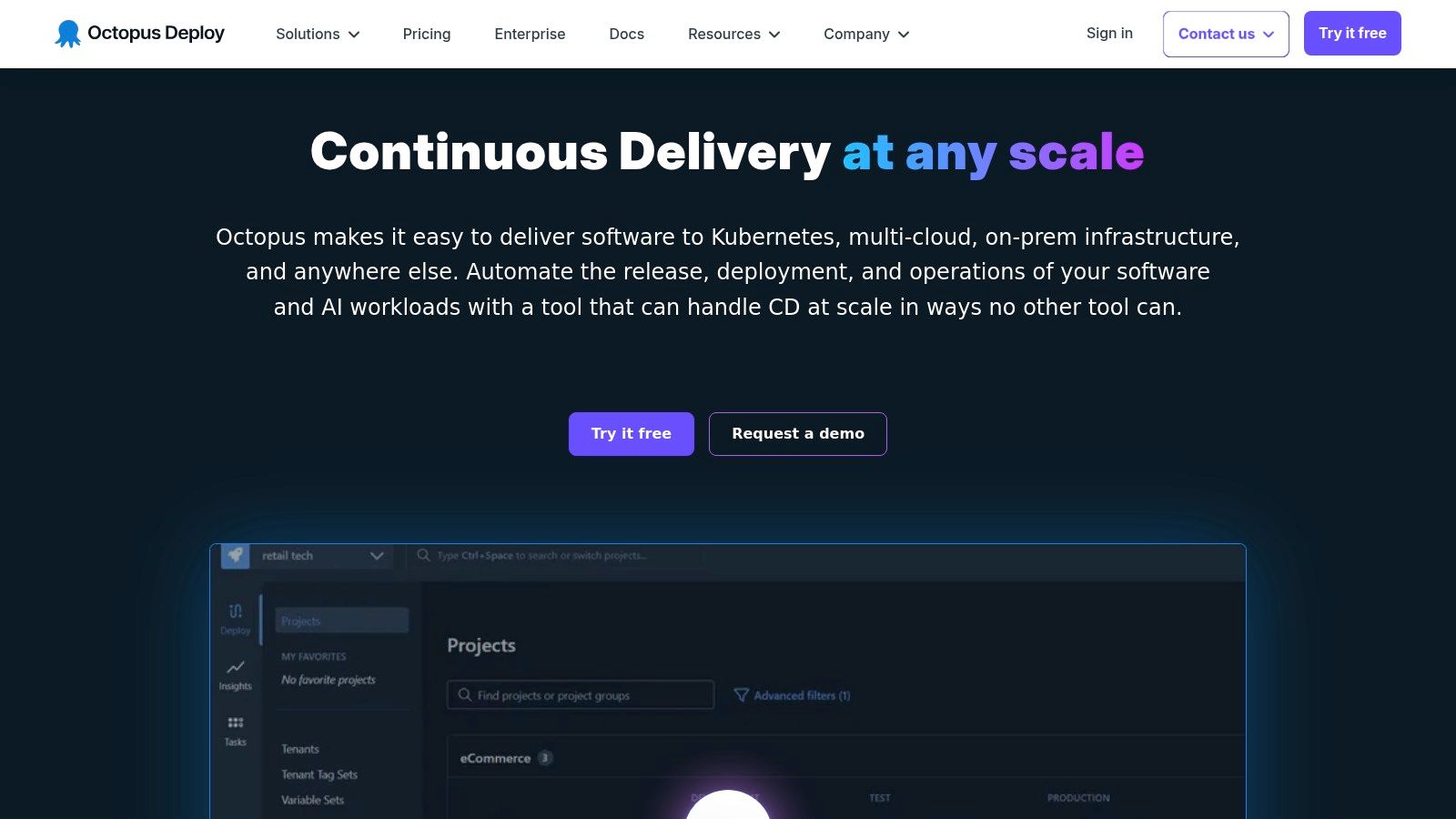
The platform's power is evident in its handling of environment-specific configuration variables and secrets, which are managed separately from the application package. This ensures that the same deployment package (e.g., a Docker image or a zip file) can be promoted through each stage of your pipeline (Dev, Test, Prod), with Octopus applying the correct database connection string or API key at deployment time.
Key Considerations
- Best Use Case: Ideal for organizations with complex deployment workflows, especially those managing .NET and Windows-based applications, or any team that needs to reliably promote releases across numerous, distinct environments.
- Pros: Its graphical dashboard provides unparalleled visibility into the release pipeline. The extensive library of built-in and community-contributed deployment steps simplifies integration with cloud providers and other services.
- Cons: It is not a traditional state-based configuration management tool for server provisioning; it complements tools like Ansible or Terraform rather than replacing them. The initial setup of Tentacle agents can be intensive.
Octopus Deploy offers a free tier for small teams, with paid plans scaling based on the number of deployment targets and users. You can learn more and get started at the Octopus Deploy website.
11. Spacelift
Spacelift establishes itself as a sophisticated management layer for Infrastructure as Code (IaC), extending beyond traditional configuration management. It provides a collaborative and policy-driven platform that supports a diverse toolset, including Terraform, Pulumi, Kubernetes, and Ansible. This makes it a powerful orchestration hub for teams managing complex, multi-tool environments rather than just a standalone configuration tool.
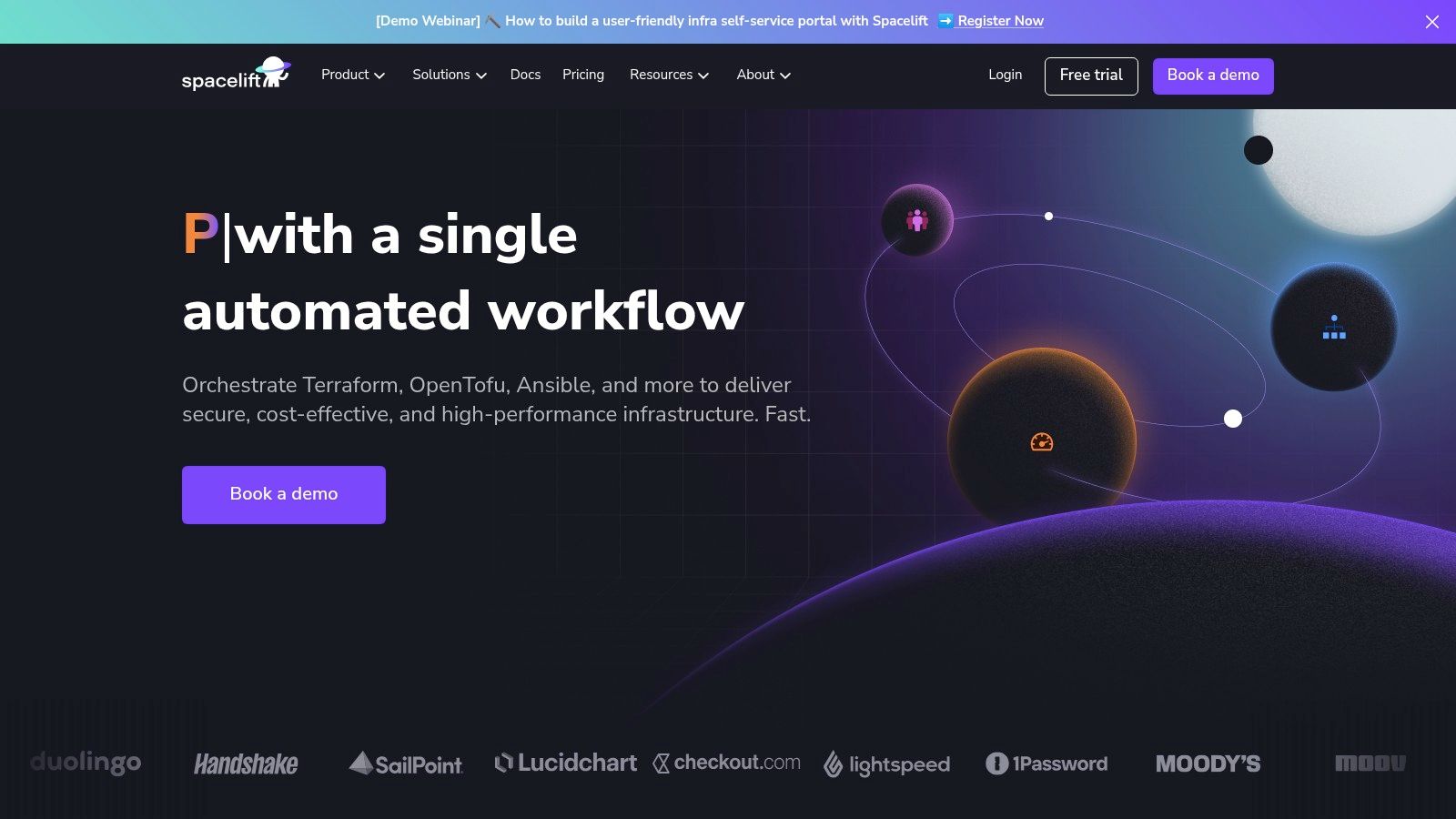
The platform excels at creating auditable, repeatable workflows with advanced features like drift detection, automated remediation, and stack dependencies. By centralizing control, it enables organizations to enforce granular policies (e.g., "no public S3 buckets") using Open Policy Agent (OPA) before any terraform apply is executed. This proactive governance is a critical aspect for maintaining compliance and stability at scale.
Key Considerations
- Best Use Case: Ideal for organizations using multiple IaC tools that require a unified control plane for policy enforcement, collaboration, and CI/CD integration. It's particularly effective for managing complex inter-stack dependencies.
- Pros: Its vendor-agnostic approach provides high flexibility. Powerful policy-as-code capabilities using Open Policy Agent (OPA) and automated drift detection are significant advantages.
- Cons: The platform's extensive feature set and focus on workflow orchestration can introduce a learning curve, especially for teams new to policy-as-code concepts like Rego.
Spacelift offers a free tier for small teams and custom-priced business and enterprise plans. For more details on its capabilities and pricing, visit Spacelift.io.
12. Tripwire Enterprise
Tripwire Enterprise carves out its niche among the best configuration management tools by prioritizing security and compliance. Unlike traditional CM tools focused primarily on infrastructure provisioning, Tripwire provides security configuration management (SCM) to maintain system integrity. It establishes secure baseline configurations and then monitors systems in real time for any unauthorized changes, making it invaluable for organizations in highly regulated industries.
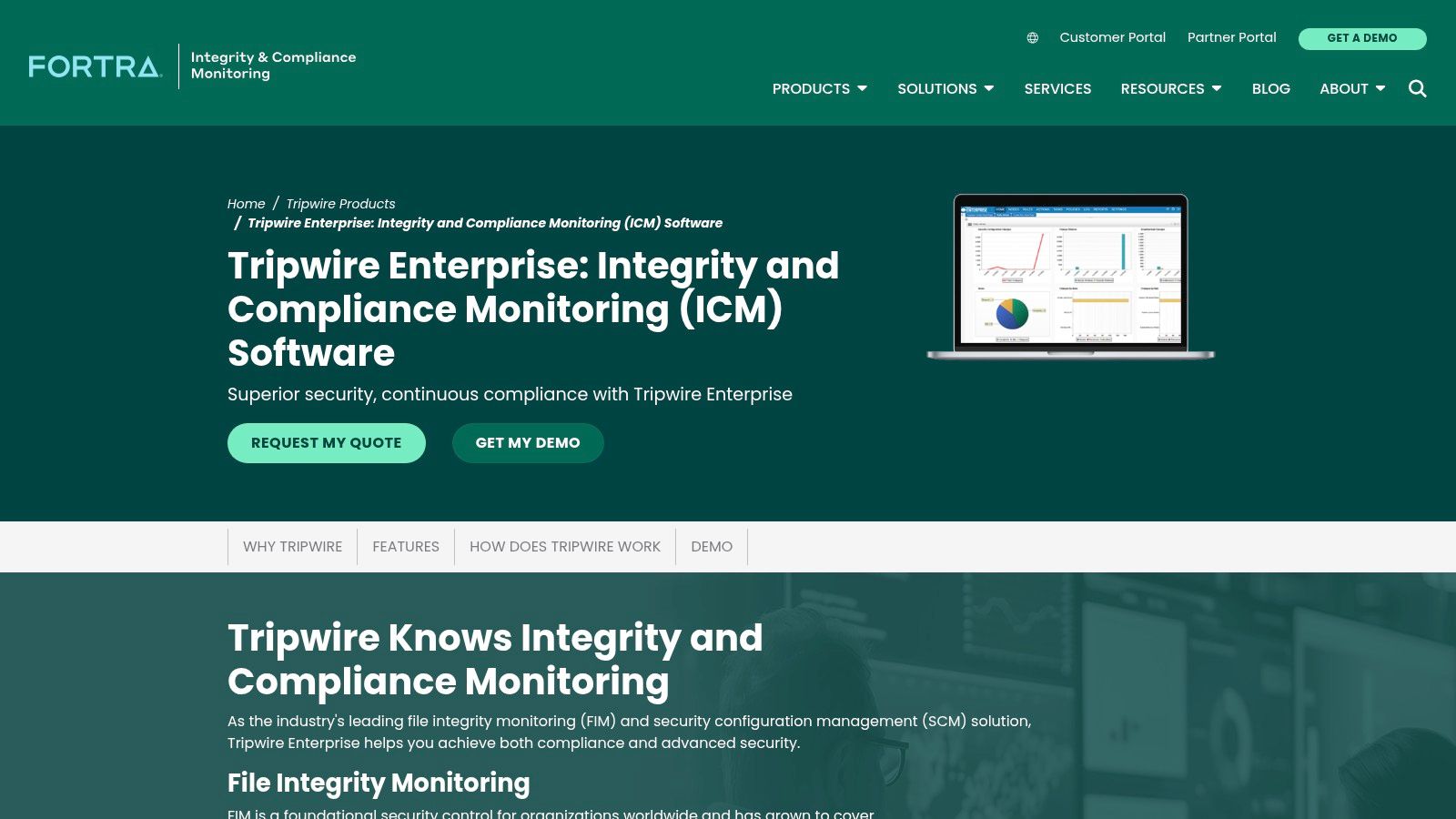
The platform offers deep system visibility and automates the collection of compliance evidence for standards like PCI DSS, NERC CIP, and CIS Benchmarks. When a file or registry key is altered, Tripwire creates a detailed report showing who made the change, what was changed, and when, offering a different, yet critical, dimension to configuration management for security-conscious teams.
Key Considerations
- Best Use Case: Ideal for enterprises requiring stringent security compliance, continuous integrity monitoring (FIM), and automated audit evidence generation across hybrid cloud environments.
- Pros: Its strength lies in automating compliance reporting and providing deep visibility into security configurations. The platform excels at supporting complex hybrid environments, ensuring consistent policy enforcement everywhere.
- Cons: The comprehensive feature set and security-centric approach can introduce a learning curve. It is primarily a detection and reporting tool, not a remediation engine like Puppet or Ansible.
Tripwire Enterprise is a commercial product with pricing available upon request. For organizations where security hardening and compliance are paramount, it provides an essential layer of control. You can get more details directly from the Tripwire Enterprise website.
Top 12 Configuration Management Tools Comparison
| Tool | Core Features | User Experience / Quality | Value Proposition | Target Audience | Unique Selling Points | Price Points |
|---|---|---|---|---|---|---|
| Ansible by Red Hat | Agentless, YAML playbooks, module library | Easy to learn, large community | Simple, procedural automation | Beginners, SMBs | Agentless design, vast modules | Free (open source) |
| Puppet | Model-driven, module ecosystem, compliance | Steeper learning curve, strong support | Scalable, declarative automation | Enterprises, large infra | Compliance & audit capabilities | Commercial/licensed |
| Chef Infra by Progress | IaC with Ruby DSL, compliance, multi-platform | For complex apps, strong testing | Code-driven, procedural config | Complex app environments | Test-driven development support | Commercial/licensed |
| Terraform by HashiCorp | Multi-cloud, IaC, state management | Requires HCL knowledge, strong community | Cloud-agnostic provisioning | Cloud engineers, enterprises | Multi-cloud & state management | Free / Paid tiers |
| SaltStack (Salt) | Event-driven, real-time updates, scalable | Complex setup, community support | Scalable, event-driven automation | Large dynamic infra | Real-time config updates via ZeroMQ | Free (open source) |
| CFEngine | Lightweight agent, declarative, scalable | Steeper learning curve, high performance | High efficiency, scalability | High-performance environments | Minimal resource use, C-based agent | Commercial/licensed |
| Rudder | Drift detection, compliance, scalable | User-friendly web interface | Infrastructure automation & compliance | Medium-large infra | Compliance focus, strong reporting | Open source / Paid |
| ManageEngine ServiceDesk Plus | Incident, asset, change management, ITIL | User-friendly, some outdated UI | Full ITSM suite | IT departments, SMBs | CMDB-centric ITSM | Commercial/licensed |
| SysAid | CMDB, asset discovery, service catalog | Strong automation, UI a bit outdated | Centralized ITSM & config | ITSM teams | Workflow integration | Commercial/licensed |
| Octopus Deploy | Env-specific config, version control, multi-env | Initial setup needed, strong integrations | Reliable CD pipelines | DevOps teams | Release promotion model | Commercial/licensed |
| Spacelift | Multi-IaC support, stack dependencies, drift | Learning curve for new users | Flexible IaC workflow management | DevOps teams | Policy-as-code (OPA), drift remediation | Commercial/licensed |
| Tripwire Enterprise | Real-time detection, security visibility | Time to ramp up, automated compliance | Security config & compliance | Security teams, enterprises | File Integrity Monitoring (FIM) | Commercial/licensed |
From Configuration Chaos to Engineered Infrastructure
The journey from manual, error-prone administration to a state of automated, version-controlled infrastructure is a defining characteristic of modern DevOps maturity. Throughout this guide, we've dissected twelve of the industry's leading platforms, moving beyond surface-level feature lists to provide a technical deep-dive into what makes each one unique. From the agentless simplicity and procedural power of Ansible to the model-driven, declarative rigor of Puppet and the infrastructure-as-code dominance of Terraform, it's clear there is no single "best" configuration management tool. Instead, the optimal choice is a function of your specific technical and business context.
The tools covered, including Chef's code-driven flexibility, Salt's high-speed event-driven automation, and the battle-tested stability of CFEngine, represent different philosophies for solving the same fundamental problem: eliminating configuration drift and building resilient, repeatable systems. Your decision-making process must be a deliberate technical evaluation, not a popularity contest.
How to Choose the Right Tool for Your Stack
To navigate this complex landscape and select the right platform, your team must conduct a thorough internal audit. Consider the following critical factors:
- Procedural vs. Declarative: Does your team prefer writing explicit, step-by-step instructions (procedural, like Ansible playbooks), or defining a desired end-state and letting the tool determine the steps (declarative, like Puppet or Terraform)? This choice deeply influences workflow and maintainability.
- Agent vs. Agentless: The need for a persistent agent (like Puppet or Chef) versus an agentless, push-based model (like Ansible) has significant implications for security, initial setup complexity, and network overhead. Agent-based systems offer real-time enforcement, while agentless models are often easier to roll out on existing infrastructure.
- Learning Curve and Team Skillset: Evaluate your team's existing expertise. A Python-savvy team might gravitate towards Salt or Ansible, while a team with a strong Ruby background could quickly adopt Chef. The investment in training is a real cost that cannot be overlooked.
- Ecosystem and Integration: A tool's value is magnified by its ecosystem. Consider the availability of pre-built modules (Ansible Galaxy, Puppet Forge), API robustness, and how well it integrates with your existing CI/CD pipelines, cloud providers, and monitoring systems.
- Scope: Provisioning vs. Management: Is your primary goal to provision new infrastructure (Terraform's core strength) or to manage the state of existing machines (Puppet/Chef/Ansible's focus)? While many tools blur these lines, understanding their primary design intent is key. For many organizations, the answer involves using a combination, such as Terraform for provisioning and Ansible for configuration.
From Tool Selection to Successful Implementation
Choosing a tool is only the first step. Successful adoption requires a strategic approach. Transitioning from configuration chaos to an engineered infrastructure often involves implementing effective client management strategies, ensuring consistent configuration and security across all endpoints. Start with a small, non-critical project to build expertise and establish best practices. Document everything, from coding standards for your configuration files to your branching strategy for infrastructure code. By embracing one of these powerful platforms with a methodical implementation plan, you empower your team to engineer resilience, accelerate delivery, and finally put an end to the pervasive and costly problem of configuration drift.
Managing complex cloud infrastructure and multiple configuration tools can be overwhelming. OpsMoon provides a unified platform to find and hire elite, pre-vetted freelance DevOps, SRE, and Platform Engineers who are experts in tools like Ansible, Terraform, and Puppet. Build your dream infrastructure team on-demand by visiting OpsMoon to see how we connect you with the talent you need to scale effectively.
